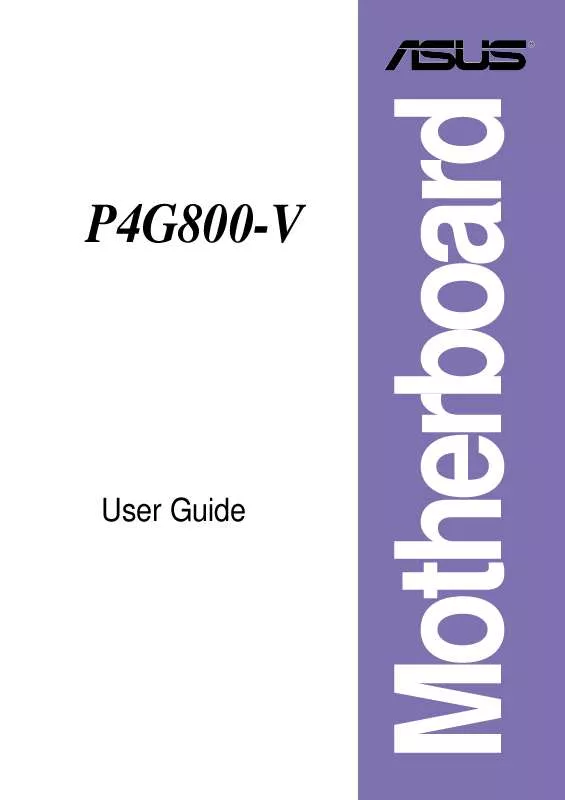User manual ASUS P4G800-V
Lastmanuals offers a socially driven service of sharing, storing and searching manuals related to use of hardware and software : user guide, owner's manual, quick start guide, technical datasheets... DON'T FORGET : ALWAYS READ THE USER GUIDE BEFORE BUYING !!!
If this document matches the user guide, instructions manual or user manual, feature sets, schematics you are looking for, download it now. Lastmanuals provides you a fast and easy access to the user manual ASUS P4G800-V. We hope that this ASUS P4G800-V user guide will be useful to you.
Lastmanuals help download the user guide ASUS P4G800-V.
Manual abstract: user guide ASUS P4G800-V
Detailed instructions for use are in the User's Guide.
[. . . ] P4G800-V
User Guide
Motherboard
E1352
Checklist
Revised Edition V2 June 2003
Copyright © 2003 ASUSTeK COMPUTER INC. No part of this manual, including the products and software described in it, may be reproduced, transmitted, transcribed, stored in a retrieval system, or translated into any language in any form or by any means, except documentation kept by the purchaser for backup purposes, without the express written permission of ASUSTeK COMPUTER INC. Product warranty or service will not be extended if: (1) the product is repaired, modified or altered, unless such repair, modification of alteration is authorized in writing by ASUS; or (2) the serial number of the product is defaced or missing. ASUS PROVIDES THIS MANUAL "AS IS" WITHOUT WARRANTY OF ANY KIND, EITHER EXPRESS OR IMPLIED, INCLUDING BUT NOT LIMITED TO THE IMPLIED WARRANTIES OR CONDITIONS OF MERCHANTABILITY OR FITNESS FOR A PARTICULAR PURPOSE. [. . . ] For UltraDMA100/66 IDE devices, use the 80-conductor IDE cable.
2. 3.
SECONDARY IDE
P4G800-V
NOTE: Orient the red markings (usually zigzag) on the IDE ribbon cable to PIN 1.
PIN 1
P4G800-V IDE Connectors
PIN 1
ASUS P4G800-V motherboard user guide
PRIMARY IDE
1-19
4. ATX power connectors (20-pin ATXPWR1, 4-pin ATX12V1) These connectors connect to an ATX 12V power supply. The plugs from the power supply are designed to fit these connectors in only one orientation. Find the proper orientation and push down firmly until the connectors completely fit. In addition to the 20-pin ATXPWR1 connector, connect the 4-pin ATX +12V power plug to provide sufficient power to the CPU.
Make sure that your ATX 12V power supply can provide 8A on the +12V lead and at least 1A on the +5-volt standby lead (+5VSB). The minimum recommended wattage is 230W, or 300W for a fully configured system. The system may become unstable and may experience difficulty powering up if the power supply is inadequate.
ATX12V1
P4G800-V
ATXPWR1
+12. 0VDC +5VSB PWR_OK COM +5. 0VDC COM +5. 0VDC COM +3. 3VDC +3. 3VDC +5. 0VDC +5. 0VDC -5. 0VDC COM COM COM PS_ON# COM -12. 0VDC +3. 3VDC
GND +12V DC
GND +12V DC
P4G800-V ATX Power Connector
5. CPU and chassis fan connectors (3-pin CPU_FAN1, CHA_FAN1) The fan connectors support cooling fans of 350mA~740mA (8. 88W max. ) or a total of 1A~2. 22A (26. 64W max. ) at +12V. Connect the fan cables to the fan connectors on the motherboard, making sure that the black wire of each cable matches the ground pin of the connector.
Do not forget to connect the fan cables to the fan connectors. Lack of sufficient air flow within the system may damage the motherboard components. DO NOT place jumper caps on the fan connectors!CPU_FAN1
GND +12V Rotation
P4G800-V
CHA_FAN1
GND +12V Rotation
P4G800-V 12-Volt Cooling Fan Power
1-20
Chapter 1: Product introduction
6. Internal audio connectors (4-pin CD IN, AUX IN) These connectors allow you to receive stereo audio input from sound sources such as a CD-ROM, TV tuner, or MPEG card.
P4G800-V
AUX IN(White) CD IN (Black)
Ground Right Audio Channel Left Audio Channel
P4G800-V Internal Audio Connectors
7. USB header (10-1 pin USB1, USB2) If the USB ports on the rear panel are inadequate, two USB headers are available for additional USB ports. The USB header complies with USB 2. 0 specification that supports up to 480 Mbps connection speed. This speed advantage over the conventional 12 Mbps on USB 1. 1 allows faster Internet connection, interactive gaming, and simultaneous running of high-speed peripherals. Connect an optional USB 2. 0/GAME module to this header. The module has two USB 2. 0 ports that support the next generation USB peripherals such as high resolution cameras, scanners, and printers.
You must install the driver before you can use the USB 2. 0 capability.
P4G800-V
USB+5V LDM3 LDP3 GND NC
1
5 10
USB+5V LDM4 LDP4 GND
1
USB+5V LDM1 LDP1 GND NC
5 10
USB+5V LDM2 LDP2 GND
USB2 P4G800-V USB 2. 0 Header
6
USB1
6
The USB2. 0 module is purchased separately.
ASUS P4G800-V motherboard user guide
1-21
8. System panel connector (10-1 pin HPANEL1) This connector accommodates several system front panel functions.
Power LED
P4G800-V
ATX Power Switch*
HPANEL1
HDLED+ HDLEDGround Reset
HDLED P4G800-V Front Panel Audio Connector
·
System Power LED Lead (2-1 pin PWR LED) This 2-1 pin connector connects to the system power LED. The LED lights up when you turn on the system power, and blinks when the system is in sleep mode.
·
Hard disk activity LED (2-pin HD LED) This 2-pin connector supplies power to the hard disk activity LED. The read and write activities of any device connected to the primary or secondary IDE connector cause this LED to light up.
·
ATX Power Switch / Soft-Off Switch Lead (2-pin PWR BTN) This connector connects a switch that controls the system power. [. . . ] When you select this option, a confirmation window appears. Select [Yes] to save changes and exit.
If you attempt to exit the Setup program without saving your changes, the program prompts you with a message asking if you want to save your changes before exiting. Pressing <Enter> saves the changes while exiting.
Exit & Discard Changes
Select this option only if you do not want to save the changes that you made to the Setup program. If you made changes to fields other than system date, system time, and password, the BIOS asks for a confirmation before exiting.
Discard Changes
This option allows you to discard the selections you made and restore the previously saved values. [. . . ]
DISCLAIMER TO DOWNLOAD THE USER GUIDE ASUS P4G800-V Lastmanuals offers a socially driven service of sharing, storing and searching manuals related to use of hardware and software : user guide, owner's manual, quick start guide, technical datasheets...manual ASUS P4G800-V