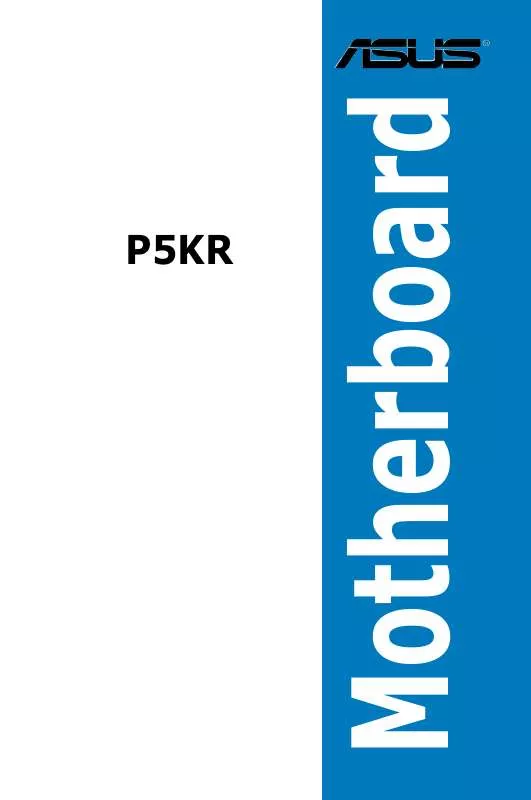User manual ASUS P5KR
Lastmanuals offers a socially driven service of sharing, storing and searching manuals related to use of hardware and software : user guide, owner's manual, quick start guide, technical datasheets... DON'T FORGET : ALWAYS READ THE USER GUIDE BEFORE BUYING !!!
If this document matches the user guide, instructions manual or user manual, feature sets, schematics you are looking for, download it now. Lastmanuals provides you a fast and easy access to the user manual ASUS P5KR. We hope that this ASUS P5KR user guide will be useful to you.
Lastmanuals help download the user guide ASUS P5KR.
Manual abstract: user guide ASUS P5KR
Detailed instructions for use are in the User's Guide.
[. . . ] Motherboard
P5KR
E3313 First Edition July 2007
Copyright © 2007 ASUSTeK COMPUTER INC. No part of this manual, including the products and software described in it, may be reproduced, transmitted, transcribed, stored in a retrieval system, or translated into any language in any form or by any means, except documentation kept by the purchaser for backup purposes, without the express written permission of ASUSTeK COMPUTER INC. Product warranty or service will not be extended if: (1) the product is repaired, modified or altered, unless such repair, modification of alteration is authorized in writing by ASUS; or (2) the serial number of the product is defaced or missing. ASUS PROVIDES THIS MANUAL "AS IS" WITHOUT WARRANTY OF ANY KIND, EITHER EXPRESS OR IMPLIED, INCLUDING BUT NOT LIMITED TO THE IMPLIED WARRANTIES OR CONDITIONS OF MERCHANTABILITY OR FITNESS FOR A PARTICULAR PURPOSE. [. . . ] Insert the USB flash disk that contains BIOS file to the USB port. The utility will automatically checks the devices for the BIOS file When found, the utility reads the BIOS file and starts flashing the corrupted BIOS file. Restart the system after the utility completes the updating process.
· Only the USB flash disk with FAT 32/16 format and single partition can support ASUS CrashFree BIOS 3. The device size should be smaller than 8GB. DO NOT shut down or reset the system while updating the BIOS!Chapter 4: BIOS setup
· 4-8
4. 2
BIOS setup program
This motherboard supports a programmable Serial Peripheral Interface (SPI) chip that you can update using the provided utility described in section "4. 1 Managing and updating your BIOS. " Use the BIOS Setup program when you are installing a motherboard, reconfiguring your system, or prompted to "Run Setup. " This section explains how to configure your system using this utility. Even if you are not prompted to use the Setup program, you can change the configuration of your computer in the future. For example, you can enable the security password feature or change the power management settings. This requires you to reconfigure your system using the BIOS Setup program so that the computer can recognize these changes and record them in the CMOS RAM of the SPI chip. The SPI chip on the motherboard stores the Setup utility. When you start up the computer, the system provides you with the opportunity to run this program. Press <Del> during the Power-On Self-Test (POST) to enter the Setup utility; otherwise, POST continues with its test routines. If you wish to enter Setup after POST, restart the system by pressing <Ctrl+Alt+Delete>, or by pressing the reset button on the system chassis. You can also restart by turning the system off and then back on. Do this last option only if the first two failed. The Setup program is designed to make it as easy to use as possible. Being a menu-driven program, it lets you scroll through the various sub-menus and make your selections from the available options using the navigation keys.
· The default BIOS settings for this motherboard apply for most conditions to ensure optimum performance. If the system becomes unstable after changing any BIOS settings, load the default settings to ensure system compatibility and stability. Select the Load Setups Default item under the Exit Menu. The BIOS setup screens shown in this section are for reference purposes only, and may not exactly match what you see on your screen. Visit the ASUS website (www. asus. com) to download the latest BIOS file for this motherboard.
· ·
ASUS P5KR
4-9
4. 2. 1
Menu items
Main
BIOS menu screen
Menu bar
Power
Configuration fields
BIOS SETUP UTILITY Boot Tools Exit [10:55:25] [Fri 03/09/2007] [1. 44M, 3. 5 in] [WDC [Not [Not [Not WD800JD-00LSA0] Detected] Detected] Detected]
General help
Advanced
System Time System Date Legacy Diskette A SATA SATA SATA SATA 1 2 3 4
Use [ENTER], [TAB] or [SHIFT-TAB] to select a field. Use [+] or [-] to configure system Time.
SATA Coniguration System Information +Tab F1 F10 ESC
Select Screen Select Item Change Field Select Field General Help Save and Exit Exit
v02. 58 (C)Copyright 1985-2007, American Megatrends, Inc.
Sub-menu items
Navigation keys
4. 2. 2
Main Advanced Power Boot Tools Exit
Menu bar
For changing the basic system configuration For changing the advanced system settings For changing the advanced power management (APM) configuration For changing the system boot configuration For Configuring options for special functions For selecting the exit options and loading default settings.
The menu bar on top of the screen has the following main items:
To select an item on the menu bar, press the right or left arrow key on the keyboard until the desired item is highlighted.
4. 2. 3
Navigation keys
At the bottom right corner of a menu screen are the navigation keys for that particular menu. [. . . ] Install the 64-bit drivers for the motherboard components and devices from the support CD. Install the 64-bit drivers for expansion cards or add-on devices, if any.
Refer to the expansion card or add-on device(s) documentation, or visit the related website, to verify if the card/device supports a 64-bit system.
Install an Intel® CPU that supports the Intel® EM64T.
A. 2
Enhanced Intel SpeedStep® Technology (EIST)
· The motherboard comes with a BIOS file that supports EIST. You can download the latest BIOS file from the ASUS website (www. asus. com/ support/download/) if you need to update the BIOS. Visit www. intel. com for more information on the EIST feature.
·
A. 2. 1
· · ·
System requirements
Before using EIST, check your system if it meets the following requirements: Intel® processor with EIST support Operating system with EIST support (Windows® Vista, Windows® XP SP2/ Linux 2. 6 kernel or later versions) BIOS file with EIST support
ASUS P5KR
A-1
A. 2. 2
1. [. . . ]
DISCLAIMER TO DOWNLOAD THE USER GUIDE ASUS P5KR Lastmanuals offers a socially driven service of sharing, storing and searching manuals related to use of hardware and software : user guide, owner's manual, quick start guide, technical datasheets...manual ASUS P5KR