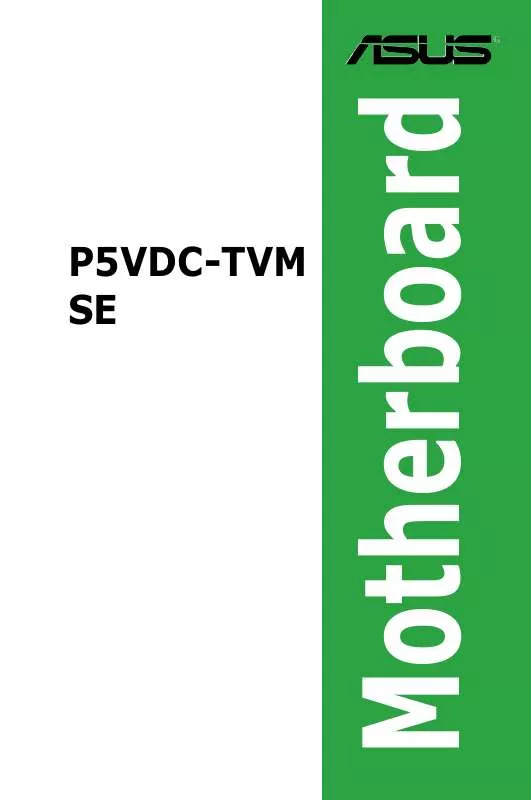User manual ASUS P5VDC-TVM SE
Lastmanuals offers a socially driven service of sharing, storing and searching manuals related to use of hardware and software : user guide, owner's manual, quick start guide, technical datasheets... DON'T FORGET : ALWAYS READ THE USER GUIDE BEFORE BUYING !!!
If this document matches the user guide, instructions manual or user manual, feature sets, schematics you are looking for, download it now. Lastmanuals provides you a fast and easy access to the user manual ASUS P5VDC-TVM SE. We hope that this ASUS P5VDC-TVM SE user guide will be useful to you.
Lastmanuals help download the user guide ASUS P5VDC-TVM SE.
Manual abstract: user guide ASUS P5VDC-TVM SE
Detailed instructions for use are in the User's Guide.
[. . . ] P5VDC-TVM SE
Motherboard
E2827 First Edition September 2006
Copyright © 2006 ASUSTeK COMPUTER INC. All Rights Reserved.
No part of this manual, including the products and software described in it, may be reproduced, transmitted, transcribed, stored in a retrieval system, or translated into any language in any form or by any means, except documentation kept by the purchaser for backup purposes, without the express written permission of ASUSTeK COMPUTER INC. Product warranty or service will not be extended if: (1) the product is repaired, modified or altered, unless such repair, modification of alteration is authorized in writing by ASUS; or (2) the serial number of the product is defaced or missing.
ASUS PROVIDES THIS MANUAL "AS IS" WITHOUT WARRANTY OF ANY KIND, EITHER EXPRESS OR IMPLIED, INCLUDING BUT NOT LIMITED TO THE IMPLIED WARRANTIES OR CONDITIONS OF MERCHANTABILITY OR FITNESS FOR A PARTICULAR PURPOSE. IN NO EVENT SHALL ASUS, ITS DIRECTORS, OFFICERS, EMPLOYEES OR AGENTS BE LIABLE FOR ANY INDIRECT, SPECIAL, INCIDENTAL, OR CONSEQUENTIAL DAMAGES (INCLUDING DAMAGES FOR LOSS OF PROFITS, LOSS OF BUSINESS, LOSS OF USE OR DATA, INTERRUPTION OF BUSINESS AND THE LIKE), EVEN IF ASUS HAS BEEN ADVISED OF THE POSSIBILITY OF SUCH DAMAGES ARISING FROM ANY DEFECT OR ERROR IN THIS MANUAL OR PRODUCT. [. . . ] Otherwise, conflicts will arise between the two PCI groups, making the system unstable and the card inoperable.
1-18
Chapter 1: Product introduction
1. 6. 4
PCI slots
The PCI slots support cards such as a LAN card, SCSI card, USB card, and other cards that comply with PCI specifications. The figure shows a LAN card installed on a PCI slot.
1. 6. 5
PCI Express x1 slot
This motherboard supports PCI Express x1 network cards, SCSI cards and other cards that comply with the PCI Express specifications. The figure shows a network card installed on the PCI Express x1 slot.
1. 6. 6
PCI Express x16 slot
This motherboard has one PCI Express x16 slots that support PCI Express x16 graphic cards complying with the PCI Express specifications.
ASUS P5VDC-TVM SE
1-19
1. 7
1.
Jumpers
This jumper allows you to clear the Real Time Clock (RTC) RAM in CMOS. You can clear the CMOS memory of date, time, and system setup parameters by erasing the CMOS RTC RAM data. The onboard button cell battery powers the RAM data in CMOS, which include system setup information such as system passwords. Turn OFF the computer and unplug the power cord. Remove the onboard battery.
Clear RTC RAM (CLRTC1)
To erase the RTC RAM: 2.
3. Move the jumper cap from pins 1-2 (default) to pins 2-3. Keep the cap on pins 2-3 for about 5~10 seconds, then move the cap back to pins 1-2. Plug the power cord and turn ON the computer.
6. Hold down the <Del> key during the boot process and enter BIOS setup to re-enter data.
Except when clearing the RTC RAM, never remove the cap on CLRTC jumper default position. Removing the cap will cause system boot failure!
P5VDC-TVM SE
®
CLRTC1
2 1 Normal (Default) 3 2 CLEAR
P5VDC-TVM SE Clear RTC RAM
You do not need to clear the RTC when the system hangs due to overclocking. For system failure due to overclocking, use the C. P. R. Shut down and reboot the system so the BIOS can automatically reset parameter settings to default values.
1-20
Chapter 1: Product introduction
2.
This jumper allows you to enable or disable the keyboard wake-up feature. Set this jumper to pins 2-3 (+5VSB) to wake up the computer when you press a key on the keyboard (the default is the Space Bar). This feature requires an ATX power supply that can supply at least 1A on the +5VSB lead, and a corresponding setting in the BIOS.
KBPWR1
Keyboard power (3-pin KBPWR1)
12
P5VDC-TVM SE
23
+5V (Default)
+5VSB
P5VDC-TVM SE Keyboard power setting
ASUS P5VDC-TVM SE
®
1-21
1. 8
1. 8. 1
1
Connectors
Rear panel connectors
2 3 4 5 6 7
12
1. This 25-pin port connects a parallel printer, a scanner, or other devices.
PS/2 mouse port (green). This port is for a PS/2 mouse.
IEEE 1394a port (optional). This 6-pin IEEE 1394a port provides high-speed connectivity for audio/video devices, storage peripherals, PCs, or portable devices. This port allows connection to a Local Area Network (LAN) through a network hub.
LAN port LED indications
ACT/LINK LED Status Description OFF Idle BLINKING Data activity SPEED LED Status Description OFF 10 linked GREEN 100 linked
ACT/LINK SPEED LED LED
LAN port
5. This port connects a tape, CD, DVD player, or other audio sources. In 4-channel and 6-channel configuration, the function of this port becomes Rear Speaker Out. [. . . ] Configuration options: [PCI Device] [Reserved]
2. 8. 5
Some non-standard VGA cards, like graphics accelerators or MPEG video cards, may not show colors properly. Setting this field to [Enabled] corrects this problem. If you are using standard VGA cards, leave this field to the default setting [Disabled]. Configuration options: [Disabled] [Enabled]
PCI/VGA Palette Snoop [Disabled]
2. 8. 6 2. 8. 7 2. 8. 8
Configuration options: [Disabled] [Enabled] Configuration options: [Disabled] [Enabled]
Assign IRQ For VGA [Enabled] Assign IRQ For USB [Enabled] INT Pin x Assignment [Auto]
Assigns INT assignment for specific devices. [. . . ]
DISCLAIMER TO DOWNLOAD THE USER GUIDE ASUS P5VDC-TVM SE Lastmanuals offers a socially driven service of sharing, storing and searching manuals related to use of hardware and software : user guide, owner's manual, quick start guide, technical datasheets...manual ASUS P5VDC-TVM SE