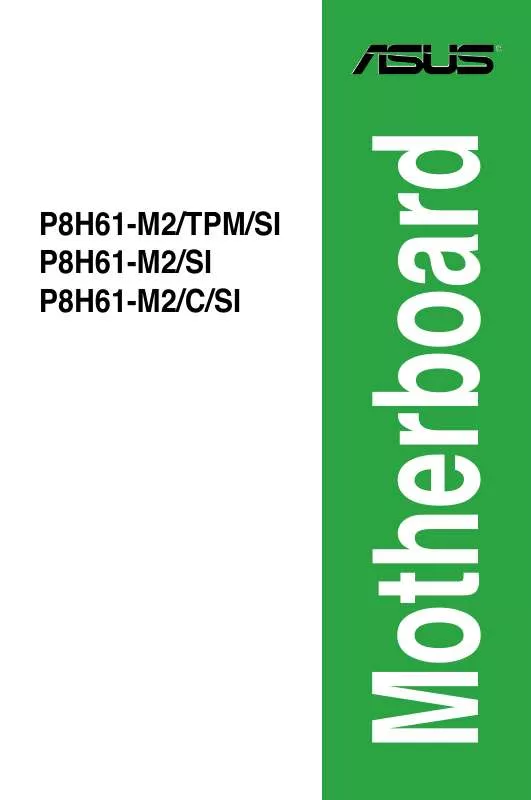User manual ASUS P8H61-M2/C/SI
Lastmanuals offers a socially driven service of sharing, storing and searching manuals related to use of hardware and software : user guide, owner's manual, quick start guide, technical datasheets... DON'T FORGET : ALWAYS READ THE USER GUIDE BEFORE BUYING !!!
If this document matches the user guide, instructions manual or user manual, feature sets, schematics you are looking for, download it now. Lastmanuals provides you a fast and easy access to the user manual ASUS P8H61-M2/C/SI. We hope that this ASUS P8H61-M2/C/SI user guide will be useful to you.
Lastmanuals help download the user guide ASUS P8H61-M2/C/SI.
Manual abstract: user guide ASUS P8H61-M2/C/SI
Detailed instructions for use are in the User's Guide.
[. . . ] P8H61-M2/TPM/SI P8H61-M2/SI P8H61-M2/C/SI
Motherboard
E7148 First Edition (V1) February 2012
Copyright © 2012 ASUSTeK Computer Inc. No part of this manual, including the products and software described in it, may be reproduced, transmitted, transcribed, stored in a retrieval system, or translated into any language in any form or by any means, except documentation kept by the purchaser for backup purposes, without the express written permission of ASUSTeK Computer Inc. Product warranty or service will not be extended if: (1) the product is repaired, modified or altered, unless such repair, modification of alteration is authorized in writing by ASUS; or (2) the serial number of the product is defaced or missing. ASUS PROVIDES THIS MANUAL “AS IS” WITHOUT WARRANTY OF ANY KIND, EITHER EXPRESS OR IMPLIED, INCLUDING BUT NOT LIMITED TO THE IMPLIED WARRANTIES OR CONDITIONS OF MERCHANTABILITY OR FITNESS FOR A PARTICULAR PURPOSE. [. . . ] Yes No
4.
Select Yes and press <Enter>. When BIOS update is done, press <ESC> to exit BIOS Updater. Restart your computer.
DO NOT shut down or reset the system while updating the BIOS to prevent system boot failure!• For BIOS Updater version 1. 04 or later, the utility automatically exits to the DOS prompt after updating BIOS. • Ensure to load the BIOS default settings to ensure system compatibility and stability. Select the Load Optimized Defaults item under the Exit menu. Refer to section 2. 9 Exit menu for details. • Ensure to connect all SATA hard disk drives after updating the BIOS file if you have disconnected them.
Chapter 2: BIOS information
2-5
2. 2
BIOS setup program
Use the BIOS Setup program to update the BIOS or configure its parameters. The BIOS screens include navigation keys and brief online help to guide you in using the BIOS Setup program.
Entering BIOS Setup at startup
To enter BIOS Setup at startup: • Press <Delete> during the Power-On Self Test (POST). If you do not press <Delete>, POST continues with its routines.
Entering BIOS Setup after POST
To enter BIOS Setup after POST: • Press <Ctrl>+<Alt>+<Del> simultaneously. • • Press the reset button on the system chassis. Press the power button to turn the system off then back on. Do this option only if you failed to enter BIOS Setup using the first two options.
Using the power button, reset button, or the <Ctrl>+<Alt>+<Del> keys to force reset from a running operating system can cause damage to your data or system. We recommend to always shut down the system properly from the operating system.
• The BIOS setup screens shown in this section are for reference purposes only, and may not exactly match what you see on your screen. • Ensure that a USB mouse is connected to your motherboard if you want to use the mouse to control the BIOS setup program. • The default BIOS settings for this motherboard apply for most conditions to ensure optimum performance. If the system becomes unstable after changing any BIOS settings, load the default settings to ensure system compatibility and stability. Select the Load Optimized Defaults item under the Exit Menu. • If the system fails to boot after changing any BIOS setting, try to clear the CMOS and reset the motherboard to the default value. Refer to section 1. 6 Jumpers on how to erase the RTC RAM. • The BIOS setup program does not support the bluetooth devices.
2-6
ASUS P8H61-M2 Series
BIOS menu screen
The BIOS setup program can be used under two modes: EZ Mode and Advanced Mode. You can change modes from the Exit menu or from the Exit/Advanced Mode button in the EZ Mode/Advanced Mode screen.
EZ Mode
By default, the EZ Mode screen appears when you enter the BIOS setup program. [. . . ] 21-23, 40880 RATINGEN GERMANY Motherboard P8H61-M2/TPM/SI ASUSTek COMPUTER INC. Address, City: Country: Authorized representative in Europe: Address, City: Country:
A-4
declare the following apparatus:
Product name : Model name :
DECLARATION OF CONFORMITY
Per FCC Part 2 Section 2. 1077(a)
Responsible Party Name:
Asus Computer International
Address:
conform with the essential requirements of the following directives: 2004/108/EC-EMC Directive
EN 55022:2006+A1:2007 EN 61000-3-2:2006 EN 55013:2001+A1:2003+A2:2006
800 Corporate Way, Fremont, CA 94539.
Phone/Fax No:
(510)739-3777/(510)608-4555
hereby declares that the product
1999/5/EC-R &TTE Directive
EN 55024:1998+A1:2001+A2:2003 EN 61000-3-3:2008 EN 55020:2007
Product Name : Motherboard
EN 300 328 V1. 7. 1(2006-05) EN 300 440-1 V1. 4. 1(2008-05) EN 300 440-2 V1. 2. 1(2008-03) EN 301 511 V9. 0. 2(2003-03) EN 301 908-1 V3. 2. 1(2007-05) EN 301 908-2 V3. 2. 1(2007-05) EN 301 893 V1. 4. 1(2005-03) EN 302 544-2 V1. 1. 1(2009-01) EN 50360:2001 EN 50371:2002 EN 50385:2002
Model Number : P8H61-M2/TPM/SI Conforms to the following specifications:
EN 301 489-1 V1. 8. 1(2008-04) EN 301 489-3 V1. 4. 1(2002-08) EN 301 489-4 V1. 3. 1(2002-08) EN 301 489-7 V1. 3. 1(2005-11) EN 301 489-9 V1. 4. 1(2007-11) EN 301 489-17 V2. 1. 1(2009-05) EN 301 489-24 V1. 4. 1(2007-09) EN 302 326-2 V1. 2. 2(2007-06) EN 302 326-3 V1. 3. 1(2007-09) EN 301 357-2 V1. 3. 1(2006-05) EN 302 623 V1. 1. 1(2009-01) EN 60065:2002+A1:2006+A11:2008
FCC Part 15, Subpart B, Unintentional Radiators FCC Part 15, Subpart C, Intentional Radiators FCC Part 15, Subpart E, Intentional Radiators
2006/95/EC-LVD Directive
EN 60950-1:2006 EN 60950-1:2006+A11:2009
Supplementary Information:
EN 62301:2005
2009/125/EC-ErP Directive
Regulation (EC) No. 278/2009 EN 62301:2005
This device complies with part 15 of the FCC Rules. [. . . ]
DISCLAIMER TO DOWNLOAD THE USER GUIDE ASUS P8H61-M2/C/SI Lastmanuals offers a socially driven service of sharing, storing and searching manuals related to use of hardware and software : user guide, owner's manual, quick start guide, technical datasheets...manual ASUS P8H61-M2/C/SI