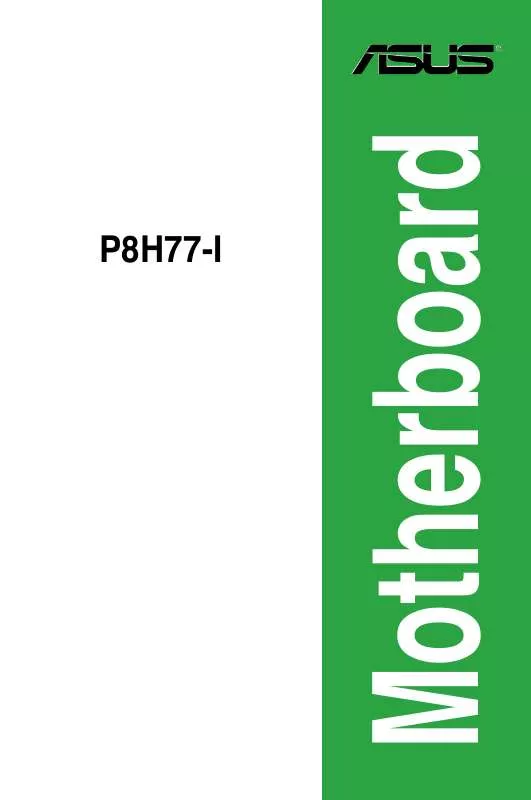User manual ASUS P8H77-I
Lastmanuals offers a socially driven service of sharing, storing and searching manuals related to use of hardware and software : user guide, owner's manual, quick start guide, technical datasheets... DON'T FORGET : ALWAYS READ THE USER GUIDE BEFORE BUYING !!!
If this document matches the user guide, instructions manual or user manual, feature sets, schematics you are looking for, download it now. Lastmanuals provides you a fast and easy access to the user manual ASUS P8H77-I. We hope that this ASUS P8H77-I user guide will be useful to you.
Lastmanuals help download the user guide ASUS P8H77-I.
Manual abstract: user guide ASUS P8H77-I
Detailed instructions for use are in the User's Guide.
[. . . ] Motherboard
P8H77-I
E7426 Third Edition (V3) May 2012
Copyright © 2012 ASUSTeK Computer Inc. No part of this manual, including the products and software described in it, may be reproduced, transmitted, transcribed, stored in a retrieval system, or translated into any language in any form or by any means, except documentation kept by the purchaser for backup purposes, without the express written permission of ASUSTeK Computer Inc. Product warranty or service will not be extended if: (1) the product is repaired, modified or altered, unless such repair, modification of alteration is authorized in writing by ASUS; or (2) the serial number of the product is defaced or missing. ASUS PROVIDES THIS MANUAL “AS IS” WITHOUT WARRANTY OF ANY KIND, EITHER EXPRESS OR IMPLIED, INCLUDING BUT NOT LIMITED TO THE IMPLIED WARRANTIES OR CONDITIONS OF MERCHANTABILITY OR FITNESS FOR A PARTICULAR PURPOSE. [. . . ] See section 2. 5. 3 SATA Configuration for details. • Before creating a RAID set, refer to the RAID Supplementary Guide included in the folder named Manual in the support DVD. • You must install Windows® XP Service Pack 3 or later version before using Serial ATA hard disk drives. The Serial ATA RAID feature (RAID 0, 1, 5, and 10) is available only if you are using Windows® XP SP3 or later version. • When using hot-plug and NCQ, set the SATA Mode Selection item in the BIOS to [AHCI]. See section 2. 5. 3 SATA Configuration for details.
ASUS P8H77-I
1-29
8.
Intel® H77 Serial ATA 6. 0Gb/s connectors (7-pin SATA6G_1/2 [gray]) These connectors connect to Serial ATA 6. 0 Gb/s hard disk drives via Serial ATA 6. 0 Gb/s signal cables.
GND RSATA_RXP1 RSATA_RXN1 GND RSATA_TXN1 RSATA_TXP1 GND
SATA6G_1
GND RSATA_RXP2 RSATA_RXN2 GND RSATA_TXN2 RSATA_TXP2 GND
8 0���1
SATA6G_2
8 0���1�;)<)����/J�[�KWVVMK\WZ[
• These connectors are set to [AHCI] by default. If you intend to create a Serial ATA RAID set using these connectors, set the SATA Mode Selection item in the BIOS to [RAID]. See section 2. 5. 3 SATA Configuration for details. • Before creating a RAID set, refer to the RAID Supplementary Guide included in the folder named Manual in the support DVD. • You must install Windows® XP Service Pack 3 or later version before using Serial ATA hard disk drives. The Serial ATA RAID feature (RAID 0, 1, 5, and 10) is available only if you are using Windows® XP SP3 or later version. • When using hot-plug and NCQ, set the SATA Mode Selection item in the BIOS to [AHCI]. See section 2. 5. 3 SATA Configuration for details.
9.
USB 3. 0 connector (20-1 pin USB3_34) This connector is for the additional USB 3. 0 ports. Connect the USB 3. 0 bracket cable to this connector, then install the USB 3. 0 bracket to the rear side of the chassis. If your chassis support customized front panel installation, with ASUS USB 3. 0 header, you can have a front panel USB 3. 0 solution.
P8H77-I USB3. 0 Front panel connector
The USB 3. 0 module is purchased separately.
1-30
P8H77-I
Chapter 1: Product introduction
10. USB connectors (10-1 pin USB78) These connectors are for USB 2. 0 ports. Connect the USB module cable to any of these connectors, then install the module to a slot opening at the back of the system chassis. These USB connectors comply with USB 2. 0 specification that supports up to 480 Mbps connection speed.
USB78
PIN 1
P8H77-I
USB+5V USB_P7USB_P7+ GND
USB+5V USB_P8USB_P8+ GND NC
P8H77-I USB2. 0 connector
Never connect a 1394 cable to the USB connectors. Doing so will damage the motherboard!
The USB module cable is purchased separately.
ASUS P8H77-I
1-31
1. 11
1. 11. 1
Software support
Installing an operating system
This motherboard supports Windows® XP / 7 Operating Systems (OS). Always install the latest OS version and corresponding updates to maximize the features of your hardware.
• Motherboard settings and hardware options vary. Refer to your OS documentation for detailed information. • Ensure that you install Windows® XP Service Pack 3 or later versions before installing the drivers for better compatibility and system stability.
1. 11. 2
The Support DVD that comes with the motherboard package contains the drivers, software applications, and utilities that you can install to avail all motherboard features.
The contents of the Support DVD are subject to change at any time without notice. Visit the ASUS website at www. asus. com for updates.
Support DVD information
To run the Support DVD
Place the Support DVD to the optical drive. [. . . ] Cut appareil numérique de la Classe B est conforme à la norme NMB-003 du Canada. Cet appareil numérique de la Classe B respecte toutes les exigences du Règlement sur le matériel brouilleur du Canada. Cet appareil est conforme aux normes CNR exemptes de licence d’Industrie Canada. Le fonctionnement est soumis aux deux conditions suivantes : (1) cet appareil ne doit pas provoquer d’interférences et (2) cet appareil doit accepter toute interférence, y compris celles susceptibles de provoquer un fonctionnement non souhaité de l’appareil.
ASUS P8H77-I
A-1
Appendices
Canadian Department of Communications Statement
This digital apparatus does not exceed the Class B limits for radio noise emissions from digital apparatus set out in the Radio Interference Regulations of the Canadian Department of Communications. [. . . ]
DISCLAIMER TO DOWNLOAD THE USER GUIDE ASUS P8H77-I Lastmanuals offers a socially driven service of sharing, storing and searching manuals related to use of hardware and software : user guide, owner's manual, quick start guide, technical datasheets...manual ASUS P8H77-I