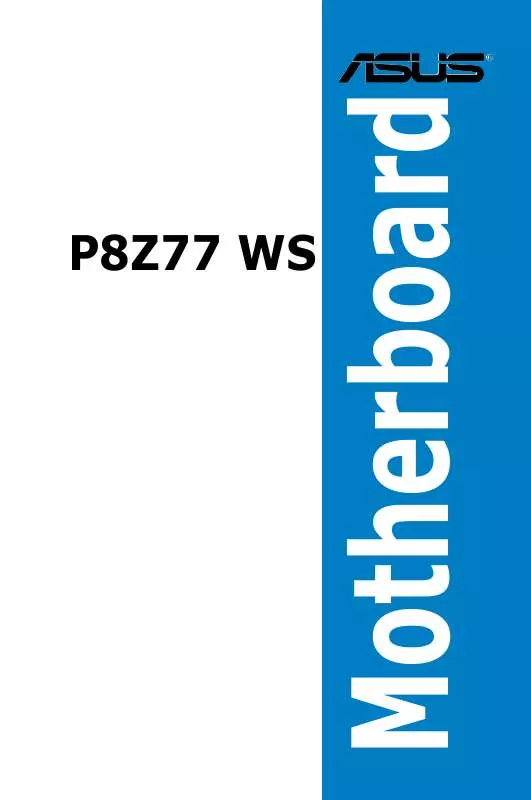User manual ASUS P8Z77 WS
Lastmanuals offers a socially driven service of sharing, storing and searching manuals related to use of hardware and software : user guide, owner's manual, quick start guide, technical datasheets... DON'T FORGET : ALWAYS READ THE USER GUIDE BEFORE BUYING !!!
If this document matches the user guide, instructions manual or user manual, feature sets, schematics you are looking for, download it now. Lastmanuals provides you a fast and easy access to the user manual ASUS P8Z77 WS. We hope that this ASUS P8Z77 WS user guide will be useful to you.
Lastmanuals help download the user guide ASUS P8Z77 WS.
Manual abstract: user guide ASUS P8Z77 WS
Detailed instructions for use are in the User's Guide.
[. . . ] Motherboard
P8Z77 WS
E7150 First Edition February 2012
Copyright © 2012 ASUSTeK COMPUTER INC. No part of this manual, including the products and software described in it, may be reproduced, transmitted, transcribed, stored in a retrieval system, or translated into any language in any form or by any means, except documentation kept by the purchaser for backup purposes, without the express written permission of ASUSTeK COMPUTER INC. Product warranty or service will not be extended if: (1) the product is repaired, modified or altered, unless such repair, modification of alteration is authorized in writing by ASUS; or (2) the serial number of the product is defaced or missing. ASUS PROVIDES THIS MANUAL "AS IS" WITHOUT WARRANTY OF ANY KIND, EITHER EXPRESS OR IMPLIED, INCLUDING BUT NOT LIMITED TO THE IMPLIED WARRANTIES OR CONDITIONS OF MERCHANTABILITY OR FITNESS FOR A PARTICULAR PURPOSE. [. . . ] Allows a hardware platform to perform adjacent cache line prefetching. Disables this function.
Intel® Virtualization Technology [Disabled]
[Disabled] [Enabled]
Hardware Prefetcher [Enabled]
[Disabled] [Enabled] [Disabled]
Adjacent Cache Line Prefetch [Enabled]
CPU Power Management Configuration
CPU Ratio [Auto]
This item allows you to manage and configure the CPU's power. Allows you to set the ratio between the CPU Core Clock and the BCLK Frequency. Use <+> and <-> keys to adjust the ratio. The valid value ranges vary according to your CPU model. Allows you to enable or disable the Enhanced Intel® SpeedStep Technology (EIST). [Disabled] The CPU runs at its default speed. [Enabled} The operating system controls the CPU speed.
Turbo Mode [Enabled]
Allows you to set the processor cores to run faster than the marked frequency in a specific condition. Configuration options: [Enabled] [Disabled]
CPU C1E [Auto]
[Auto] [Enabled]
Set this item automatically. This function must be enabled to enable or disable the Intel® Turbo Mode Technology. [Disabled] Disables the function.
CPU C3 Report [Auto]
Allows you to disable or enable the CPU C3 report to OS. [Enabled] Enables the C3 Report support function. [Disabled] Disables the function.
ASUS P8Z77 WS
3-21
Chapter 3
Enhanced Intel SpeedStep Technology [Enabled]
CPU C6 Report [Auto]
Allows you to disable or enable the CPU C6 report to OS. [Enabled] Enables the C6 Report support function. [Disabled] Disables the function.
3. 5. 2
PCH Configuration
Chapter 3
3-22
High Precision Timer [Enabled]
Allows you to enable or disable the High Precision Event Timer. Configuration options: [Enabled] [Disabled]
Intel(R) Rapid Start Technology Intel(R) Rapid Start Technology [Disabled]
Allows you to enable or disable the Intel(R) Rapid Start Technology. Configuration options: [Enabled] [Disabled]
The following three items appear only when you set the Intel(R) Rapid Start Technology to [Enabled].
Chapter 3: BIOS setup
Entry on S3 RTC Wake [Enabled] Entry After [10 Minutes]
Allows you to enable or disable the iFFS invocation upon S3 RTC wake. Configuration options: [Enabled] [Disabled] This item appears only when you set the Entry on S3 RTC Wake to [Enabled] and allows you to set the RTC wake timer at S3 entry. Configuration options: [Immediately] [1 minute] [2 minute] [5 minute] [10 minute] [15 minute] [30 minute] [1 hour] [2 hours]
Active Page Threshold Support [Disbaled] Active Memory Threshold [x]
Allows you to enable or disable the Active Page Threshold Support. Configuration options: [Enabled] [Disabled] This item appears only when you set the Active Page Threshold Support to [Enabled] and allows you to set the Active Memory Threshold. When the partition size is larger than the Active Page Threshold size, the system will try to support the Intel(R) Rapid Start Technology. When the item is set to zero, the system automatically checks whether the partition size is enough at S3 entry. [. . . ] Download the latest driver from the NVIDIA website (www. nvidia. com).
5. 2. 4
Enabling the NVIDIA® SLITM technology
After installing your graphics cards and the device drivers, enable the SLI feature in NVIDIA® Control Panel under the Windows® VistaTM operating system.
Launching the NVIDIA Control Panel
You can launch the NVIDIA Control Panel by the following two methods. Right click on the empty space of the Windows® desktop and select NVIDIA Control Panel. The NVIDIA Control Panel window appears (See Step B5).
B1.
If you cannot see the NVIDIA Control Panel item in step (A), select Personalize.
B2.
From the Personalization window, select Display Settings.
ASUS P8Z77 WS
5-7
Chapter 5
Refer to the documentation that came with your graphics card package to install the device drivers.
B2.
From the Personalization window, select Display Settings.
Chapter 5
B4. Select the NVIDIA GeForce tab, and then click Start the NVIDIA Control Panel. [. . . ]
DISCLAIMER TO DOWNLOAD THE USER GUIDE ASUS P8Z77 WS Lastmanuals offers a socially driven service of sharing, storing and searching manuals related to use of hardware and software : user guide, owner's manual, quick start guide, technical datasheets...manual ASUS P8Z77 WS