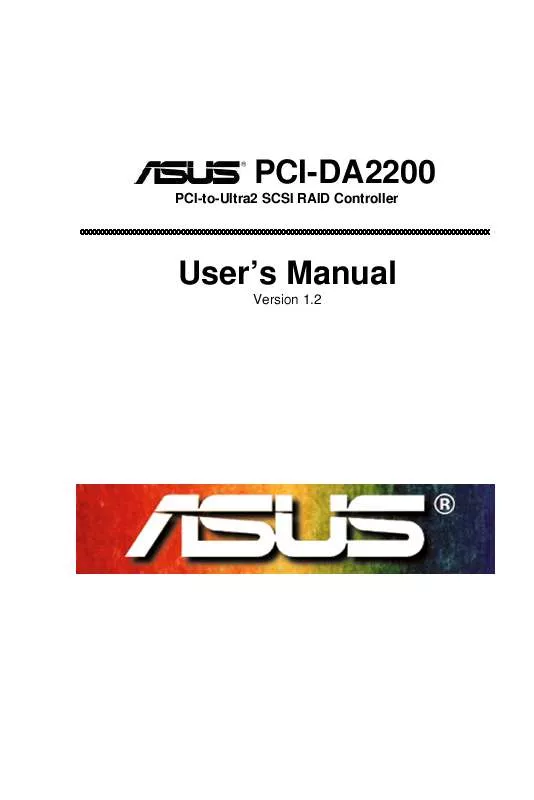User manual ASUS PCI-DA2200
Lastmanuals offers a socially driven service of sharing, storing and searching manuals related to use of hardware and software : user guide, owner's manual, quick start guide, technical datasheets... DON'T FORGET : ALWAYS READ THE USER GUIDE BEFORE BUYING !!!
If this document matches the user guide, instructions manual or user manual, feature sets, schematics you are looking for, download it now. Lastmanuals provides you a fast and easy access to the user manual ASUS PCI-DA2200. We hope that this ASUS PCI-DA2200 user guide will be useful to you.
Lastmanuals help download the user guide ASUS PCI-DA2200.
Manual abstract: user guide ASUS PCI-DA2200
Detailed instructions for use are in the User's Guide.
[. . . ] PCI-DA2200
PCI-to-Ultra2 SCSI RAID Controller
User's Manual
Version 1. 2
Copyright Information
Copyright © 1999 This edition first published 1999 All rights reserved. No part of this publication may be reproduced, transmitted, transcribed, stored in a retrieval system, or translated into any language or computer language, in any form or by any means, electronic, mechanical, magnetic, optical, chemical, manual or otherwise, without the prior written consent of ASUSTeK Computer Inc. makes no representations or warranties with respect to the contents hereof and specifically disclaims any implied warranties of merchantability or fitness for any particular purpose. reserves the right to revise this publication and to make changes from time to time in the content hereof without obligation to notify any person of such revisions or changes. [. . . ] -orDouble-click on the ASUS GUI RAID Manager icon. The ASUS GUI RAID Manager main window appears on the screen. If you are using Windows NT 3. 5x, perform these steps: 3a. Open the ASUS GUI RAID Manager group window from the Program Manager, if not yet open. From the ASUS GUI RAID Manager group window, double-click on the ASUS GUI RAID Manager icon. The ASUS GUI RAID Manager main window appears on the screen. For information on how to connect, see the Connecting and Disconnecting from a Disk Array System section of this chapter. 4Starting the GUI RAID Manager for remote management via telephone line 1. Ensure that a modem is connected to the RS-232 port of your SCSI-to-SCSI controller, and to the serial interface of your GUI RAID Manager station. Check that the baud rates of the ports and the modems are set accordingly. From the GUI RAID Manager station, dial in the number of the modem connected to the controller.
3-3
3. 1
Starting the GUI RAID Manager
ASUS GUI RAID Manager: Basic Operations at Startup
3. When a link is established, connect to the disk array system. For information on how to connect, see the Connecting and Disconnecting from a Disk Array System section of this chapter.
3. 2
Connecting and Disconnecting from a Disk Array
The GUI RAID Manager provides a feature that facilitates connection and disconnection from disk array systems. Before management can be performed on a particular disk array system, you need to establish first a connection between your GUI RAID Manager station and the target system. Once a connection is established successfully, management can be started. Disconnection is used for breaking the link between the GUI RAID Manager station and the array system. This option is particularly useful in cases where multiple disk array systems are being managed at the same time - instead of restarting the GUI RAID Manager every time you need to switch to another system, you just need to disconnect from the current system and then connect to a new one. The following discusses the various ways of connecting to a disk array system. Information on disconnection is provided at the latter part of this section. 4 Connecting to a PCI-to-SCSI controller from the local host 1. -or-
3-4
3. 2
Connecting and Disconnecting from a Disk Array
ASUS GUI RAID Manager: Basic Operations at Startup
Click on the Connect/Open command button. following submenu appears on the screen:
The
Note that there will be one PCI Bus entry for each PCI-toSCSI controller installed. [. . . ] In cases where multiple concurrent I/Os are occurring, these I/Os can be distributed between two disk copies thus reducing total effective data access time.
RAID 1(0+1)
RAID 1(0+1) combines RAID 0 and RAID 1 -- Mirroring and Disk Striping. RAID (0+1) allows multiple drive failure because of the full redundancy of the hard disk drives. If more than two hard disk drives are chosen for RAID 1, RAID (0+1) will be performed automatically.
F
IMPORTANT: RAID (0+1) will not appear in the list of RAID levels supported by the controller. If you wish to perform RAID 1, the controller will determine whether to perform RAID 1 or RAID (0+1). [. . . ]
DISCLAIMER TO DOWNLOAD THE USER GUIDE ASUS PCI-DA2200 Lastmanuals offers a socially driven service of sharing, storing and searching manuals related to use of hardware and software : user guide, owner's manual, quick start guide, technical datasheets...manual ASUS PCI-DA2200