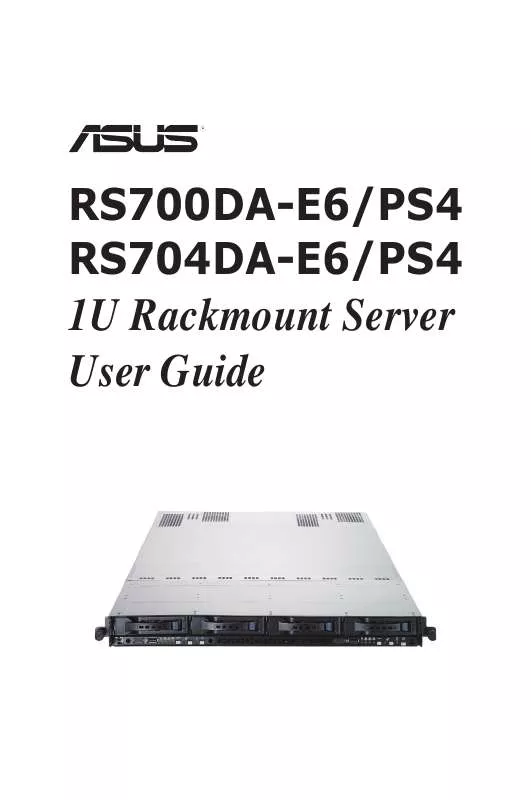User manual ASUS RS704DA-E6PS4
Lastmanuals offers a socially driven service of sharing, storing and searching manuals related to use of hardware and software : user guide, owner's manual, quick start guide, technical datasheets... DON'T FORGET : ALWAYS READ THE USER GUIDE BEFORE BUYING !!!
If this document matches the user guide, instructions manual or user manual, feature sets, schematics you are looking for, download it now. Lastmanuals provides you a fast and easy access to the user manual ASUS RS704DA-E6PS4. We hope that this ASUS RS704DA-E6PS4 user guide will be useful to you.
Lastmanuals help download the user guide ASUS RS704DA-E6PS4.
Manual abstract: user guide ASUS RS704DA-E6PS4
Detailed instructions for use are in the User's Guide.
[. . . ] RS700DA-E6/PS4 RS704DA-E6/PS4
1U Rackmount Server User Guide
E6166 Second Edition (V2) October 2010
Copyright © 2010 ASUSTeK COMPUTER INC. All Rights Reserved.
No part of this manual, including the products and software described in it, may be reproduced, transmitted, transcribed, stored in a retrieval system, or translated into any language in any form or by any means, except documentation kept by the purchaser for backup purposes, without the express written permission of ASUSTeK COMPUTER INC. ASUS provides this manual "as is" without warranty of any kind, either express or implied, including but not limited to the implied warranties or conditions of merchantability or fitness for a particular purpose. In no event shall ASUS, its directors, officers, employees, or agents be liable for any indirect, special, incidental, or consequential damages (including damages for loss of profits, loss of business, loss of use or data, interruption of business and the like), even if ASUS has been advised of the possibility of such damages arising from any defect or error in this manual or product. [. . . ] System panel connector (20-pin PANEL1)
This connector supports several chassis-mounted functions.
·
This 3-pin connector is for the system power LED. Connect the chassis power LED cable to this connector. The system power LED lights up when you turn on the system power, and blinks when the system is in sleep mode. This 2-pin connector is for the message LED cable that connects to the front message LED. The message LED is controlled by Hardware monitor to indicate an abnormal event occurance. This 2-pin connector is for the HDD Activity LED. Connect the HDD Activity LED cable to this connector. The IDE LED lights up or flashes when data is read from or written to the HDD. This connector is for the system power button. Pressing the power button turns the system on or puts the system in sleep or soft-off mode depending on the BIOS settings. Pressing the power switch for more than four seconds while the system is ON turns the system OFF. This 2-pin connector is for the chassis-mounted reset button for system reboot without turning off the system power. Reset button (2-pin RESET) Proprietary power button/soft-off button (2-pin PWRSW) Hard disk drive activity LED (2-pin HDDLED) Message LED (2-pin MLED)
System power LED (3-pin PLED)
·
·
·
·
ASUS KGN(M)H-D16
4-21
4-22
Chapter 2: Hardware information
Chapter 5
ASUS RS700DA-E6/PS4, RS704DA-E6/PS4
BIOS setup
This chapter tells how to change the system settings through the BIOS Setup menus. Detailed descriptions of the BIOS parameters are also provided.
5. 1
Managing and updating your BIOS
The following utilities allow you to manage and update the motherboard Basic Input/Output System (BIOS) setup: 1. ASUS EZ Flash 2 (Updates the BIOS using a USB flash disk. ) BUPDATER utility (Updates the BIOS in DOS mode using a bootable USB flash disk drive. )
ASUS CrashFree BIOS 3 (To recover the BIOS using a bootable USB flash disk drive when the BIOS file fails or gets corrupted. )
Save a copy of the original motherboard BIOS file to a bootable USB flash disk drive in case you need to restore the BIOS in the future. Copy the original motherboard BIOS using the BUPDATER utility.
Refer to the corresponding sections for details on these utilities.
5. 1. 1
ASUS EZ Flash 2 utility
The ASUS EZ Flash 2 feature allows you to update the BIOS without having to use a DOS-based utility.
Before you start using this utility, download the latest BIOS from the ASUS website at www. asus. com.
To update the BIOS using EZ Flash 2 1. 2.
Insert the USB flash disk that contains the latest BIOS file to the USB port. Go to the Tools menu to select EZ Flash 2 and press <Enter> to enable it. Or, press <Alt> + <F2> during the POST to enable EZ Flash 2.
ASUSTek EZ Flash 2 BIOS ROM Utility V5. 16 FLASH TYPE: MXIC 25L1605A Current ROM BOARD: KGNH-D16 VER: 0204 DATE: 05/31/2010 PATH: A:\ A: Update ROM BOARD: Unknown VER: Unknown DATE: Unknown
Note
[Enter] Select or Load [Up/Down/Home/End] Move [Tab] Switch [B] Backup [V] Drive Info [Esc] Exit
5-2
Chapter 5: BIOS setup
3.
Press <Tab> to switch between drives until the correct BIOS file is found. When found, EZ Flash 2 performs the BIOS update process and automatically reboots the system when done.
· · This function can support devices such as a USB flash disk with FAT 32/16 format and single partition only. DO NOT shut down or reset the system while updating the BIOS to prevent system boot failure!
Ensure to load the BIOS default settings to ensure system compatibility and stability. Select the Load Setup Defaults item under the Exit menu. [. . . ] Insert the motherboard/system support DVD to the optical drive. The support DVD automatically displays the Drivers menu if Autorun is enabled in your computer. Restart the computer, then log on with Administrator privileges.
Click the item ATI SM Bus Controller Driver from the menu, and then follow the onscreen instructions to complete the installation.
7-14
Chapter 7: Driver installation
7. 3
LAN driver installation
This section provides the instructions on how to install Intel® Gigabit LAN controller drivers. To install the Intel® Gigabit LAN controller driver on a Windows® OS: 1. [. . . ]
DISCLAIMER TO DOWNLOAD THE USER GUIDE ASUS RS704DA-E6PS4 Lastmanuals offers a socially driven service of sharing, storing and searching manuals related to use of hardware and software : user guide, owner's manual, quick start guide, technical datasheets...manual ASUS RS704DA-E6PS4