User manual ASUS RX-3041 V2
Lastmanuals offers a socially driven service of sharing, storing and searching manuals related to use of hardware and software : user guide, owner's manual, quick start guide, technical datasheets... DON'T FORGET : ALWAYS READ THE USER GUIDE BEFORE BUYING !!!
If this document matches the user guide, instructions manual or user manual, feature sets, schematics you are looking for, download it now. Lastmanuals provides you a fast and easy access to the user manual ASUS RX-3041 V2. We hope that this ASUS RX-3041 V2 user guide will be useful to you.
Lastmanuals help download the user guide ASUS RX-3041 V2.
You may also download the following manuals related to this product:
Manual abstract: user guide ASUS RX-3041 V2
Detailed instructions for use are in the User's Guide.
[. . . ] RX3041 V2
User's Manual
E5315 First Edition V1 January 2010
Copyright © 2010 ASUSTeK Computer Inc. No part of this manual, including the products and software described in it, may be reproduced, transmitted, transcribed, stored in a retrieval system, or translated into any language in any form or by any means, except documentation kept by the purchaser for backup purposes, without the express written permission of ASUSTeK Computer Inc. Product warranty or service will not be extended if: (1) the product is repaired, modified or altered, unless such repair, modification of alteration is authorized in writing by ASUS; or (2) the serial number of the product is defaced or missing. ASUS PROVIDES THIS MANUAL "AS IS" WITHOUT WARRANTY OF ANY KIND, EITHER EXPRESS OR IMPLIED, INCLUDING BUT NOT LIMITED TO THE IMPLIED WARRANTIES OR CONDITIONS OF MERCHANTABILITY OR FITNESS FOR A PARTICULAR PURPOSE. [. . . ] If you use cable modem you must input it. You can use the Clone MAC Address button to copy the MAC address of the Ethernet Card installed by your ISP and replace the WNA MAC address with this MAC address. Does ISP provide more IP addresses: If your ISP supports more IP addresses, please click Yes; otherwise, leave it unchecked.
23
RX3041 V2 Router User's Manual
2. 4. 4 PPPoE
Enter the PPPoE user name and password assigned by your Service Provider. The Service Name is normally optional, and may be required by some service providers. Enter a Maximum Idle Time (in minutes) to define a maximum period of time for which the Internet connection is maintained when it is inactive. If the connection is inactive for longer than the defined Maximum Idle Time, then it will be dropped. You can enable the Auto-reconnect option to automatically reestablish the connection as soon as you attempt to access the Internet again.
User Name: Enter the username provided by the ISP. Password: Enter the password provided by the ISP. Retype Password: Retype the password for confirmation purposes. Enter the Service name provided that your ISP requires it, otherwise leave it blank. You can specify the maximum size of the packets transmitted to the Internet. Leave it as it is if you do not wish to set a maximum packet size. Maximum Idle Time: You can specify an idle time threshold (minutes) for the WAN port. This means if no packet has been sent (no one using the Internet) during this specified period, the router will automatically end the connection with your ISP. Connection Mode: To select the PPPoE connection mode, it includes Keep-alive, auto-connect and manual-on.
24
RX3041 V2 Router User's Manual
2. 4. 5 PPTP
The PPTP window allows user to configure basic PPTP settings for the router.
PPTP Account: Enter the PPTP Account provided by the ISP. PPTP Password: Enter the password provided by the ISP. Retype Password: Retype the password for confirmation purposes. PPTP Gateway: If your LAN has a PPTP gateway, then enter that PPTP gateway IP address here. If you do not have a PPTP gateway, then enter the ISP's Gateway IP address above. IP Address: This is the IP address provided by your ISP to establish a PPTP connection. Connection ID: This is an optional ID given by the ISP. You can specify the maximum size of the packets transmitted to the Internet. [. . . ] It provides compatibility with networking equipment, software and peripherals of over 400 vendors that cooperate in the Plug And Play forum.
UPnP Settings: You can Enable or Disable UPnP feature here.
2. 9. 2 Port Mapping
The Port Mappings window displays all UPnP ports mapping information.
40
RX3041 V2 Router User's Manual
2. 10 QoS
QoS (Quality of Service). This option will provide better service of selected network traffic over various technologies. Deploying QoS management to guarantee that all application receive the service levels required and sufficient bandwidth to meet performance expectations is indeed one important aspect of modem enterprise network.
2. 10. 1 Port Base
Port Base feature is the solution for managing and avoiding congestion where the network meets limited broadband bandwidth. The network traffic can be set maximum rate limits by per-port. [. . . ]
DISCLAIMER TO DOWNLOAD THE USER GUIDE ASUS RX-3041 V2 Lastmanuals offers a socially driven service of sharing, storing and searching manuals related to use of hardware and software : user guide, owner's manual, quick start guide, technical datasheets...manual ASUS RX-3041 V2

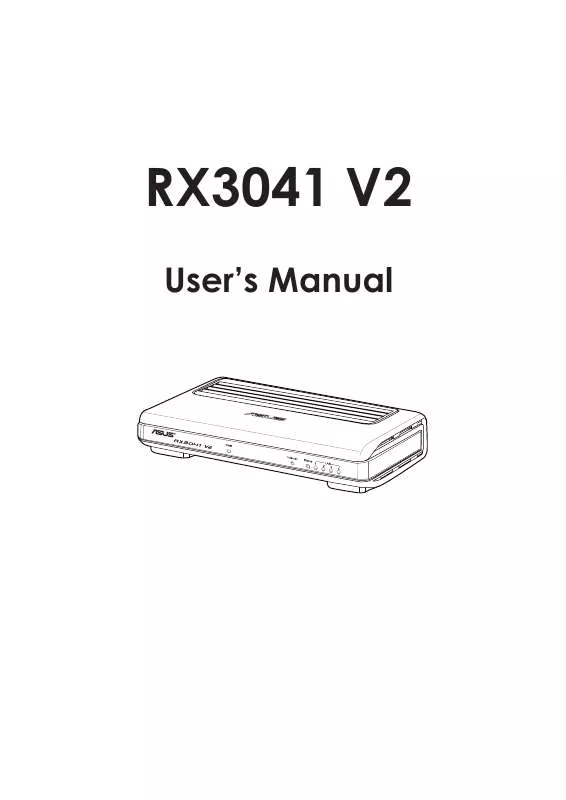
 ASUS RX-3041 V2 QUICK START GUIDE (2051 ko)
ASUS RX-3041 V2 QUICK START GUIDE (2051 ko)
