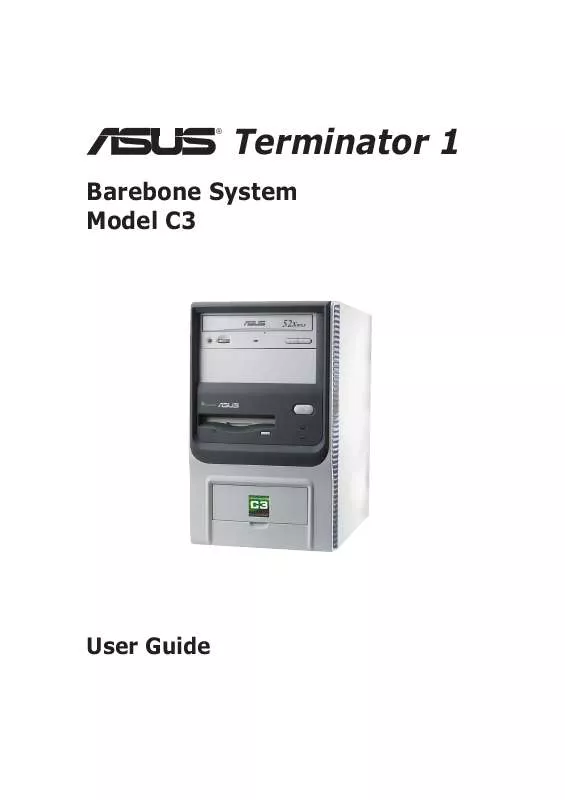User manual ASUS TERMINATOR C3
Lastmanuals offers a socially driven service of sharing, storing and searching manuals related to use of hardware and software : user guide, owner's manual, quick start guide, technical datasheets... DON'T FORGET : ALWAYS READ THE USER GUIDE BEFORE BUYING !!!
If this document matches the user guide, instructions manual or user manual, feature sets, schematics you are looking for, download it now. Lastmanuals provides you a fast and easy access to the user manual ASUS TERMINATOR C3. We hope that this ASUS TERMINATOR C3 user guide will be useful to you.
Lastmanuals help download the user guide ASUS TERMINATOR C3.
Manual abstract: user guide ASUS TERMINATOR C3
Detailed instructions for use are in the User's Guide.
[. . . ] ®
Terminator 1
Barebone System Model C3
User Guide
E1727 First Edition V1 August 2004
Copyright © 2004 ASUSTeK COMPUTER INC. No part of this manual, including the products and software described in it, may be reproduced, transmitted, transcribed, stored in a retrieval system, or translated into any language in any form or by any means, except documentation kept by the purchaser for backup purposes, without the express written permission of ASUSTeK COMPUTER INC. Product warranty or service will not be extended if: (1) the product is repaired, modified or altered, unless such repair, modification of alteration is authorized in writing by ASUS; or (2) the serial number of the product is defaced or missing. ASUS PROVIDES THIS MANUAL "AS IS" WITHOUT WARRANTY OF ANY KIND, EITHER EXPRESS OR IMPLIED, INCLUDING BUT NOT LIMITED TO THE IMPLIED WARRANTIES OR CONDITIONS OF MERCHANTABILITY OR FITNESS FOR A PARTICULAR PURPOSE. [. . . ] This chapter provides technical information about the motherboard for future upgrades or system reconfiguraiton.
4. 2
Motherboard layout
23cm (9. 06in)
FLOPPY CHA_FAN
Super I/O
PS/2
T:Mouse B:Keyboard
Flash BIOS
CPU_FAN
IOC_MB1
VGA
DDR DIMM2 (64/72-bit, 184-pin module) DDR DIMM1 (64/72-bit, 184-pin module)
PARALLEL PORT
®
C3V
SB_PWR
ATX12V
Line Out Line In Mic In
ATXPWR
CR2032 3V Lithium Cell CMOS Power
RJ-45
LANLED
USB_12
T:Port0 B:Port1
USBPWR12
J1
VIA VT6307
IE1394_1
VIA VT1622A
SATA2
CD
AUX
IE1394_2
PCI1
AD1888
VT8237 CD
BUZZ1 USBPWR78 USBPWR56 CLRTC PANEL
VIA
SATA1
SPDIF_OUT MIC_LOUT
USBPWR34 USB34
USB78
USB56
· ·
The IE1394_1 and IE1394_2 connectors are optional. The J1 connector is for the optional TV-out and S-Video out ports.
4-2
Chapter 4: Motherboard information
PRI_IDE SEC_IDE
VIA C3 CPU
VIA CLE266
22. 4cm (8. 82in)
4. 3
Jumpers
This section describes and illustrates the jumpers on the motherboard. USB device wake-up (3-pin USBPWR12, USBPWR34, USBPWR56, USBPWR78) Set these jumpers to +5V to wake up the computer from S1 sleep mode (CPU stopped, DRAM refreshed, system running in low power mode) using the connected USB devices. Set to +5VSB to wake up from S3, S4, and S5 sleep mode (no power to CPU, DRAM in slow refresh, power supply in reduced power mode). The USBPWR12 jumper is for the rear USB ports. The USBPWR34, USBPWR56, and USBPWR78 jumpers are for the internal USB connectors that you can connect to additional USB ports.
· The motherboard provides 0. 5A for each USB port and 1. 5A for all devices requiring +5VSB power. To use the USB device wake-up feature, the total +5VSB power for all connected devices must not exceed 1. 5A. The total current consumed must NOT exceed the power supply capability (+5VSB), whether under normal condition or in sleep mode. Make sure to set the jumpers to +5VSB if you want to wake up the system from S3, S4, and S5 sleep mode.
·
·
USBPWR12
2 1 +5V 3 2 +5VSB (Default)
®
C3V
USBPWR34 USBPWR56 USBPWR78
12 +5V 23 +5VSB (Default)
C3V USB device wake-up
ASUS Terminator T1 C3 barebone system
4-3
2.
Clear RTC RAM (CLRTC) This jumper allows you to clear the Real Time Clock (RTC) RAM in CMOS. You can clear the CMOS memory of date, time, and system setup parameters by erasing the CMOS RTC RAM data. The onboard button cell battery powers the RAM data in CMOS, which include system setup information such as system passwords. Turn OFF the computer and unplug the power cord. Move the jumper cap from pins 2-3 (default) to pins 1-2. Keep the cap on pins 1-2 for about 5~10 seconds, then move the cap back to pins 2-3. Plug the power cord and turn ON the computer. Hold down the <Del> key during the boot process and enter BIOS setup to re-enter data.
®
C3V
CLRTC
12 23 Normal (Default)
C3V Clear RTC RAM Setting
Clear CMOS
Except when clearing the RTC RAM, never remove the cap.
4-4
Chapter 4: Motherboard information
4. 4
Connectors
This section describes and illustrates the connectors on the motherboard. See page 1-4 for the description of rear panel connectors.
1. IDE connectors (40-1 pin PRI_IDE, SEC_IDE) These connectors are for Ultra DMA 133/100/66 signal cables. The Ultra DMA 133/100/66 signal cable has three connectors: a blue connector for the primary IDE connector on the motherboard, a black connector for an Ultra DMA 133/100/66 IDE slave device (optical drive/hard disk drive), and a gray connector for an Ultra DMA 133/100/66 IDE master device (hard disk drive). If you install two hard disk drives, you must configure the second drive as a slave device by setting its jumper accordingly. Refer to the hard disk documentation for the jumper settings.
· Pin 20 on the IDE connector is removed to match the covered hole on the Ultra DMA cable connector. This prevents incorrect insertion when you connect the IDE cable. [. . . ] Configuration options: [Disabled] [Enabled]
Boot Up Num-Lock Status [On]
Allows you to select the power-on state for the NumLock. Configuration options: [Off] [On]
OS Select for DRAM > 64MB [Non-OS2]
Select [OS2] only when you are using an OS2 operating system with greater than 64MB RAM. Configuration options: [Non-OS2] [OS2]
Halt On [All Errors]
Sets the system to halt on errors according to the system functions specified in each option. Configuration options: [All Errors] [No Errors] [All, But Keyboard] [All , But Diskette] [All, But Disk/Key]
ASUS Terminator 1 C3 barebone system
5-29
5. 6. 6
Security
Security Supervisor Password User Password Password Check Clear Clear [Setup]
Select Menu Item Specific Help Supervisor password controls full access, <Enter> to change password.
Supervisor Password [Clear] User Password [Clear]
These fields allow you to set passwords. [. . . ]
DISCLAIMER TO DOWNLOAD THE USER GUIDE ASUS TERMINATOR C3 Lastmanuals offers a socially driven service of sharing, storing and searching manuals related to use of hardware and software : user guide, owner's manual, quick start guide, technical datasheets...manual ASUS TERMINATOR C3