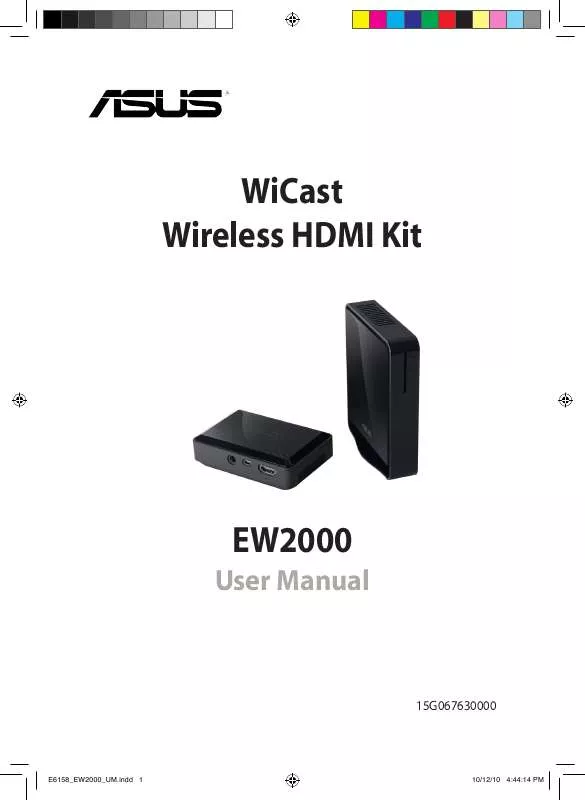User manual ASUS WICAST EW2000
Lastmanuals offers a socially driven service of sharing, storing and searching manuals related to use of hardware and software : user guide, owner's manual, quick start guide, technical datasheets... DON'T FORGET : ALWAYS READ THE USER GUIDE BEFORE BUYING !!!
If this document matches the user guide, instructions manual or user manual, feature sets, schematics you are looking for, download it now. Lastmanuals provides you a fast and easy access to the user manual ASUS WICAST EW2000. We hope that this ASUS WICAST EW2000 user guide will be useful to you.
Lastmanuals help download the user guide ASUS WICAST EW2000.
Manual abstract: user guide ASUS WICAST EW2000
Detailed instructions for use are in the User's Guide.
[. . . ] WiCast Wireless HDMI Kit
EW2000
User Manual
15G067630000
E6158_EW2000_UM. indd 1
10/12/10 4:44:14 PM
E6158 Second Edition October 2010
Copyright © 2010 ASUSTeK Computer Inc. No part of this manual, including the products and software described in it, may be reproduced, transmitted, transcribed, stored in a retrievalsystem, or translated into any language in any form or by any means, except documentation kept by the purchaser for backup purposes, without the express written permission of ASUSTeK Computer Inc. Product warranty or service will not be extended if: (1) the product is repaired, modified or altered, unless such repair, modification of alteration is authorized in writing by ASUS; or (2) the serial number of the product is defaced or missing. ASUS PROVIDES THIS MANUAL "AS IS" WITHOUT WARRANTY OF ANY KIND, EITHER EXPRESS OR IMPLIED, INCLUDING BUT NOT LIMITED TO THE IMPLIED WARRANTIES OR CONDITIONS OF MERCHANTABILITY OR FITNESS FOR A PARTICULAR PURPOSE. [. . . ] · If you want to manually adjust the maximum screen resolution, refer to the steps provided in this section. · This section tells you how to adjust the screen resolution to 1920 x 1080 (or 1080p). You may choose to set your screen to your preferred resolution.
ASUS WiCast EW2000
1
E6158_EW2000_UM. indd 13
10/12/10 4:44:23 PM
Adjusting the screen resolutions on both the notebook and the external display
Using Windows® utility To use Windows® utility: 1. Right-click anywhere on Windows desktop and click Screen resolution.
2. 5.
From the Resolution dropdown list, select 120 x 100 as the screen resolution. Click OK when done.
2
Troubleshooting
NOTE: If the troubleshooting tips below still cannot solve your wireless connection issue, do the following: · Try connecting your source device directly with the external display using an HDMI cable. If there is still no wireless connection, the problem might be with the source device or the external display. · Turn your source device and the external display on/off to ensure that the problem is not with these devices. · Refer to your source device's or external display's user manual.
The wireless connection failed. · · · Check the distance between the WiCast receiver and the WiCast transmitter. The WiCast Wireless HDMI Kit can wirelessly extend audio/ video sources up to a ten-meter radius, depending on the environment. Ensure that there are no obstacles such as metal or thick concrete walls between the WiCast receiver and the WiCast transmitter. Unplug then reconnect the power cables of the WiCast receiver and the WiCast transmitter.
1
E6158_EW2000_UM. indd 16
10/12/10 4:44:25 PM
Ensuring that there is a display output from the computer to the external display. · · Ensure that the LED indicators on both the WiCast transmitter and the WiCast receiver are solidly lit up. Toggle the display content from your computer to the external display. Refer to your computer's user manual for the correct function keys to toggle between displays.
The screen flickers when the screen resolution is set to 120 x 100 dpi at 0Hz frequency. You might encounter a flickering screen when you set the screen resolution to 1920 x 1080 dpi at 30Hz on some notebook/desktop PC/external display models. To fix this issue, we recommend that you: · · · Change the frequency to 60Hz or change to a different screen resolution. Disconnect the ASUS WiCast HDMI Wireless Kit and use a physical HDMI cable to connect your notebook/desktop PC and external display. If you still encounter a flickering screen, check the settings on your notebook/desktop PC, audio/video devices, or external display.
There are no display outputs on the external displays. · · · · Check that all cables are connected properly. Ensure that the LED indicators on both the WiCast transmitter and the WiCast receiver are solidly lit up. [. . . ] If the device is going to be operated in 5. 15 ~ 5. 25GHz frequency range, then it is restricted to an indoor environment only.
RF Exposure warning
· · The equipment complies with FCC RF exposure limits set forth for an uncontrolled environment. The equipment must be co-located or operated in conjunction with any other antenna or transmitter.
CE Mark Warning
This is a Class B product, in a domestic environment, this product may cause radio interference, in which case the user may be required to take adequate measures.
ASUS WiCast EW2000 1
E6158_EW2000_UM. indd 19
10/12/10 4:44:26 PM
IC Radiation Exposure Statement for Canada
EW2000RX IC: A-EW200RX EW2000TX Contain Module IC: A-EW2000TX This equipment complies with IC radiation exposure limits set forth for an uncontrolled environment. To maintain compliance with IC RF exposure compliance requirements, please avoid direct contact to the transmitting antenna during transmitting. End users must follow the specific operating instructions for satisfying RF exposure compliance. [. . . ]
DISCLAIMER TO DOWNLOAD THE USER GUIDE ASUS WICAST EW2000 Lastmanuals offers a socially driven service of sharing, storing and searching manuals related to use of hardware and software : user guide, owner's manual, quick start guide, technical datasheets...manual ASUS WICAST EW2000