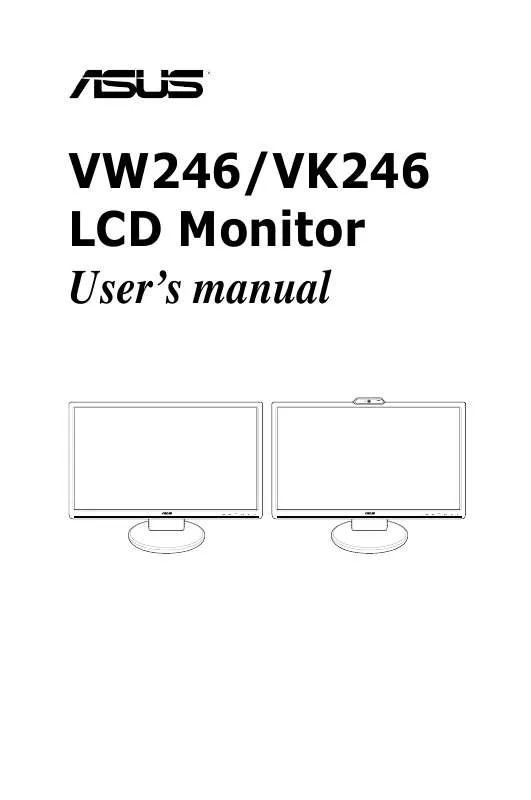Detailed instructions for use are in the User's Guide.
[. . . ] VW246/VK246 LCD Monitor User's manual
1. 3 MEGA PIXELS
MENU
MENU
E4076 First Edition V1 August 2008
Copyright © 2008 ASUSTeK COMPUTER INC. No part of this manual, including the products and software described in it, may be reproduced, transmitted, transcribed, stored in a retrieval system, or translated into any language in any form or by any means, except documentation kept by the purchaser for backup purposes, without the express written permission of ASUSTeK COMPUTER INC. Product warranty or service will not be extended if: (1) the product is repaired, modified or altered, unless such repair, modification of alteration is authorized in writing by ASUS; or (2) the serial number of the product is defaced or missing. ASUS PROVIDES THIS MANUAL "AS IS" WITHOUT WARRANTY OF ANY KIND, EITHER EXPRESS OR IMPLIED, INCLUDING BUT NOT LIMITED TO THE IMPLIED WARRANTIES OR CONDITIONS OF MERCHANTABILITY OR FITNESS FOR A PARTICULAR PURPOSE. [. . . ] The screen will recover slowly or you can turn off the Power Switch for hours. When the screen becomes black or flashes, or cannot work anymore, contact your dealer or service center to fix it. Do not repair the screen by yourself!
· ·
The following symptoms are normal with the monitor:
· · · ·
Conventions used in this guide
To make sure that you perform certain tasks properly, take note of the following symbols used throughout this manual. DANGER/WARNING: Information to prevent injury to yourself when trying to complete a task. CAUTION: Information to prevent damage to the components when trying to complete a task. IMPORTANT: Instructions that you MUST follow to complete a task. NOTE: Tips and additional information to help you complete a task.
vi
Where to find more information
Refer to the following sources for additional information and for product and software updates. ASUS websites The ASUS websites worldwide provide updated information on ASUS hardware and software products. Optional documentation Your product package may include optional documentation that may have been added by your dealer. These documents are not part of the standard package.
vii
viii
1.
1. 1
Product introduction
Welcome!
Thank you for purchasing the ASUS® VW246/VK246 LCD monitor!The latest widescreen LCD monitor from ASUS provides a crisper, broader, and brighter display, plus a host of features that enhance your viewing experience. Besides, VK246 provides the built-in 1. 3 mega-pixel webcam, which enhances image quality. No need for installing additional driver while having a video conference or chatting with friends online!With these features, you can enjoy the convenience and delightful audio-visual experience that VW246/VK246 brings you!
1. 2
· · · · · · · ·
Package contents
LCD monitor Support CD (VK246 only) Quick start guide Power cord x1 VGA cable x1 DVI cable x1 USB 2. 0 cable x1 (VK246 only) Audio cable x1
If any of the above items is damaged or missing, contact your retailer immediately.
Check your VW246/VK246 LCD monitor package for the following items:
ASUS VW246/VK246 LCD Monitor
1
1. 3
1. 3. 1 VW246
Front view
Monitor introduction
VK246
1. 3 MEGA PIXELS
1. 3 mega-pixel Webcam
MENU
MENU
Base
MENU
Control panel 1 2 3 4 5 67
1. ·
button: Use this hotkey to switch from five video preset modes (Game Mode, Night View Mode, Scenery Mode, Standard Mode, Theater Mode) with SPLENDIDTM Video Enhancement Technology. Exit the OSD menu or go back to the previous menu as the OSD menu is active. Automatically adjust the image to its optimized position, clock, and phase by pressing this button for 23 seconds (VGA input only). button: Press this button to decrease the value of the function selected or move left/up to the previous function. This is also a hotkey for Volume adjustment. Press this button to enter/select the icon (function) highlighted while the OSD is activated. button: Press this button to increase the value of the function selected or move right/down to the next function. This is also a hotkey for Brightness adjustment. [. . . ] Information: shows the monitor information. All Reset: "Yes" allows you to restore the default setting.
10
ASUS VW246/VK246 LCD Monitor
3. 2
Specifications summary (VK246)
TFT LCD 24" (16:) wide screen Full HD 120 x 1080 0. 277mm 240cd/m2 300cd/m2 1000:1 20000:1 (with ASCR ON) 170°/160° 16. 7M 2ms (Gray to Gray) 1. 3 mega-pixels Yes 5 video preset modes (by hotkey) Yes (by hotkey) 5 color temperatures 3 skin-tones HDMI (VK246H) DVI-D with HDCP (VK246H/U) D-Sub 3. 5 mm Mini-jack 3. 5 mm Mini-jack Black 2W x 2 Stereo, RMS Blue (On)/ Amber (Standby) 100 x 100mm -3°20° Yes AC: 100~240V Power On : < 4W, Standby: < 2W, Power Off: <1W 568 mm x 422 mm x 230 mm (machine) 645 mm x 477 mm x 186 mm (package) 5. 5 kg (Net) ; 8 kg (Gross) 0°C40°C -20°C60°C 10%~0% 5%~0% 10 languages (English, German, Italian, French, Dutch, Spanish, Russian, Traditional Chinese, Simplified Chinese, Japanese) VGA cable, DVI cable, audio cable, USB cable, power cord, quick start guide, warranty card Energy Star®, CB, CE, Gost-R, CCC, UL/cUL, FCC, Vista Premium (VK246H/U), Vista Basic (VK246S), C-Tick, BSMI, VCCI, RoHS, WEEE, PSB
Panel Type Panel size Max. Resolution Pixel pitch Brightness (Typ. ) Brightness (Max. ) Contrast Ratio (Typ. ) Contrast Ratio (Max. ) Viewing angle(H/V) CR>10 Display colors Response time Built-in webcam SPLENDIDTM Video Enhancement SPLENDIDTM selection Auto adjustment Color temperature selection Skin-Tone selection HDMI input Digital input Analog input Audio-in port Earphone Jack Colors Speaker (Built-in) Power LED VESA wall mount Tilt Kensington lock Voltage rating Power consumption Dimension (W x H x D) Weight (Esti. ) Temperature (Operating) Temperature (Non-operating) Humidity (Operating) Humidity (Non-operating) Multi-languages Accessories Regulation approvals
*Specifications are subject to change without notice.
ASUS VW246/VK246 LCD Monitor
11
Specifications summary (VW264)
Panel Type Panel size Max. Resolution Pixel pitch Brightness (Typ. ) Brightness (Max. ) Contrast Ratio (Typ. ) Contrast Ratio (Max. ) Viewing angle(H/V) CR>10 Display colors Response time SPLENDIDTM Video Enhancement SPLENDIDTM selection Auto adjustment Color temperature selection Skin-Tone selection HDMI input Digital input Analog input Audio-in port Earphone Jack Colors Speaker (Built-in) Power LED VESA wall mount Tilt Kensington lock Voltage rating Power consumption Dimension (W x H x D) Weight (Esti. ) Temperature (Operating) Temperature (Non-operating) Humidity (Operating) Humidity (Non-operating) Multi-languages Accessories Regulation approvals TFT LCD 24" (16:) wide screen Full HD 120 x 1080 0. 277mm 240cd/m2 300cd/m2 1000:1 20000:1 (with ASCR ON) 170°/160° 16. 7M 2ms (Gray to Gray) Yes 5 video preset modes (by hotkey) Yes (by hotkey) 5 color temperatures 3 skin-tones HDMI (VW246H) DVI-D with HDCP (VW246H/U) D-Sub 3. 5 mm Mini-jack 3. 5 mm Mini-jack Black 2W x 2 Stereo, RMS Blue (On)/ Amber (Standby) 100 x 100mm -3°20° Yes AC: 100~240V Power On : < 4W, Standby: < 2W, Power Off: <1W 568 mm x 410 mm x 230 mm (machine) 645 mm x 477 mm x 186 mm (package) 5. 5 kg (Net); 8 kg (Gross) 0°C40°C -20°C60°C 10%~0% 5%~0% 10 languages (English, German, Italian, French, Dutch, Spanish, Russian, Traditional Chinese, Simplified Chinese, Japanese) VGA cable, DVI cable, audio cable, power cord, quick start guide, warranty card Energy Star®, CB, CE, Gost-R, CCC, UL/cUL, FCC, Vista Premium (VW246H/U), Vista Basic (VW246S), C-Tick, BSMI, VCCI, RoHS, WEEE, PSB
*Specifications are subject to change without notice.
12
ASUS VW246/VK246 LCD Monitor
3. 3
Problem
Troubleshooting (FAQ)
Possible Solution
· Press the button to check if the monitor is in the ON mode. [. . . ]