Detailed instructions for use are in the User's Guide.
[. . . ] ASUS Z801
User Manual
Contents
Preface Welcome
Package contents Overview Specifications Menu Map Frontview(flipopen) Function keys Front view Rear/Left view Inserting the SIM card, microSDTM card, and battery Removting the SIM card, microSDTM card, and battery Charging the battery Turning the phone on/off Standby mode Using the menu Text entry Transferringfilestoacomputer Upgradingthefirmware Makingacall Answeringacall Answer mode Rejectinganincomingcall Divertingacall Redialinganumber
iv 1
1 2 3 4
Calllogs CallTime/Cost SMS Counter GPRS Counter Optionsduringacall Othercalloptions
19 20 21 21 21 21
Getting started
7
7 8 9 9 9 10 11 11 12 13 14 16 16
Contacts
Adding contacts Searching for a contact Shortcut to contact entries Copying contacts Deletingcontacts CallerGroup Extra Number Contacts settings UnifiedInbox SMS MMS Chatting Rooms Email VoiceMail CellBroadcast Profilesettings
22
22 22 23 23 24 24 25 26
Messages
28
28 28 31 32 32 33 34 35 36 38
Calls
18
18 18 18 19 19 19
Profiles Settings
35 36
Phone Settings DisplaySettings
Contents
Tone Settings CallSettings Network Settings BluetoothSettings Security Settings Factory Settings 39 39 42 43 44 45 Voice Recorder ABRepeater ScheduleFMRecord Stopwatch Countdown Units Converter Currency Converter Health 63 63 63 64 65 65 66 66
Camera
Taking photos Viewing and managing photos Photo capture settings Recording videos Viewing and managing videos Video capture settings QR Code Decoder MySecretAlbum/MySecretVideo Photo Artist AudioPlayer FMRadio Java FileManager Viewing drive contents Alarm PowerOn/OffTimer Calendar Tasks List Calculator WorldClock
47
47 47 48 50 50 51 53 53 53 55 57 58 59 59 60 60 60 61 62 63
Network
SIMToolKit WAP Data Account InstallingtheHandsetManager Starting the Handset Manager MainPanel Navigating the Handset ManagerTools Music Manager Important notes AdditionalInformation European Notice CertificationInformation(SAR) ProperDisposal Safety Warnings
67
67 67 68 69 69 70 71 73 74
Handset Manager
69
Media Center
55
Appendix
77
77 77 77 78 79
Organizer
60
Preface
CongratulationsonyourpurchaseofanASUSZ801mobilephone. Readthismanualcarefullyand keepitinasafeplaceforfuturereference.
About this manual
Everyefforthasbeenmadetoensurethatthecontentsofthismanualarecorrectanduptodate. However, the manufacturer makes no guarantee regarding the accuracy of the contents, and reservestherighttomakechangeswithoutnotice.
Copyright statement
Nopartofthismanual, includingtheproductsandsoftwaredescribedwithin, maybereproduced, transmitted, transcribed, storedinaretrievalsystem, ortranslatedintoanylanguageinanyformor byanymeans, withouttheexpresswrittenpermissionofASUSTeKCOMPUTER, INC. ("ASUS"). Productnamesmentionedinthismanualareforidentificationpurposesonly, andthesenamesmay betheregisteredtrademarkorcopyrightofsomeothercompanies. Copyright©ASUS2006
Welcome
CongratulationsonyourpurchaseofanASUSZ801cellphone. Thefollowingillustrationdisplays thepackagecontentsofyournewphone.
Welcome
Package contents
Z801handset
Travelcharger
Desktop charger
750mAhLi-ion battery x2
Stereo headset
USBcable
User
Man
ual
Quic
k Sta
rt Gu
ide
Usermanual
Quick start guide
Handset Manager CD-ROM
Warranty card
1
Overview
TheZ801isastylishandfashionablenewphonefromASUS, withallthefunctionsandutilities tomakeitausefultoolintoday'smobileworld. TheZ801comesequippedwithabuilt-incamera, MMS/SMSmessagingcapability, organizer, Javagames, audioplayer, Bluetoothcapability, WAP, GPRS, and a microSDTMcardslot. Inadditiontotheinternal64MBphonememory, the microSDTMcard*providesadditionalmemorywhereyoucanstoreyourgraphics, andaudiofiles. [. . . ] KeyinaphonenumberorselectSearch to openthephonebook. Choosethecontactyou wanttoblock, thenpressOK. Tounblockthecontact'snumber, selectthe entryintheIgnoreList, thenselectOption > Delete > OK. Whenpromptedtoconfirmthe action, selectYes. SelecttheDelete All option ifyouwanttounblockallthenumbers. To enter numbers that you do not want the phonetoblock, selectPrivileged List. Callfilterscanbeturnedonandoff. Select Filter Settings, then press OK. Toturnfilters off, selectOffthenpressOK. Toturnfilterson, selectIgnore List, then press OK. Toturnfilters on, youmusthavepreviouslysetoneormore numberstoblockintheIgnoreList.
availablenetworksmanuallyfromvarious service providers, or you can set the network selectionoptiontoAutomaticandthephonewill selectanetworkforyouautomatically.
Preferred Networks
Toselectapreferrednetwork: 1. HighlightthePreferred Networks option, then press OK. PressOptions > Add from List to choose the desired network, then press OK. YoucanselectOptions > Create New to set the network you want to use. Iftherearemorethanonenetwork selected, fromthePreferredNetworks menu, press Options > Priority to arrangethepriorityofthenetworkused.
NOte:Theremaybeonlyonenetworklisted, dependingon yourgeographiclocation. Higherfeesmayalsoresultfrom usinganetworkotherthanthatofyourserviceprovider.
Network Settings
Thedefaultnetworksettingsinthephoneare forautomaticdetectionofthebestavailable linesforthetypeofcontentyouaresending. Yourphonealsoofferstheflexibilitytoletyou manuallyselectvariousnetworkoptionstosuit your preferences NetworkmenufeaturesincludeNetwork Selection, PreferredNetworks, andGPRS Connection.
GPRS Connection
Some users may prefer to use GPRS network for faster data transmission and support of multimediafiles, suchasdeliveryofpolyphonic ringtones, colorgraphics, games, andsoftware. IfaGPRSnetworkisavailable, youcanset yourusagepreferencewiththeGPRSoption. To set, go to Settings > Network Settings > GPRS Connection. Usethenavigationkeys tohighlightyourchoicebetweenAlways and When Needed, then press OKtoset.
Network Selection 42
With the Settings > Network Settings> Network Selectionoption, youcanselect
Bluetooth Settings
WiththeBluetoothfunctionyoucanexchange information between your phone and other Bluetoothdevices. TheBluetoothSettingsmenufeaturesinclude PoweronBluetooth, SearchNewDevice, My Device, ActiveDevice, Settings, andAbout. ToconnectaBluetoothdevicetoyourphonefor thefirsttime: 1. TurnontheBluetoothdevicethrough Settings > Bluetooth Settings > Power on Bluetooth. Usethenavigationkeys tohighlightOn, then press OK. FromtheBluetoothSettingsmenu clickSearch New Device to search for Bluetoothdevices, orclick My Device > Options > Search New Device to searchforBT-enablesPDAorPC, and press OK. OncetheBluetoothdeviceisdetected, itisshownonthelistoffounddevices. SelecttheBluetoothdeviceyouwantto connectwith, andclickPair to pair the devicewithyourphone. Youmaybe askedtoputinaBluetoothpasswordto successfullycompletethepairing. For headset, thedefaultpasswordisusually 0000or1234. Checkyourheadset documentationtoverify. Ifthepairingissuccessful, youwillbe asked whether or not you want to add the Bluetoothdevicetoyourtrustlist. Press
Yes or No. Afterthat, youwillbeaskedifyouwant toconnectwiththedevice. PressYes or No. Nowtheconnectionisestablished. Ifyouaddadevicetoyourtrustlist, youwillnot havetogothroughthispairingprocessagain. Merelyhighlightthedevicefromthelistshown under Bluetooth Settings > My Device, and selectOptions > Connect. TodisconnectaBluetoothdevicefromyour phone, go to Bluetooth Settings > My Device or Bluetooth Settings > Active Device to highlightthedevicefromthelist, thenselect Options > Disconnect.
Settings
Search New Device
With the Bluetooth Settings > Search New Device option, you can execute the phone searchforavailabledeviceswithintransmission range. Thedevicesarethendisplayedonthe screen. MakesurethePoweronBluetothoption isturnedon. FromtheBluetoothSettingsmenu, select Search New Device, and press OK. [. . . ] · Clicktherefreshicontoupdatethestatus ofthefolder · Thefilessavedinthephonewillbe convertedto. 3pgformatautomatically. · Thevideofilewillbetransferredtoa foldercalledVideo.
75
Sound
The handset must be connected to the computerinordertosaveanMP3clipor updateanMP3cliptothehandset. · YoumaysaveMP3ringtonefilesinany locationonyourcomputer, thoughsaving totheassignedHandsetManagerfolders maybeaconvenientwaytokeepfiles organized. WhenyouupdateMP3files, thefilesareautomaticallyassignedtothe correctlocationinyourhandset. · Thefilewillbetransferredtoafolder called"Audio. [. . . ]

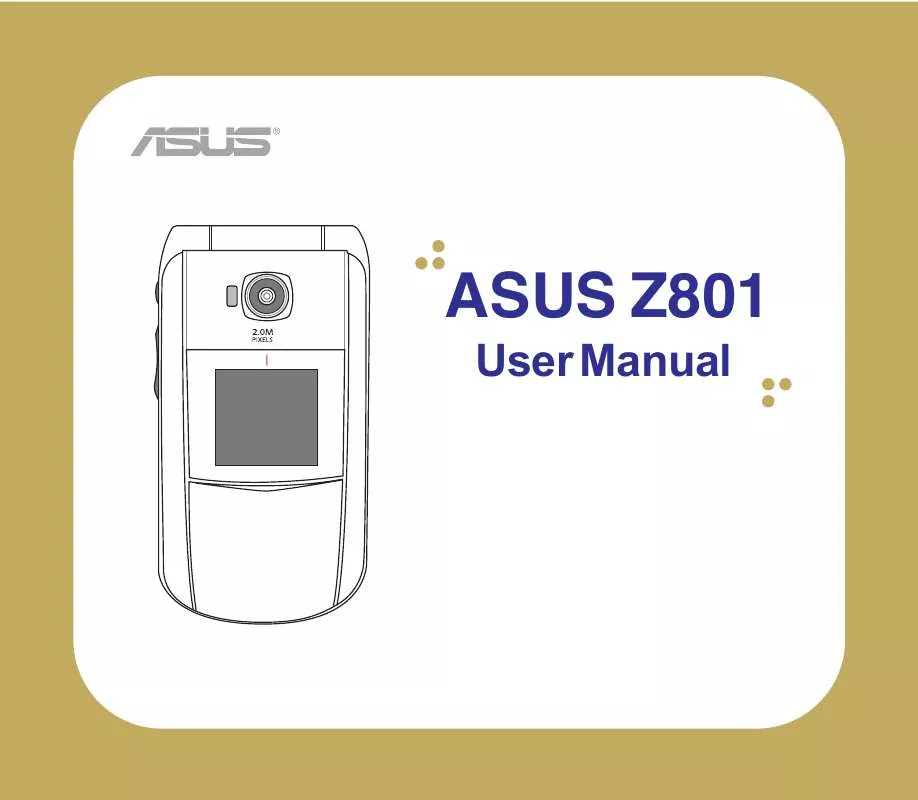
 ASUS Z801 QUICK START GUIDE (410 ko)
ASUS Z801 QUICK START GUIDE (410 ko)
