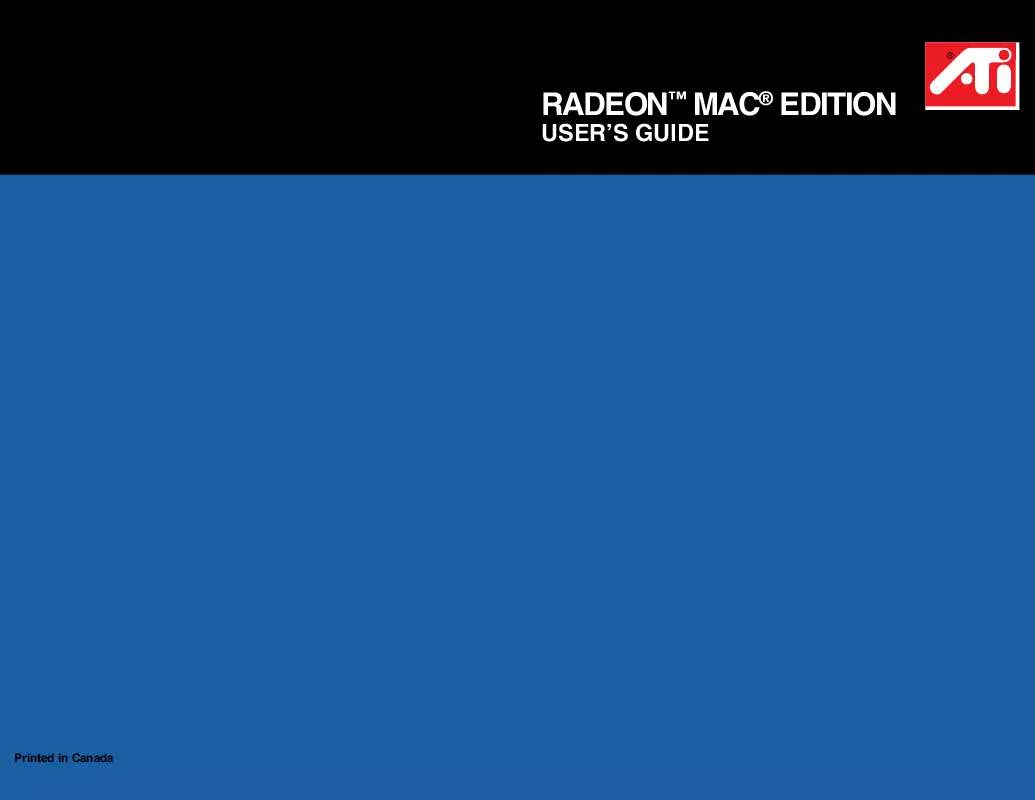User manual ATI RADEON MAC EDITION
Lastmanuals offers a socially driven service of sharing, storing and searching manuals related to use of hardware and software : user guide, owner's manual, quick start guide, technical datasheets... DON'T FORGET : ALWAYS READ THE USER GUIDE BEFORE BUYING !!!
If this document matches the user guide, instructions manual or user manual, feature sets, schematics you are looking for, download it now. Lastmanuals provides you a fast and easy access to the user manual ATI RADEON MAC EDITION. We hope that this ATI RADEON MAC EDITION user guide will be useful to you.
Lastmanuals help download the user guide ATI RADEON MAC EDITION.
Manual abstract: user guide ATI RADEON MAC EDITION
Detailed instructions for use are in the User's Guide.
[. . . ] RADEONTM MAC® EDITION
USER'S GUIDE
Printed in Canada
RADEONTM MAC® EDITION User's Guide
Version 2. 0 - June 2001 P/N: 107-40214-20
Copyright © 2000, ATI Technologies Inc. ATI and RADEONTM are trademarks and/or registered trademarks of ATI Technologies Inc. All other company and/or product names are trademarks and/ or registered trademarks of their respective manufacturers. Pricing, availability, features, performance and specifications are subject to change without notice. [. . . ] To determine if a video will be accelerated using RADEONTM MAC® EDITION's hardware scaler, check the video format. To check the format of a video 1 Open the movie using QuickTime Player. 3 From the 1st pull down menu, select Video Track. 4 From the 2nd pull down menu, select Format. Remember, only Cinepak, Indeo, and MPEG-1 formats use RADEONTM MAC® EDITION's QuickTime acceleration and hardware scaler. Some multimedia titles on CD-ROM incorporate QuickTime clips that do not allow movies to be stretched during playback. These QuickTime clips cannot be accelerated while viewing the multimedia title.
NOTE
Using Mac2TVTM Video Out
The RADEONTM MAC® EDITION's Mac2TVTM Video Out feature allows you to output your computer's display to your TV or VCR. Anything you can display on your monitor can be output to TV. · View computer output directly on your television in either NTSC or PAL formats with advanced flicker reduction and artifact suppression Connect using Composite or S-Video output capabilities RADEONTM MAC® EDITION provides a big-screen experience for playing games, giving presentations, and browsing the Internet.
· ·
Page 23
Using RADEONTM MAC® EDITION's TV/Video Out Connector To output your computer's display to a TV 1 Turn off your computer and TV. 2 Ensure your RADEONTM MAC® EDITION is installed correctly. 3 Looking at the back of your Mac, locate your RADEONTM MAC® EDITION. 4 Determine if your TV has an S-Video or Composite video input connection.
Video Out Connector
Composite Connector
Video Out Adapter
5 If your are using S-Video connection to the TV attach one end of an S-Video cable to the S-Video out connection of the RADEONTM MAC® EDITION and the other end to the S-Video In connector of your TV. If you are using Composite connect the supplied Video Out Adapter cable to the S-Video connector of the RADEONTM MAC® EDITION. Then attach one end of your Composite cable to the Composite connector and the other end to the Composite In of your TV (See diagram above). 6 Turn on your Mac and your TV.
Page 24
NOTE
Now that you have connected your RADEONTM MAC® EDITION to a TV, you need to enable Mac2TV. For more information, see "Enabling Mac2TVTM" on page 27. To connect your computer's display to a VCR to record to video tape 1 Turn off your computer and VCR. 2 Ensure your RADEONTM MAC® EDITION is installed correctly. 3 Looking at the back of your Mac, locate your RADEONTM MAC® EDITION 4 Determine if your VCR has an S-Video or Composite video input connection.
Video Out Connector
Composite Connector
Video Out Adapter
5 If you are using S-Video attach one end of an S-Video cable to the S-Video Out connector of the RADEONTM MAC® EDITION and the other to the S-Video In connector of your VCR. If you are using Composite connect the supplied Video Out Adapter cable to the S-Video connector of the RADEONTM MAC® EDITION. Then attach one end of your Composite cable to the Composite connector and the other end to the Composite In of your VCR (See diagram above). 6 Turn on your Mac, VCR, and TV.
Page 25
If you are connecting your RADEONTM MAC® EDITION to a VCR, make sure that your VCR is connected to a television that you can use as your computer's display. [. . . ] The color depth of your monitor usually includes; 256 colors (8-bpp), Thousands of colors (16-bpp), and Millions of colors (32-bpp), and is also measured in bits per pixel (bpp). You can switch your color depth using the ATI Popup Menu, Apple's Control Strip, or the Monitors control panel. Higher bit-depths require more display buffer memory. Note: The ATI 3D Accelerator only functions in Thousands and Millions of colors modes.
Fog Frame Buffer Gouraud Shading
The blending of an object with a fixed color as objects or pixels increase distance away from the viewer. [. . . ]
DISCLAIMER TO DOWNLOAD THE USER GUIDE ATI RADEON MAC EDITION Lastmanuals offers a socially driven service of sharing, storing and searching manuals related to use of hardware and software : user guide, owner's manual, quick start guide, technical datasheets...manual ATI RADEON MAC EDITION