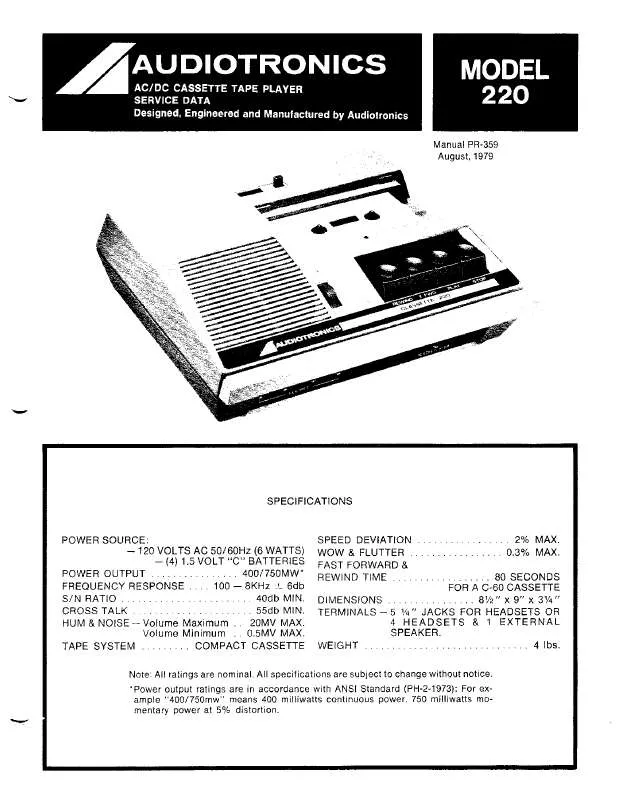User manual AUDIOTRONICS 220
Lastmanuals offers a socially driven service of sharing, storing and searching manuals related to use of hardware and software : user guide, owner's manual, quick start guide, technical datasheets... DON'T FORGET : ALWAYS READ THE USER GUIDE BEFORE BUYING !!!
If this document matches the user guide, instructions manual or user manual, feature sets, schematics you are looking for, download it now. Lastmanuals provides you a fast and easy access to the user manual AUDIOTRONICS 220. We hope that this AUDIOTRONICS 220 user guide will be useful to you.
Lastmanuals help download the user guide AUDIOTRONICS 220.
Manual abstract: user guide AUDIOTRONICS 220
Detailed instructions for use are in the User's Guide.
[. . . ] Presione el botón MAIN POWER.
Press the power button located on the front right of the display. Appuyer sur le bouton d'alimentation situé à l'avant de l'écran. Presione el botón de energía ubicado en la parte anterior derecha del monitor. Press the INPUT button on the front to match the input connection in the rear. [. . . ] Appuyer sur le bouton INPUT situé à l'avant pour faire correspondre la connexion d'entrée à l'arrière. Presione el botón INPUT (entrada) en la parte anterior del monitor para que coincida con la conexión de entrada de la parte posterior. ·
220/X72/X82
Safety Tips
· · · Use the supplied power cord. Never use your equipment if the power cord has been damaged. To avoid electric shock: never insert anything metallic into the display openings, never have the display in contact with any type of liquid. Be sure to read the user's manual for other safety instructions.
Conseils de sécurité
· · · Utiliser le cordon d'alimentation fourni. Ne jamais utiliser l'appareil si le cordon d'alimentation est endommagé. Pour éviter tout choc électrique : ne jamais insérer des objets métalliques dans les ouvertures de l'écran, ne jamais laisser un liquide de tout genre entrer en contact avec l'écran. S'assurer de lire le manuel d'utilisation pour obtenir les autres conseils de sécurité.
Consejos de seguridad
· · · Use el cable de alimentación que se suministra. Nunca use el equipo si el cable de alimentación está dañado. Pour obtenir de l'aide aux É. -U. , composer le : 1-866-357-AUDIOTRONICS (7669) Pour obtenir de l'aide au Canada, composer le :1-800-961-AUDIOTRONICS (7669)
For technical support visit http://www. sony. com/displays/support
© 2003 Sony Corporation Printed in USA
For assistance in the U. S. call: 1-866-357-AUDIOTRONICS (7669) For assistance in Canada call: 1-800-961-AUDIOTRONICS (7669)
Setup and support information for your LCD Display is available online at http://www. sony. com/displays/support
Turn off and unplug your computer. Mettre l'ordinateur à la position OFF et le débrancher. Apague y desconecte la computadora.
Remove the back cover panel and arm cover of the display. Retirer le panneau arrière et le couvre-bras de l'écran. Retire la cubierta del panel posterior y del cuello del monitor.
SDM-X72/X82
Input 1
Audio 1 DVI-D HD-15 Audio 2
220
Input 2
HD-15 AC Audio 1
Input 1
DVI-D Audio 2
Input 2
HD-15 AC
Audio 1
DVI-D
HD-15
Audio 2
HD-15
AC
Connect the power cord to AC IN of your display and to a power outlet. Brancher le cordon d'alimentation au AC IN de votre écran et à une prise de courant.
Audio 1
DVI-D
Audio 2
HD-15
AC
Choose one of the following display to computer connection that best suits your needs: a. Computer with DVI-D output: Connect the DVI-D INPUT 1 of your display to a DVI output of your computer with the DVI-D video signal cable. Computer with HD-15 output: Connect the HD 15 INPUT 1 or INPUT 2 of your display to a computer's HD 15 output with the HD 15 video signal cable. Connect the audio cord to the corresponding AUDIO INPUT of your display and to the OUTPUT of your audio source.
DVI-D or HD-15
Conecte el cable de alimentación a la entrada CA IN del monitor a un tomacorriente eléctrico.
Choisir une des connexions suivantes entre l'écran et l'ordinateur qui répond le mieux à vos besoins : a. [. . . ] Computer with HD-15 output: Connect the HD 15 INPUT 1 or INPUT 2 of your display to a computer's HD 15 output with the HD 15 video signal cable. Connect the audio cord to the corresponding AUDIO INPUT of your display and to the OUTPUT of your audio source.
DVI-D or HD-15
Conecte el cable de alimentación a la entrada CA IN del monitor a un tomacorriente eléctrico.
Choisir une des connexions suivantes entre l'écran et l'ordinateur qui répond le mieux à vos besoins : a. Ordinateur doté d'une sortie DVI-D : raccorder le câble DVI-D INPUT 1 de votre écran à une sortie DVI de votre ordinateur, au moyen d'un câble de signal vidéo DVI-D. Ordinateur doté d'une sortie HD-15 : raccorder le câble HD 15 INPUT 1 ou INPUT 2 de votre écran à une sortie HD 15 au moyen d'un câble de signal vidéo HD 15. [. . . ]
DISCLAIMER TO DOWNLOAD THE USER GUIDE AUDIOTRONICS 220 Lastmanuals offers a socially driven service of sharing, storing and searching manuals related to use of hardware and software : user guide, owner's manual, quick start guide, technical datasheets...manual AUDIOTRONICS 220