User manual AUDIOVOX CD2610 Owners Manual
Lastmanuals offers a socially driven service of sharing, storing and searching manuals related to use of hardware and software : user guide, owner's manual, quick start guide, technical datasheets... DON'T FORGET : ALWAYS READ THE USER GUIDE BEFORE BUYING !!!
If this document matches the user guide, instructions manual or user manual, feature sets, schematics you are looking for, download it now. Lastmanuals provides you a fast and easy access to the user manual AUDIOVOX CD2610. We hope that this AUDIOVOX CD2610 user guide will be useful to you.
Lastmanuals help download the user guide AUDIOVOX CD2610.
You may also download the following manuals related to this product:
Manual abstract: user guide AUDIOVOX CD2610Owners Manual
Detailed instructions for use are in the User's Guide.
[. . . ] Preparation
Getting Started
CD2610 Owner's Manual
MONO
It's a good idea to read all of the instructions before beginning the installation.
Tools and Supplies
The following tools and supplies are needed to install the radio. · · · · · · Torx type, flathead and Philips screwdrivers Wire cutters and strippers Tools to remove existing radio (screwdriver, socket wrench set or other tools) Electrical tape Crimping tool Volt meter/test light Crimp connections 18 gauge wire for power connections 16-18 gauge speaker wire
CD2610
52 WATTS RMS
CD
CONTROLLER
· · ·
/
Speaker Requirements: Only connect speakers rated in the load impedance of 4 ohms. Speakers with a load impedance less than 4 ohms could damage the unit.
Audiovox Electronics Corporation 150 Marcus Boulevard Hauppauge, NY 11788 1-800-323-4815 www. jensen. com © 2005 Audiovox v. 122604
Disconnect Battery
Before you begin, always disconnect the battery negative terminal.
Remove Radio from Sleeve
Lift latches on both sides of sleeve to remove half-sleeve from radio. Remove Radio from Sleeve Remueva el Radio de la Manga Enlever la radio du manchon
Thank You!
Thank you for choosing a Jensen product. [. . . ] Para habilitar esta función, presione y mantenga presionado AS/PS (17) por más de dos segundos. El radio automáticamente buscará en la banda en uso y guardará en las posiciones de preselección de la memoria las estaciones potentes. Luego de ingresar las estaciones en la memoria, la unidad automáticamente parará en cada estación por cinco segundos de tal forma que se pueda escuchar cada una. Cuando se utiliza la funcionalidad de Grabado Automático, las nuevas estaciones reemplazarán las estaciones preseleccionadas en la memoria en esa banda.
Automatically Store / Preset Scan (AS/PS)
Automatically Store
Select six strong stations and store them in the current band using the Automatic Store feature. To enable this feature, press and hold AS/PS (17) for more than two seconds. The radio will automatically scan the band in use and enter strong stations into the preset memory positions for that band. After entering the stations into memory, the unit will automatically stop at each station for five seconds so each can be heard. When using the Automatically Store feature, the new stations replace any stations already stored in preset memory for the selected band.
Recorrido de Sintonía Preseleccionado
Presione AS/PS (17) por un momento para recorrer las seis estaciones preseleccionadas en la banda actual. La unidad parará en cada estación por cinco segundos antes de continuar a la próxima estación preseleccionada y el número asociado destellará en la pantalla durante el recorrido de sintonía. Presione por un momento AS/PS nuevamente para detener el recorrido y escuchar la estación actual.
Preset Scan
Press AS/PS (17) momentarily to scan the six preset stations in the current band. The unit will stop at each station for five seconds before continuing to the next preset station, and the preset number will flash on the display during the preset scan. Momentarily press AS/PS again to stop scanning and listen to the current station. Store Preset Station Sintonía Preseleccionado Des stations préréglées
Opération de la Radio (continué)
Des stations préréglées
Vous pouvez garder en mémoire jusqu'à six stations sur chaque bande comme stations préréglées et vous pouvez les rappeler instantanément en appuyant sur le bouton de préréglage associé (16). Pour garder une station en mémoire, allumer la radio et choisissez la bande et la station voulues. Appuyez et maintenez le bouton préréglage voulu (numérotés un à six sur la face de la radio) pendant plus de deux secondes. Lorsque la station a été gardée en mémoire, le numéro préréglé apparaîtra sur l'affichage. La station est maintenant en mémoire et peut être rappelé en appuyant sur le bouton préréglage correspondant. Répétez pour les cinq préréglages sur la bande et procéder de même pour les autres bandes.
MONO
CD2610
52 WATTS RMS
CD
CONTROLLER
Mise en mémoire automatique/Balayage du préréglage (AS/PS)
Mise en mémoire automatique
Choisissez six stations fortes et mettez les en mémoire en utilisant la fonction mise en mémoire automatique. Pour activer cette fonction, appuyez sur et maintenez AS/PS (17) pendant plus de deux secondes. La radio va automatiquement balayer la bande en usage et va entrer les stations fortes dans les positions de mémoire préréglées pour cette bande. Après l'entrée des stations en mémoire, l'appareil s'arrêtera automatiquement à chaque station pendant cinq secondes pour que l'on puisse écouter chacune d'elles. En utilisant la fonction mise en mémoire automatique, les nouvelles stations remplaceront les stations déjà conservées en mémoire préréglée pour une bande quelconque.
/
Press and hold Presione y mantenga presionado Appuyez et maintenez Preset Number Appears El número preseleccionado aparecerá Le numéro préréglé apparaîtra
Balayage du préréglage
Appuyez sur AS/PS (17) pour balayer les six stations préréglées dans la bande courante. [. . . ] TODA GARANTIA IMPLICITA, INCLUYENDO AQUELLAS GARANTIAS IMPLICITAS DE BUENA CALIDAD Y COMERCIABILIDAD, ESTARA LIMITADA A LA DURACION DE ESTA GARANTIA ESCRITA. CUALQUIER TIPO DE DEMANDA JUDICIAL POR INCUMPLIMIENTO DE ALGUNAS DE LAS CONDICIONES DE LA GARANTIA ESPECIFICADA EN EL PRESENTE, INCLUIDA CUALQUIER GARANTIA IMPLICITA DE BUENA CALIDAD Y COMERCIABILIDAD, DEBERA PRESENTARSE EN EL PLAZO DE 30 MESES A PARTIR DE LA FECHA DE LA COMPRA ORIGINAL. DE NINGUN MODO LA COMPAÑIA TENDRA RESPONSABILIDAD ALGUNA POR CUALQUIER DAÑO O PERJUICIO INDIRECTO O INCIDENTAL OCASIONADO POR EL INCUMPLIMIENTO DE LA PRESENTE GARANTIA, O DE CUALQUIER OTRA GARANTIA EXPRESA O IMPLICITA. Ninguna persona ni representante está autorizada a asumir responsabilidad alguna en nombre de la Compañía, excepto por lo expresado en la presente garantía, en relación con la venta de este producto. [. . . ]
DISCLAIMER TO DOWNLOAD THE USER GUIDE AUDIOVOX CD2610 Lastmanuals offers a socially driven service of sharing, storing and searching manuals related to use of hardware and software : user guide, owner's manual, quick start guide, technical datasheets...manual AUDIOVOX CD2610

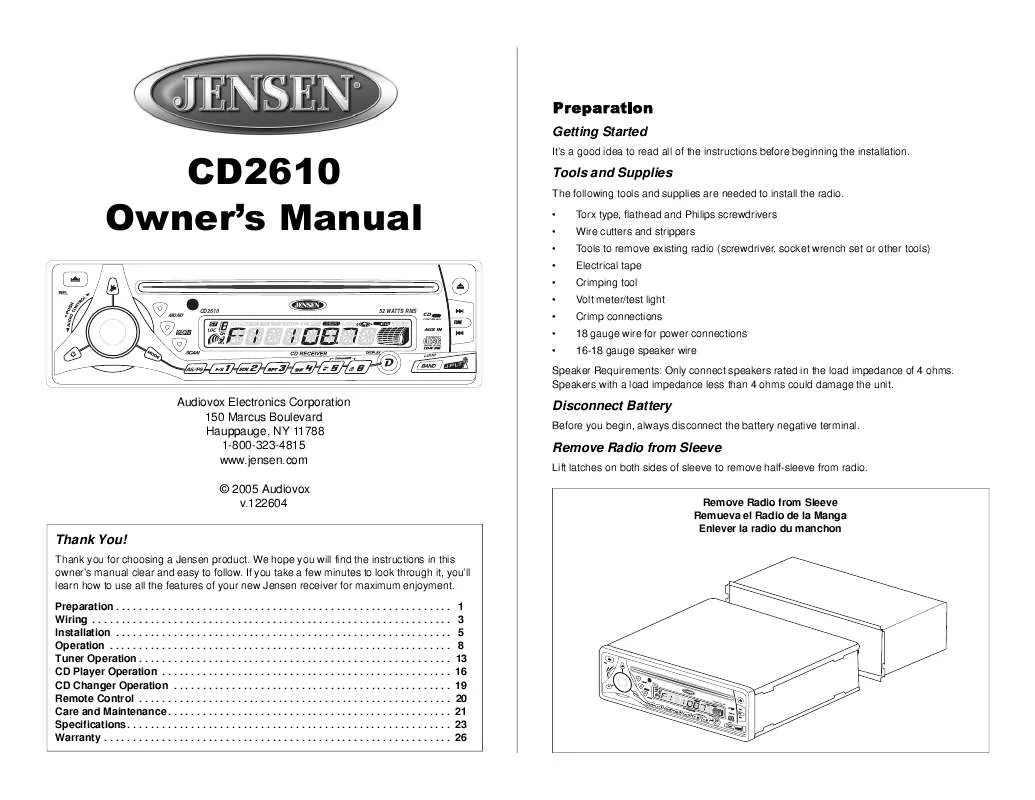
 AUDIOVOX CD2610 Quick Start (123 ko)
AUDIOVOX CD2610 Quick Start (123 ko)
