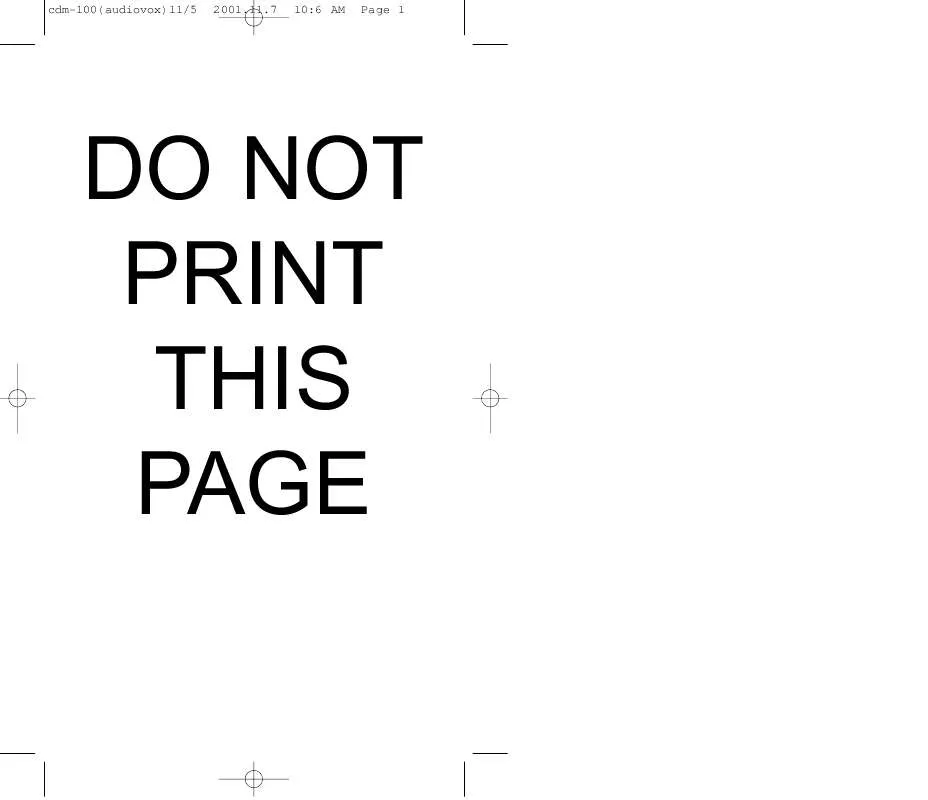Detailed instructions for use are in the User's Guide.
[. . . ] cdm-100(audiovox)11/5
2001. 11. 7
10:6 AM
Page 1
DO NOT PRINT THIS PAGE
cdm-100(audiovox)11/5
2001. 11. 7
10:6 AM
Page 2
TABLE OF CONTENTS
CHAPTER 1 BEFORE USING YOUR PHONE . . 5 Screen Status, Display and Function . . 7 Charging the Battery with the Handset . . 8 How to Use the Battery More Efficiently . [. . . ] ALLOW: allows 900 service.
900#'s?
>>ALLOW
>>ALLOW
Select the parameter by using the navigation keys. Press [ ].
[51]
3
Press [
].
cdm-100(audiovox)11/5
2001. 11. 7
10:7 AM
Page 58
HOW TO RESET YOUR PHONE
HOW TO CLEAR YOUR PHONE MEMORY
CLEARING PHONEBOOK
This function clears all stored numbers.
This function resets each value set in the memory to its default value.
1
Press [ ], then [0], then enter [PASSWORD], then [5]. l The default password is the last 4 digits of your phone number.
RESET PHONE?
>>NO
1
Press [ ], then [0], then enter [PASSWORD], then [6], then [1]. The default password is the last 4 digits of your phone number.
CLR PHONE NO
>>NO
2
Select the parameter by using the navigation keys. l If you select YES , the screen returns to the original idle display and the power on alter sounds.
2
Select the parameter (NO, YES) by using the navigation keys. Press [
].
[52]
[53]
cdm-100(audiovox)11/5
2001. 11. 7
10:7 AM
Page 60
MEMORY CLEARING FUNCTION
MEMORY CLEARING FUNCTION
CLEARING SCHEDULES
This function clears stored schedule lists
CLEARING ROAM CALLS
This function clears air time used in other service areas.
1 2
Press [ ], then [0], then enter [PASSWORD], then [6], then [2]. l The default lock code is the last 4 digits of your phone number.
CLR SCHEDU?
>>NO
1
Press [ ], then [0], then enter [PASSWORD], then [6], then [5]. l The default lock code is the last 4 digits of your phone number.
CLR ROAM?
>>NO
Select the parameter (NO, YES) by using the navigation keys. Press [
].
CLEARING DIALED NUMBERS IN CALL LOGS
This function clears all the dialed numbers in the call logs.
2
Select the parameter (NO, YES) by using the navigation keys. Press [
].
1 2
Press [ ], then [0], then enter [PASSWORD], then [6], then [3].
CLR CALL LOGS
l
The default lock code is the last 4 digits of your phone number.
>>NO
Select the parameter (NO, YES) by using the navigation keys. Press [
].
CLEARING AIR TIME IN HOME SERVICE AREA
This function clears air time used in home service area.
1 2
[54]
Press [ ], then [0], then enter [PASSWORD], then [6], then [4]. l The default lock code is the last 4 digits of your phone number.
CLR HOME?
>>NO
Select the parameter (NO, YES) by using the navigation keys. Press [
].
[55]
cdm-100(audiovox)11/5
2001. 11. 7
10:7 AM
Page 62
VERSION
VERSION
This function checks the version of the handset currently in use.
CHAPTER 6
SUPPLEMENTARY FUNCTIONS
u Schedule v Stopwatch w Calculator x Biorhythm
1
Press [ ], then [0], then enter [PASSWORD], then [7]. l
VERSION SW : XXX HW : XXX
The default lock code is the last 4 digits of your phone number.
[56]
[57]
cdm-100(audiovox)11/5
2001. 11. 7
10:7 AM
Page 64
SCHEDULE
INPUT SCHEDULE LIST
SCHEDULE
VIEW SCHEDULE LIST
1 2 3
Press [
] then [5], then [1], then [2].
1
-INPUT DATEXXXX YEAR XX MON XX DAY
Press [
] then [5], then [1], then [1].
u9/12/2001 9/12/2001 AM 12:10
By pressing the [ ] you can view the more details about each item. Input the date, and press [ ].
2
By pressing the [ ] you can view the more details about each item.
Press [1], and select the parameter (one time or daily). To set alarm, press [2] and input the schedule title. To set reserved call, press [3] and input the phone number. And, press [ ].
ALARM 08/03/2001 AM 12:12 ON
1:ALARM TYPE 2:TITLE 3:PHONE #
PAUSE ALL SCHEDULES
You can make all schedule pause temporarily.
1 4
Input the time and press [ ].
INPUT DATE 08/03/2001 PM 12:12
Press [
] then [5], then [1], then [3].
2
Select the parameter (NO, YES) by using the navigation keys. Press [ ].
PAUSE ALL?
>>NO
[58]
[59]
cdm-100(audiovox)11/5
2001. 11. 7
10:7 AM
Page 66
STOPWATCH
STOPWATCH CALCULATOR
CALCULATOR
1
Press [
], then [5], then [2].
0:00:00:00
STAR PRE
1
Press [
], then [5], then [3].
CALCULATOR 0.
2
Press [ l l l [ [
/
] to control the stopwatch.
2
Using the calculator. l Definitions: :[ :[ l ], ], :[ :[ ], ], :[ :[ ] ]
] controls Start/Stop.
] controls Split/Split Release /Reset. The time unit displayed on the LCD in 1/100 of a second.
Up to 8 integer digits and up to 2 decimals can be displayed. If the calculated result has more than 8 digits, the result is displayed in 8 digits logarithm There is no (-)sign. [. . . ] or to any product or part thereof which has suffered through alteration. . . mishandling misuse, neglect or accident . Many companies are making look alike accessories and in some cases, promoting that their product is equal to or better than the Audiovox product. Some of these products may not be compatible to use with your Audiovox product and may damage the unit or cause it to malfunction. [. . . ]