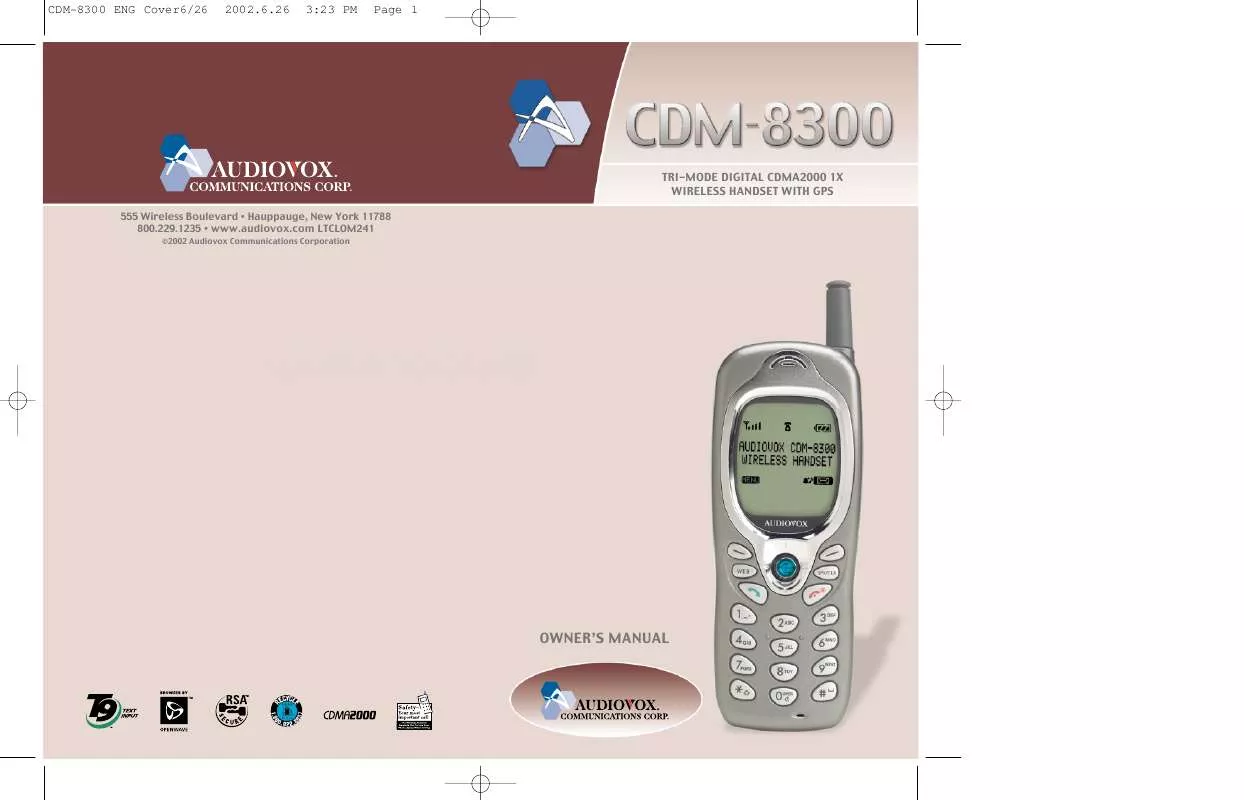User manual AUDIOVOX CDM-8300 Owners Manual
Lastmanuals offers a socially driven service of sharing, storing and searching manuals related to use of hardware and software : user guide, owner's manual, quick start guide, technical datasheets... DON'T FORGET : ALWAYS READ THE USER GUIDE BEFORE BUYING !!!
If this document matches the user guide, instructions manual or user manual, feature sets, schematics you are looking for, download it now. Lastmanuals provides you a fast and easy access to the user manual AUDIOVOX CDM-8300. We hope that this AUDIOVOX CDM-8300 user guide will be useful to you.
Lastmanuals help download the user guide AUDIOVOX CDM-8300.
Manual abstract: user guide AUDIOVOX CDM-8300Owners Manual
Detailed instructions for use are in the User's Guide.
[. . . ] CDM-8300 ENG Cover6/26
2002. 6. 26
3:23 PM
Page 1
TRI-MODE DIGITAL CDMA2000 1X WIRELESS HANDSET WITH GPS
555 Wireless Boulevard · Hauppauge, New York 11788 800. 229. 1235 · www. audiovox. com LTCLOM241
©2002 Audiovox Communications Corporation
OWNER'S MANUAL
WELCOME
Thank you for choosing the up-to-date CDM-8300, our new model, developed by top researchers to support the CDMA2000 1X system through Qualcomm-manufactured MSM5100 chips and CDMA technologies. This product allows for high speed communication services, such as web browsing, data & fax services, and GUI animation menu. Among its many advanced features, the T9 input mode makes it much easier to enter letters. In addition, the VR (Voice Recognition) makes it more user friendly, with proven technologies in detail as follows: Full graphic display of 5 text input line and 1 icon line with variable font size. [. . . ] (Please see page 92 for more information on prompt modes. ) Beginner Mode - 1st prompt: "Digit menu" - 2nd prompt: "Say digits or verify, cancel, clear or call. " Expert Mode - 1st prompt: A sequence of high and low tones sound - 2nd prompt: "Digit menu"
C H 5
2 If you say a name or tag that is
already in the phone book, the number and name will appear on the display, and you will hear "Calling <name>".
Name Dial Calling. . . . Johnsmith 720-XXXX
MENU SMS
3 Press or say the digits of the
phone number.
4 Say "Call" after entering the entire number.
80
81
VOICE RECOGNITION MODE
REDIAL
VOICE RECOGNITION MODE
VOICE MEMO
1 Press and hold
until your phone turns to Voice Recognition mode.
1 Press and hold
until your phone turns to Voice Recognition mode.
VR Mode Voice Memo
2 Say "Redial" to dial the last
dialed number.
Redial Calling. . . John smith 720-XXXX
MENU SMS
MENU
SMS
2 Say "Voice Memo" and follow
the steps as instructed in the display.
note
Please begin recording after the prompt tone
MENU SMS
3 To stop recording a memo,
press C H 5
To pause, press . To resume, press .
and
.
Record
0:55
STOP PAUS
C H 5
4 After recording a voice memo
you can REVIEW, RE-RECORD, or SAVE.
Record
1 2 3
Review Re-record Save
OK CNCL
82
83
VOICE RECOGNITION MODE
PHONE BOOK
VOICE SERVICE MENU
VOICE MEMO
Voice Service
1 Press and hold
until your phone turns to Voice Recognition mode.
1 Press
Phone Book Listing Voice tags
to start Voice
Service menu.
Voice Memo Call Answer Voice Comm. . Voice Dial
OK CNCL
MENU
SMS
2 To enter a voice memo, press
.
1 2 3
Voice Memo Record Play Clear All
OK CNCL
2 Say "Phone book"
Phone Book
All phone book entries with voice tags will appear and be played.
Kim 720-XXXX
MENU SMS
3 To record a voice memo, press
. Instructions will be displayed and you will hear "Please record at the tone. "
l To view and play voice memos, press . l To erase all voice memos, press .
note
Please begin recording after the prompt tone
OK CNCL
To call a phone number with an attached voice tag, say "yes" while the voice tag is playing.
C H 5
C H 5
CANCEL
1 Press and hold
until your phone turns to Voice Recognition mode.
4 To stop recording a memo,
press .
Record
2 To exit the Voice Recognition mode or return to
the standby mode, say "cancel. "
To pause, press . To resume, press .
0:55
STOP PAUS
5 After recording a voice memo
you can REVIEW, RE-RECORD, or SAVE.
84 85
1 2 3
Record Review Re-record Save
OK CNCL
VOICE SERVICE MENU
CALL ANSWER
Helps operate the answering machine.
VOICE SERVICE MENU
VOICE COMMAND
Trains the Control Words into categories as follows.
1 Press 2 Press
.
.
YES/NO
Use the Yes/No to train or untrain the Voice Recognition with the control words, yes and no. Call Answer
1 2 3 4
On/Off Inbox Greeting Call Speaker
OK CNCL
1 Press 2 Press
.
.
Train All
3 Select one of the following options with the
Navigation key and press .
ON/OFF : Turns the Auto Answering machine on/off. GREETING : Records, plays and erases personalized greeting. CALL SPEAKER ON (OFF): While recording, you can(not) hear the caller s voice in the Auto Answering machine. The answering machine will be operated in a specific time. Icons in the stored memo list : A recorded memo in Answering machine that you have not checked yet. : A recorded memo in Answering machine that you have already checked.
1 2 3
List Words Train All Untrain All
OK CNCL
3 Select one of the following options with the
Navigation key and press . C H 5
List Words : Displays list of control words in the Yes/No set. Select a control word, press and either train, untrain or view the status of the word. To train with a word, press and follow the voice prompts. Untrain All : Untrain Yes/No set to recognize trained control words.
C H 5
Recording limitation : There is a 10 voice memo limit including those in Auto Answering. Each voice memo has a 60 second limit.
86
87
VOICE SERVICE MENU
WAKE UP
Use the Wake-Up to train or untrain the Voice Recognition with the control word, wake up.
VOICE SERVICE MENU
DIGIT DIAL
Use the Digit dial to train or untrain the Voice Recognition with the control words (1 to 9, Zero, Oh, Verify, Clear, Call)
1 Press 2 Press
. .
1 2 3
Train All List Words Train All Untrain All
OK CNCL
1 Press 2 Press
.
.
Train All
1 2 3 3
3 Select one of the following
options with the Navigation key and press .
List Words1 List Words2 Train All Untrain All
OK CNCL
List Words : Displays list of control words in the Yes/No set. Select a control word, press and either train, untrain or view the status of the word. To train with a word, press and follow the Untrain All : Untrain Wake-up to recognize trained control words.
3 Select one of the following options with the
Navigation key and press .
List Words : Displays list of control words in the Yes/No set. [. . . ] For additional information, please refer to the following re-sources: · FDA web page on wireless phones (http://www. fda. gov/cdrh/ phones/index. html) · Federal Communications Commission (FCC) RF Safety Pro-gram (http://www. fcc. gov/oet/rfsafety) · International Commission on Non-Ionizing Radiation Protec-tion (http://www. icnirp. de) · World Health Organization (WHO) International EMF Project (http://www. who. int/emf) · National Radiological Protection Board (UK) (http://www. nrpb. org. uk/)
C H 8
C H 8
127
126
PROTECT YOUR WARRANTY
Read your Warranty carefully, with the special consideration to paragraph seven of the Limited Warranty for your unit. or to any product or part thereof which has suffered through alteration. . . mishandling misuse, neglect or accident". Many companies are making look alike accessories and in some cases, promoting that their product is equal to or better than the Audiovox product. [. . . ]
DISCLAIMER TO DOWNLOAD THE USER GUIDE AUDIOVOX CDM-8300 Lastmanuals offers a socially driven service of sharing, storing and searching manuals related to use of hardware and software : user guide, owner's manual, quick start guide, technical datasheets...manual AUDIOVOX CDM-8300