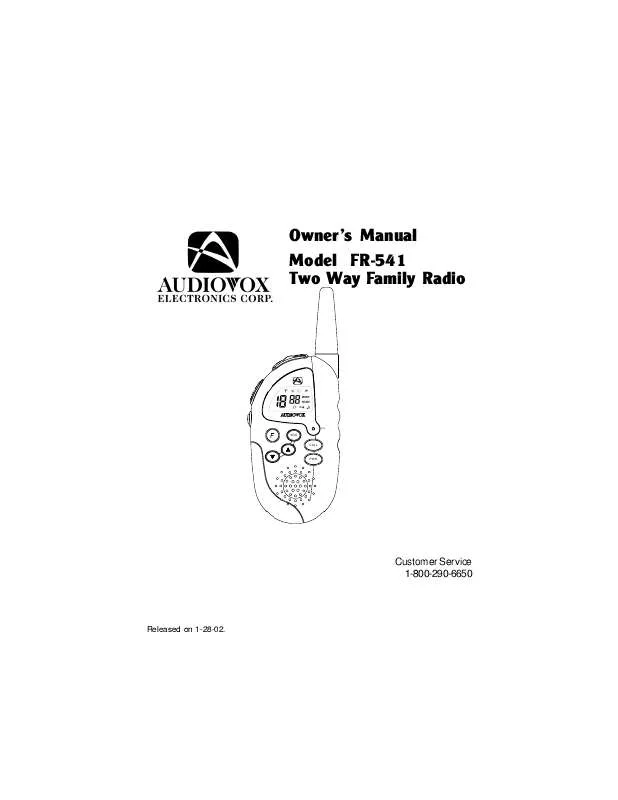User manual AUDIOVOX FR-541 Owners Manual
Lastmanuals offers a socially driven service of sharing, storing and searching manuals related to use of hardware and software : user guide, owner's manual, quick start guide, technical datasheets... DON'T FORGET : ALWAYS READ THE USER GUIDE BEFORE BUYING !!!
If this document matches the user guide, instructions manual or user manual, feature sets, schematics you are looking for, download it now. Lastmanuals provides you a fast and easy access to the user manual AUDIOVOX FR-541. We hope that this AUDIOVOX FR-541 user guide will be useful to you.
Lastmanuals help download the user guide AUDIOVOX FR-541.
Manual abstract: user guide AUDIOVOX FR-541Owners Manual
Detailed instructions for use are in the User's Guide.
[. . . ] Owner's Manual Model FR-541 Two Way Family Radio
MIC
VOX CALL
PWR
Customer Service 1-800-290-6650
Released on 1-28-02.
CONGRATULATIONS ON YOUR SELECTION OF THE FR-541 (FAMILY RADIO) It is one of the most sophisticated and reliable two way family radios available.
BEFORE OPERATING YOUR FR-541 (FAMILY RADIO) READ THIS MANUAL CAREFULLY
CAUTIONS
NEVER ATTEMPT TO CHARGE ALKALINE OR DRY CELL BATTERIES, AS BATTERIES MAY BURST CAUSING PERSONAL INJURY AND DAMAGE TO THE PRODUCT. WHEN RECHARGING NICKEL METAL HYDRIDE (Ni-MH) BATTERIES WITH THE AUDIOVOX CHARGER, USE ONLY AUDIOVOX APPROVED RECHARGEABLE BATTERIES. USE OF THE AUDIOVOX CHARGER WITH OTHER BRANDS OF BATTERIES IS NOT RECOMMENDED, AS BATTERY CHARGING TIMES WILL VARY WITH DIFFERENT BRANDS. REFER TO THE MANUFACTURER'S INSTRUCTIONS FOR CHARGING OTHER BRANDS OF BATTERIES.
© 2002 Audiovox Electronics Corporation, 150 Marcus Blvd. , Hauppauge, NY 11788 128-6270 -2-
FEATURES
Your FR-541 Family Radio is a portable, easy to use, two-way radio that you can carry almost anywhere. [. . . ] In addition, the transceiver will perform a 1-second power-on self-test, whereby the LCD display will show all functional items, including a test of both the 2-digit channel display ( ) and the CTCSS channel display ( ). To turn the unit off, simply press and hold the power button for 2 seconds. The unit will confirm its shutdown with a single beep tone. Volume Level Audio reception volume is controlled by the Up (F10) and the Down (G9) button. Momentarily pressing either button will raise or lower the volume level in steps as shown by 1Uo through 8Uo on the display. Pressing and holding either button will
adjust rapidly.
Call Button (8) When the call button is pressed, the call icon ( ) will appear on the display and the FR-541 will transmit a 3-second ringing sound to other transceiver's tuned to the same channel. This feature can be used to signal other parties that voice communication is desired. Low Battery Alert When the batteries are in need of replacement or charging, the low battery icon ( ) will appear on the LCD display and the transceiver will sound a tone to alert the user. Monitor Button You can monitor channel activity by pressing the Monitor (M) button (3). If pressed and held for more than 2 seconds, you can continuously monitor channel activity. Press again, momentarily, and monitoring is disabled. Pressing this button momentarily will cause the unit to beep and the LCD backlight function will be activated for 5 seconds.
-9-
FUNCTIONS
Function (F) Select Button (12) Pressing this button will allow selection of frequency channels as well as selection of the various unit functions. Each press permits selection of the desired channel (114), Continuous Tone Coded Squelch System (CTCSS), beep tone, scan, and Dual Watch mode. This button also activates the Key lock feature when pressed and held for more than 2 seconds. The Key lock icon ( ) appears on the display. To unlock this function, press and hold the function button for 2 seconds. Channel Selection Press function button once or until large two-digit channel display flashes. Press Up or Down buttons (10, 9) to select desired channel (114). Press the monitor button again to confirm and fix channel selection. CTCSS Mode (Sub-Channel) Selection The CTCSS provides 38 Sub-Frequencies to allow you to utilize the coded squelch tones (0038). In order to communicate with another party on the same main channel and the same subcode must be used. This filters out unwanted transmissions without the same coded squelch tone. [. . . ] When the monitor lock has been activated, the LCD display will indicate BUSY and a tone will sound. Pressing the monitor button a second time will unlock the monitor function.
WARNING
n Remove the batteries from the transceiver if it is not expected to be used for
long periods. This will eliminate the possibility of battery acid leaking from the batteries and corroding the transceiver.
-13-
n Avoid exposing the unit to water or extremes of temperature. n Do not use this device in or near a mining facility, which uses remotely triggered explosives or in areas labeled "Blasting Area". [. . . ]
DISCLAIMER TO DOWNLOAD THE USER GUIDE AUDIOVOX FR-541 Lastmanuals offers a socially driven service of sharing, storing and searching manuals related to use of hardware and software : user guide, owner's manual, quick start guide, technical datasheets...manual AUDIOVOX FR-541