User manual AUDIOVOX NAV 102 NAVIGATION SOFTWARE
Lastmanuals offers a socially driven service of sharing, storing and searching manuals related to use of hardware and software : user guide, owner's manual, quick start guide, technical datasheets... DON'T FORGET : ALWAYS READ THE USER GUIDE BEFORE BUYING !!!
If this document matches the user guide, instructions manual or user manual, feature sets, schematics you are looking for, download it now. Lastmanuals provides you a fast and easy access to the user manual AUDIOVOX NAV 102. We hope that this AUDIOVOX NAV 102 user guide will be useful to you.
Lastmanuals help download the user guide AUDIOVOX NAV 102.
You may also download the following manuals related to this product:
Manual abstract: user guide AUDIOVOX NAV 102NAVIGATION SOFTWARE
Detailed instructions for use are in the User's Guide.
[. . . ] Copyright note The product and the information contained herein is subject to change without prior notification. This manual may not, in whole or in part, be reproduced or transmitted in any form either electronically or mechanically, including photocopying and recording, without the express written consent of Nav N Go Kft. Whereis® map data is © 2006 Telstra Corporation Limited and its licensors Data Source © 2006 Tele Atlas N. Austria: © BEV, GZ 1368/2003 Denmark: © DAV France: © IGN France Great Britain: Ordnance Survey data with permission of Her Majesty's Stationery Office © Crown Copyright Italy: © Geonext/DeAgostini Northern Ireland: © Ordnance Survey of Northern Ireland Norway: © Norwegian Mapping Authority, Public Roads Administration / Mapsolutions Switzerland: © Swisstopo The Netherlands: Topografische ondergrond Copyright © dienst voor het kadaster en de openbare registers, Apeldorn All rights reserved. [. . . ] It indicates the following status information on a single strip: There are new, unread TMC events. A part of the route is mentioned in TMC events but could not be bypassed (for example, the destination is on a congested street). 3 Next two route events (Turn Preview fields) There are two fields reserved on the Map screen to display the next two manoeuvres (route events that are listed in the Itinerary). both the type of the event (turn , roundabout , exiting motorway , etc. ) and its distance from the current GPS position is displayed. Most of these icons are very intuitive and you also know them as road signs. The following table lists some of the frequently shown route events. The same symbols are used in both fields: The number of the exit is shown in the circle, but only for the next turn. In certain situations when route events are not important, these fields show other useful pieces of information. 1 Streets and roads Audiovox Navigation Software shows the streets in a way that is similar to how the paper road maps show them. Their width and colours correspond to their importance: you can easily tell a motorway from a small street. If you prefer not to see street names during navigation, turn them off (page 40) Landmarks are 3D artistic or block representations of prominent or wellknown objects. 3D landmarks are only available in selected cities and countries. Hills and mountains are shown in the background of the 3D map view, and illustrated by colour on the 2D map. complex intersections and vertically isolated roads (such as overpasses or underground tunnels) are displayed in 3D. Full 3D city building data that represents actual building size and position on the map. building data is limited to the city centres of major cities in Europe. 3D terrain map data shows changes in terrain, elevations or depressions in the land when you view the map, and use it to plot the route map in 3D when you navigate. 3 Elements if the active route Audiovox Navigation Software shows the route in the following way: This is not the exact GPS position. If there is no valid GPS position, Audiovox Navigation Software uses the last known GPS position as the start point. When you are using a saved route, Audiovox Navigation Software asks you if you want to use your GPS position or the first point in the saved route as the start point. you can also modify the start point in the Cursor menu. [. . . ] 2 The Licensor does not warrant that the Software Product is suitable for any purpose defined either by the Licensor or the User, and does not warrant that the Software Product is capable of interoperating with any other system, device or product (e. 3 The Licensor does not assume any responsibility for damages incurred due to an error in the Software Product (including errors of the computer program, the documentation and the map database). 4 The Licensor does not assume any responsibility for damages incurred due to the Software Product not being applicable for any defined purpose, or the error or lack of interoperability there of with any other system, device or product (e. 5 The Licensor shall hereby also draw the attention of the User with great emphasis to the fact that while utilising the Software Product in any form 45 Use of obligatory and/or reasonable and suitable security measures, proper and generally expected care and attention in the given situation, and special care and attention required due to utilising the Software Product) is the exclusive responsibility of the User; the Licensor shall not assume any responsibility for any damages occurred in relation to utilising the Software Product during transportation. [. . . ]
DISCLAIMER TO DOWNLOAD THE USER GUIDE AUDIOVOX NAV 102 Lastmanuals offers a socially driven service of sharing, storing and searching manuals related to use of hardware and software : user guide, owner's manual, quick start guide, technical datasheets...manual AUDIOVOX NAV 102

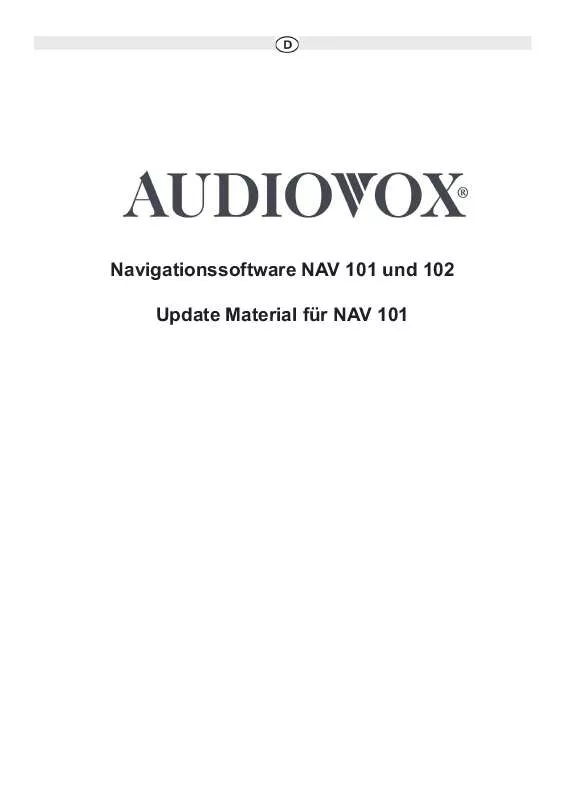
 AUDIOVOX NAV 102 DATASHEET (314 ko)
AUDIOVOX NAV 102 DATASHEET (314 ko)
