User manual AUTOHELM SPORT PILOT
Lastmanuals offers a socially driven service of sharing, storing and searching manuals related to use of hardware and software : user guide, owner's manual, quick start guide, technical datasheets... DON'T FORGET : ALWAYS READ THE USER GUIDE BEFORE BUYING !!!
If this document matches the user guide, instructions manual or user manual, feature sets, schematics you are looking for, download it now. Lastmanuals provides you a fast and easy access to the user manual AUTOHELM SPORT PILOT. We hope that this AUTOHELM SPORT PILOT user guide will be useful to you.
Lastmanuals help download the user guide AUTOHELM SPORT PILOT.
You may also download the following manuals related to this product:
Manual abstract: user guide AUTOHELM SPORT PILOT
Detailed instructions for use are in the User's Guide.
[. . . ] Distributed by
Any reference to Raytheon or RTN in this manual should be interpreted as Raymarine. The names Raytheon and RTN are owned by the Raytheon Company.
SportPilot and SportPilot Plus Owner's Handbook
Document number: 81057-5 Date: May 2001
ii
SportPilot and SportPilot Plus - Owner's Handbook
Autohelm, HSB (High Speed Bus), SailPilot, SeaTalk and SportPilot are registered trademarks of Raymarine Ltd. Raymarine, AST (Advanced Steering Technology), AutoAdapt, AutoLearn, AutoRelease, AutoSeastate, AutoTack, AutoTrim, FastTrim, GyroPlus, RayGyro, RayPilot and WindTrim are trademarks of Raymarine Ltd.
Handbook contents © Raymarine Ltd 2001.
Preface
iii
Contents
Chapter 1: Introduction . . . . . . . . . . . . . . . . . . . . . . . . . . . . . . . . . . . . . . . . . . . . . . . . . . . . . . . . . . . . 1
About this handbook . . . . . . . . . . . . . . . . . . . . . . . . . . . . . . . . . . . . . . . . . . . . . . . . . . . . . . . . . . . . . . . . . 3 Important Information . . . . . . . . . . . . . . . . . . . . . . . . . . . . . . . . . . . . . . . . . . . . . . . . . . . . . . . . . . . . . . [. . . ] If you do have to cut the cable, use Scotchlock connectors to re-join the wires color for color.
D1544-2a
Note: Scotchlock connectors are not supplied with the Fluxgate Compass. These must be purchased from your local dealer.
4 Installing the SportPilot
26
SportPilot and SportPilot Plus - Owner's Handbook
4. 3 Installing the rudder position sensor optional
A rudder position sensor will improve your SportPilot's performance by providing precise information about the rudder's position.
CAUTION:
If your boat has a hydraulic helm pump, you MUST fit a rudder position sensor for the SportPilot to function accurately. Depending on your boat's steering system, you will need to use either a linear or rotary rudder sensor. Generally, you will need: · · a linear rudder sensor if your boat has an outboard engine steered by a `bullhorn' style hydraulic ram a rotary rudder sensor if your boat has an inboard ram.
Linear rudder position sensor installation (hydraulic outboard steering systems)
Note: Hydraulic outboard steering systems MUST be fitted with a linear rudder position sensor. The linear rudder position sensor (part number: Z229) is designed for `bullhorn' style hydraulic outboard steering systems. It is totally weatherproof and designed to be mounted on the bullhorn ram.
425 mm (16. 75 in)
32 mm (1. 3 in)
D5389-1
Linear rudder position sensor dimensions 4 Installing the SportPilot
Positioning the linear rudder position sensor
You MUST ensure that: · · · there is equal travel of the sensor shaft to port and starboard (as shown by A on the diagram) the sensor shaft is parallel to the ram if the shaft is not parallel, the U-bracket could be driven off the ram when the shaft extends the sensor is clear of any obstructions when the engine(s) are turned hard-over or tilted up
Chapter 4: Installing the SportPilot
27
A
Equal travel port and starboard
B
Un-equal travel port and starboard
D1676-2
Mounting the linear rudder position sensor
1. Use the steering system to position the bullhorn ram amidships. If necessary, release the hydraulic pressure from the boat's hydraulic steering system Note: Contact your steering gear manufacture for advice on this step, and follow their instructions for releasing the hydraulic pressure. Loosen the starboard bolt that secures the bullhorn ram's shaft to the end bracket. Fit the U-bracket (supplied) over the end bracket and the bullhorn ram's shaft. Hand tighten the starboard bolt to hold the U-bracket in place. Fully open the hose clamps (supplied) using a flat bladed screwdriver, then hang them over the bullhorn ram. Place the spacers (supplied) on the bullhorn ram and use adhesive tape to secure them temporarily. Pull out the rudder sensor's shaft until its alignment mark is level with the end of the barrel. Position the rudder sensor against the spacers so the threaded rod end of its shaft passes through the U-bracket.
4 Installing the SportPilot
28
SportPilot and SportPilot Plus - Owner's Handbook
10. Tighten the hose clamps around the bullhorn ram and the rudder sensor's barrel. Tighten the starboard bullhorn bolt to secure the U-bracket. Fit and tighten the supplied nut and washer to secure the threaded rod end of the sensor's shaft to the U-bracket.
Starboard bolt End bracket Bullhorn ram shaft
Nut and washer
Threaded rod Sensor shaft
U-bracket Sensor shaft
Sensor barrel Alignment mark Sensor barrel Cable Hose clamp Spacer Bullhorn ram
D5390-1
Notes: 1. If there is restricted space below the ram, you can mount the sensor in front of the ram. We recommend installing the sensor with its shaft pointing to starboard. If you cannot install the unit in this orientation, you can fit it with the shaft pointing to port. If you do this, the SportPilot will automatically correct itself, so no manual adjustment is necessary.
Linear rudder position sensor cabling
1. [. . . ] Momentarily press either the -1 or +1 degree course change keys (located on the top of the control stalk).
D1403-2
To exit and save changes
To save any changes and exit heading alignment, momentarily press in the end of the control stalk (NAV).
To exit without saving changes
If you wish to exit without saving any changes, turn the control stalk to the first pilot position (LO) and then back to STANDBY.
Index
55
Index
A
Arriving at waypoints 13 Auto mode Adjusting gain 11 Course changes 10 Entering Auto mode 9 Exiting Auto mode 10
G
Gain 11
I
Installation 19 Compass 2325 EMC guidelines 22 NMEA cabling 38 Parts supplied 20 Power cabling 37 Rudder position sensor 2636 SeaTalk cabling 39 SportPilot 4050 Suppression ferrites 21
C
Cabling Compass 24 Guidelines 21 Linear rudder position sensor 28 NMEA 38 Power 37 Rotary rudder position sensor 36 Routine checks 15 SeaTalk 39 Cleaning the SportPilot 15 Compass calibration 5154 Alignment (no linearizing) 54 Linearization and alignment 52 Compass installation 2325 Cabling 24 Location 23 Mounting 24 Course changes 10
L
Linear rudder position sensor Installation 2629
M
Maintenance 15 Making course changes 10
N
Navigator (Track) mode 12 Audible alarms 14 Entering Navigator mode 12 Exiting Navigator mode 13 Turning to next waypoint 13 Waypoint arrival and advance 13 NMEA cabling 38
D
Disengaging the pilot - Standby mode 10
E
EMC Installation guidelines 22 Servicing and safety guidelines 15 Engaging the pilot Auto mode 9 Navigator (Track) mode 12
O
Operating modes Auto mode 9 Navigator (Track) mode 12 Standby mode 10
P F
Fault finding 16 Parts supplied 20 Power cabling 37 Product support 16
56
SportPilot and SportPilot Plus - Owner's Handbook
R
Rotary rudder position sensor Installation 2936 Rudder position sensor Installation 2636 Linear installation 2629 Rotary installation 2936
S
SeaTalk cabling 39 Servicing 15 EMC guidelines 15 SportPilot installation 4050 Step 1 - Remove steering wheel 41 Step 2 - Mount torque bracket 42 Step 3 - Plug-in cables 45 Step 4 - Secure SportPilot 47 Switching off 9 Switching on 9
T
Track mode see Navigator (Track) mode
W
Waypoint arrival and advance 13
Limited Warranty Certificate
Raymarine warrants each new Light Marine/Dealer Distributor Product to be of good materials and workmanship, and will repair or exchange any parts proven to be defective in material and workmanship under normal use for a period of 2 years/24 months from date of sale to end user, except as provided below. Defects will be corrected by Raymarine or an authorized Raymarine dealer. Raymarine will, except as provided below, accept labor cost for a period of 2 years/24 months from the date of sale to end user. During this period, except for certain products, travel costs (auto mileage and tolls) up to 100 round trip highway miles (160 kilometres) and travel time of 2 hours, will be assumed by Raymarine only on products where proof of installation or commission by authorized service agents, can be shown.
Warranty Limitations
Raymarine Warranty policy does not apply to equipment which has been subjected to accident, abuse or misuse, shipping damage, alterations, corrosion, incorrect and/or non-authorized service, or equipment on which the serial number has been altered, mutilated or removed. [. . . ]
DISCLAIMER TO DOWNLOAD THE USER GUIDE AUTOHELM SPORT PILOT Lastmanuals offers a socially driven service of sharing, storing and searching manuals related to use of hardware and software : user guide, owner's manual, quick start guide, technical datasheets...manual AUTOHELM SPORT PILOT

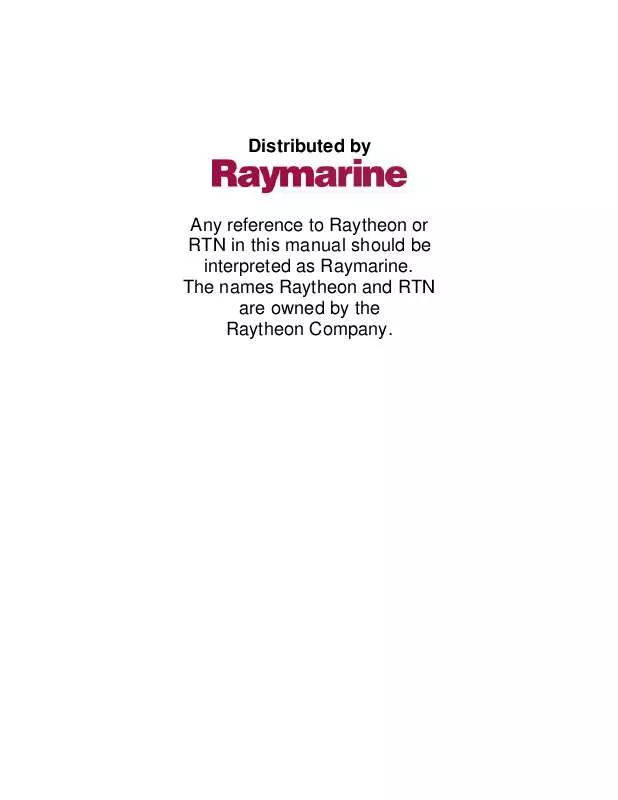
 AUTOHELM SPORT PILOT QUICK GUIDE (118 ko)
AUTOHELM SPORT PILOT QUICK GUIDE (118 ko)
