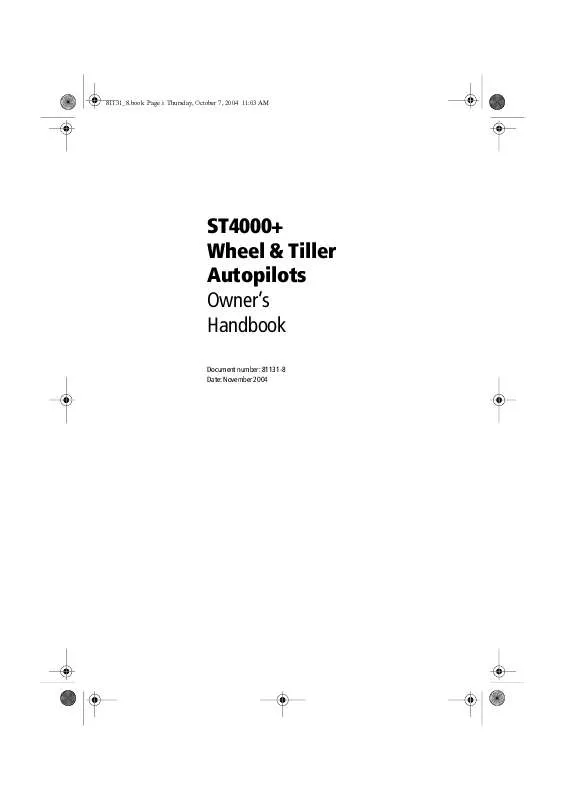Detailed instructions for use are in the User's Guide.
[. . . ] 81131_8. book Page i Thursday, October 7, 2004 11:03 AM
ST4000+ Wheel & Tiller Autopilots Owner's Handbook
Document number: 81131-8 Date: November 2004
81131_8. book Page ii Thursday, October 7, 2004 11:03 AM
ii
ST4000+ Wheel & Tiller Autopilots: Owner's Handbook
Autohelm, HSB (High Speed Bus), SailPilot, SeaTalk and SportPilot are registered trademarks of Raymarine Ltd. Raymarine, AST (Advanced Steering Technology), AutoAdapt, AutoLearn, AutoRelease, AutoSeastate, AutoTack, AutoTrim, FastTrim, GyroPlus, RayGyro, RayPilot and WindTrim are trademarks of Raymarine Ltd. Handbook contents © Raymarine Ltd 2004.
81131_8. book Page iii Thursday, October 7, 2004 11:03 AM
Preface
iii
Contents
Important Information . . . . . . . . . . . . . . . . . . . . . . . . . . . . . . . . . . . . . . . . . . . . . . . . . . . . . . vii
Warranty . . . . . . . . . . . . . . . . . . . . . . . . . . . . . . . . . . . . . . . . . . . . . . . . . . . . . . . . . . . . . . . . . . . . . . . . . . . . . . . . . . . . vii Safety notices . . . . . . . . . . . . . . . . . . . . . . . . . . . . . . . . . . . . . . . . . . . . . . . . . . . . . . . . . . . . . . . . . . . . . . . . . . . . vii EMC conformance . . . . . . . . . . . . . . . . . . . . . . . . . . . . . . . . . . . . . . . . . . . . . . . . . . . . . . . . . . . . . . . . . . . viii Handbook information . . . . . . . . . . . . . . . . . . . . . . . . . . . . . . . . . . . . . . . . . . . . . . . . . . . . . . . . . . . . . viii
Chapter 1: Introduction . . . . . . . . . . . . . . . . . . . . . . . . . . . . . . . . . . . . . . . . . . . . . . . . . . . . . . . . . . . . 1
1. 1 Features . . . . . . . . . . . . . . . . . . . . . . . . . . . . . . . . . . . . . . . . . . . . . . . . . . . . . . . . . . . . . . . . . . . . . . . . . . . . . . . . . . . . . [. . . ] Place the assembled control unit, studs and gasket into the panel. Locate the bracket onto the fixing studs and secure the assembly to the panel with the thumb-nuts. Hand-tighten the thumb nuts do NOT use a wrench.
5 Installing the ST4000+
Aperture cut-out
Self-adhesive gasket
Fixing Thumb Bracket stud screw
D4585-3
Cable connectors
With the exception of the SeaTalk cables, spade connectors are used to make all connections to the control unit. When fitting the spade connectors, make sure the connector fits securely over the blade and not between the connector and its plastic insulating cover. Incorrect fitting will give intermittent contact which will lead to faulty autopilot operation.
81131_8. book Page 42 Thursday, October 7, 2004 11:03 AM
42
ST4000+ Wheel & Tiller Autopilots: Owner's Handbook
5 Installing the ST4000+
D3286-3
Power supply connection
· The autopilot requires its own dedicated power supply it cannot source its power from SeaTalk. However, it can be used to supply power to other SeaTalk instruments. You must fit a12 A fuse (or equivalent circuit breaker) to the +12 V supply.
·
12 A fuse (or equivalent circuit breaker) Brown (+) Blue (-) Power cable Blue (-) +12 V power supply
D3287-2
Brown (+)
· ·
As standard, we supply a 1 m (3 ft 3 in) power cable terminated with 1/4 inch spade connectors. You can extend the power cable if required. The following table shows the minimum acceptable cable sizes:
81131_8. book Page 43 Thursday, October 7, 2004 11:03 AM
Chapter 5: Installing the ST4000+
43
Cable length Up to 2. 5 m (8 ft) Up to 4. 0 m (13 ft) Up to 6. 0 m (19. 5 ft)
Copper area 1. 0 mm 1. 5 mm
2 2
AWG
5 Installing the ST4000+
18 16 14
2. 5 mm2
Note: If you need to extend the cable, you MUST use the correct cable size. A lighter gauge cable might cause a voltage drop between the supply and the control unit. This will reduce the power to the drive, causing slower response to course changes and corrections.
SeaTalk connections
You will not need any SeaTalk cables to install the standard ST4000+ autopilot system. However, if you want to connect your ST4000+ control unit to other SeaTalk equipment, you will need to purchase the necessary cables from your Raymarine dealer. The following illustration shows the range of available SeaTalk cables.
Flat moulded plugs at each end
Part no. D284 D285 D286 D287 D288
Type Flat moulded plugs at each end Flat moulded plugs at each end Flat moulded plugs at each end Flat moulded plugs at each end Flat moulded plugs at each end
Length 1 m (3 ft 3 in) 3 m (9 ft 10 in) 5 m (16 ft 5 in) 9 m (29 ft 6 in) 20 m (65 ft 6 in)
Flat moulded plug to round plug
Part no. D187 D188
Type Flat moulded plug to male round plug Flat moulded plug to female round plug
Length 0. 15 m (6 in) 0. 15 m (2 in)
D5417-2
81131_8. book Page 44 Thursday, October 7, 2004 11:03 AM
44
ST4000+ Wheel & Tiller Autopilots: Owner's Handbook
Typical SeaTalk connections
5 Installing the ST4000+
Autopilot control unit (rear)
SeaTalk bus Power supply
D3392-2
NMEA connections
ST4000+ can receive wind and navigation data in NMEA 0183 format for use in Track and Wind Vane modes.
Receiving NMEA data
NMEA cabling Connect the NMEA navigator or wind instrument to the NMEA IN terminals on the rear of the ST4000+ control unit.
Navigator or wind instrument with NMEA output
Control unit (rear)
Data out (-ve)
Data out (+ve)
Red (data in +ve)
Blue (data in -ve)
D3374-2
81131_8. book Page 45 Thursday, October 7, 2004 11:03 AM
Chapter 5: Installing the ST4000+
45
Note: If you need to connect more than one item of NMEA equipment, you will need to connect one of them to the SeaTalk system using a SeaTalk/NMEA Interface (part number: E85001). NMEA data formats TheST4000+ can decode the following NMEA 0183 navigation and wind data:
Information Course Over Ground Speed Over Ground Cross Track Error Bearing to Waypoint Distance to Waypoint Waypoint Number Apparent Wind Speed Apparent Wind Angle Speed Through Water Depth Water Temperature NMEA 0183 data VTG, RMC, RMA VTG, RMC, RMA APB, APA, RMB, XTE APB, BWR, BWC, RMB BWR, BWC, RMB APB, APA, BWR, BWC, RMB VWR, MWV VWR, MWV VHW DBT MTW
5 Installing the ST4000+
Note: The autopilot only decodes the last four characters of waypoint names. This means that the last four characters of long waypoint names must be unique for the waypoint advance function to work.
Transmitting NMEA data
Transmitting NMEA data on SeaTalk If the ST4000+ receives any of the NMEA data shown above, and the equivalent data is not present on SeaTalk, it will transmit the data onto SeaTalk to make it available to other SeaTalk instruments: · · the ST4000+ transmits depth information in the units defined by the first page in the data page rollover the ST4000+ always transmits water temperature in °C
Transmitting NMEA data to NMEA equipment If you want to transmit information to NMEA equipment, you will need to connect a SeaTalk/NMEA Interface (part number: E85001) to the SeaTalk bus to convert SeaTalk data to NMEA data.
81131_8. book Page 46 Thursday, October 7, 2004 11:03 AM
46
ST4000+ Wheel & Tiller Autopilots: Owner's Handbook
5. 3 Fluxgate compass
5 Installing the ST4000+
Location
The compass contains a self-levelling mechanism. This enables the compass to provide accurate readings with pitch and roll movements up to +/- 35°. Note: The rattle that the fluxgate compass makes when shaken is normal. It is caused by the pendulum weight hitting the inside of the case.
76 mm (3 in)
76 mm (3 in)
D5381-1
Fluxgate compass dimensions
Standard location
The compass is primarily designed for below deck, bulkhead mounting. On steel-hulled boats you must mount it above deck. To achieve the best performance from the compass, mount it: · · · · as near as possible to the boat's pitch and roll center to minimize compass disturbance at least 0. 8 m (2 ft 6 in) away from the boat's steering compass to prevent deviation of either compass away from the front third of the boat (otherwise shock motion will affect compass performance) away from potential sources of magnetic interference, such as: motors, drive units, loudspeakers, alternators/starters, electric cables, large ferrous objects (such as the engine, ballast, keel, gas bottles and tool boxes)
Note: Because you align the compass after installation (see page 86), you can mount it so it faces in any direction.
81131_8. book Page 47 Thursday, October 7, 2004 11:03 AM
Chapter 5: Installing the ST4000+
47
5 Installing the ST4000+
0. 3L to 0. 5L L
D5401-1
Compass - recommended location for non-steel hulls
Finding the most suitable location
To identify the best compass location on your boat, start at the pitch and roll center then move the compass up and/or aft until you find a location with minimal magnetic disturbance. Note: To check if the intended mounting location is free from magnetic influence, tape a handheld compass to the chosen location, then turn the boat through 360°. [. . . ] Subject to the limitations and other provisions set forth in this warranty, the product will be either repaired or replaced by Raymarine within a reasonable period of time and at no further cost to the customer. the determination of whether to repair or replace a product shall be at the sole discretion of Raymarine, and shall be the sole remedy of the customer under this warranty.
4. Warranty Limitations
Raymarine warranty does not apply to equipment that has been subjected to accident, abuse or mis-use, shipping damage, alterations, corrosion, incorrect and/or non-authorized service, or to a product on which the serial number has been altered, mutilated or removed. Raymarine assumes no responsibility for damage incurred during installation or as a result of incorrect installation. [. . . ]