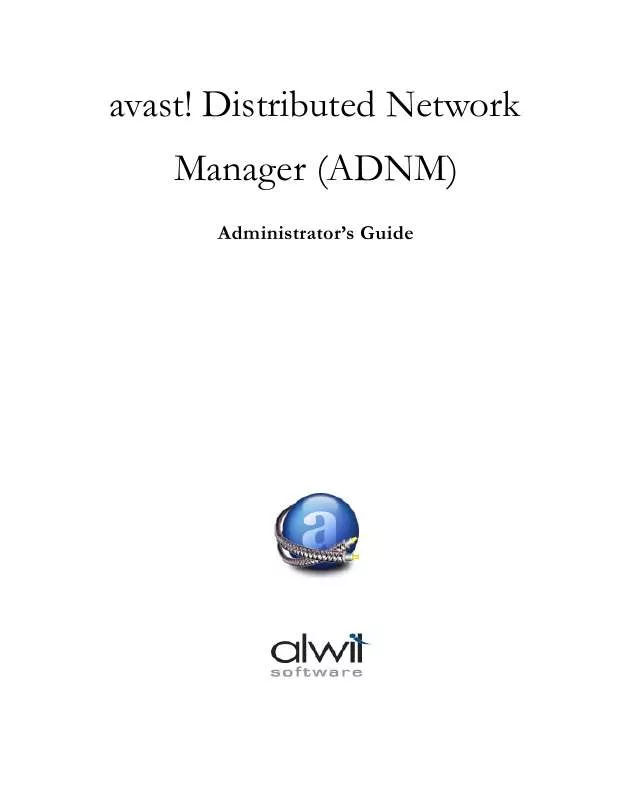User manual AVAST ADNM ADMINISTRATOR GUIDE
Lastmanuals offers a socially driven service of sharing, storing and searching manuals related to use of hardware and software : user guide, owner's manual, quick start guide, technical datasheets... DON'T FORGET : ALWAYS READ THE USER GUIDE BEFORE BUYING !!!
If this document matches the user guide, instructions manual or user manual, feature sets, schematics you are looking for, download it now. Lastmanuals provides you a fast and easy access to the user manual AVAST ADNM. We hope that this AVAST ADNM user guide will be useful to you.
Lastmanuals help download the user guide AVAST ADNM.
Manual abstract: user guide AVAST ADNMADMINISTRATOR GUIDE
Detailed instructions for use are in the User's Guide.
[. . . ] Distributed Network Manager (ADNM)
Administrator's Guide
avast!Distributed Network Manager (ADNM): Administrator's Guide
Published October 3, 2007 (Rev. 1. 2. 0) Copyright © 2004 ALWIL Software. All rights reserved.
Table of Contents
1. [. . . ] If the license on the server expires, it automatically expires on all the clients, too. This works in most cases, but not for laptops, which are not permanently connected to the server. The ADNM handles such situations by requiring the notebooks to connect to the server at least once every 21 days. This value is hard-coded into the program and cannot be overridden. After three weeks, all the managed products on the client machine will stop functioning until a connection to the server is established and the server provides a valid license. This includes virus database update.
Note
If someone needs to take a machine out of reach of the AMS for longer than 21 days, a separate license file copy must be locally provided to the machine by hand.
6. 5 User Management in ADNM
The ADNM features a comprehensive system of users and user rights. There can be any number of user accounts created on the AMS. Please note that these are not in any way related to the Windows domain/workgroup accounts. Users are stored in special containers -- User Groups. By default, there are two users and two user groups: the Administrator account, in the Administrators group,
42
Chapter 6. Using the ADNM and the Guest account, in the Guests group. These two accounts have special meaning and shouldn't be changed. The only thing that should be changed (immediately) is the default password of the Administrator account. The Administrator account has unlimited access to all objects in ADNM. The Guest account has very limited access rights and cannot change (or even read/list) any objects. The password of the Guest account is empty and cannot be changed.
Figure 6. 10. The user group editor Each object in ADNM (task, schedule, alert, installation package, etc. ) has an Access Control List (ACL). The ACL specifies access rights to the object. There are four levels of access--read, write, delete and execute. There's also a special access type, Full Control, which combines all four access types. Any account or group can be included in the ACL of an object, limited to any access level. The only exceptions are the members of the Administrators group, who always have Full Control access to all objects. [. . . ] A quote from Microsoft about Win XP SP2 firewall and program deployment: Fortunately, by using the Group Policies, you can set rules centrally for the built-in Windows XP firewall: http://download. microsoft. com/ download/ 6/8/a/ 68a81446-cd73-4a61-8665-8a67781ac4e8/ wf_xpsp2. doc Configuring Windows Firewall Group Policy. Windows Firewall Group Policy settings are located in the following Group Policy Object Editor snap-in paths: · Computer Configuration / Administrative Templates / Network / Network Connections / Windows Firewall Computer Configuration / Administrative Templates / Network / Network Connections / Windows Firewall / Domain Profile Computer Configuration / Administrative Templates / Network / Network Connections / Windows Firewall / Standard Profile
·
·
From these locations, you can configure the following Group Policy settings: http://technet. microsoft. com/ en-us/ library/ 2b2b3681- bfb7- 2c4a- a671ea1664a738e9. aspx
ADNM
Chapter 10. Advanced Topics
77
There are a number of services in use by ADNM, and these communicate using different ports. The following table summarizes most:
AMS
· tcp/16111- basic communication client -> AMS. [. . . ]
DISCLAIMER TO DOWNLOAD THE USER GUIDE AVAST ADNM Lastmanuals offers a socially driven service of sharing, storing and searching manuals related to use of hardware and software : user guide, owner's manual, quick start guide, technical datasheets...manual AVAST ADNM