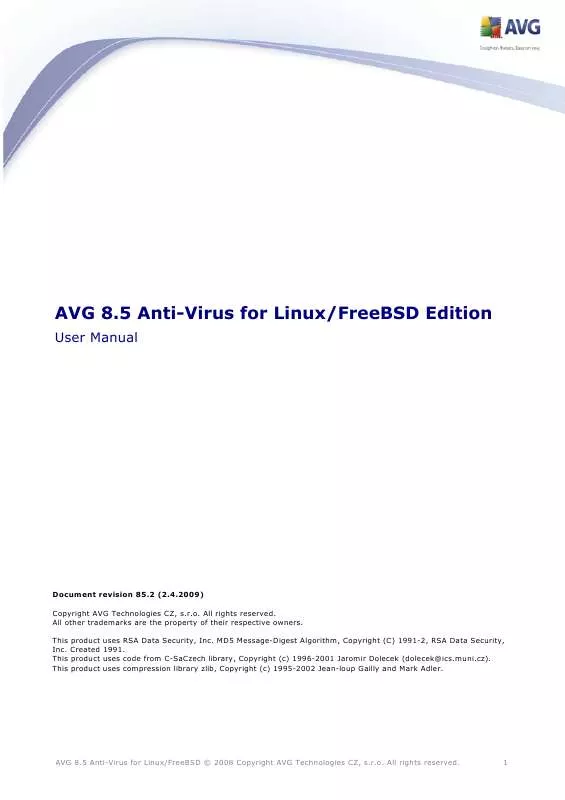User manual AVG 8.5 ANTI-VIRUS POUR LINUX/ÉDITION FREEBSD
Lastmanuals offers a socially driven service of sharing, storing and searching manuals related to use of hardware and software : user guide, owner's manual, quick start guide, technical datasheets... DON'T FORGET : ALWAYS READ THE USER GUIDE BEFORE BUYING !!!
If this document matches the user guide, instructions manual or user manual, feature sets, schematics you are looking for, download it now. Lastmanuals provides you a fast and easy access to the user manual AVG 8.5 ANTI-VIRUS POUR LINUX/ÉDITION FREEBSD. We hope that this AVG 8.5 ANTI-VIRUS POUR LINUX/ÉDITION FREEBSD user guide will be useful to you.
Lastmanuals help download the user guide AVG 8.5 ANTI-VIRUS POUR LINUX/ÉDITION FREEBSD.
Manual abstract: user guide AVG 8.5 ANTI-VIRUS POUR LINUX/ÉDITION FREEBSD
Detailed instructions for use are in the User's Guide.
[. . . ] MD5 Message-Digest Algorithm, C opyright (C ) 1991-2, RSA Data Security, Inc. This product uses code from C -SaC zech library, C opyright (c) 1996-2001 Jaromir Dolecek (dolecek@ics. muni. cz). This product uses compression library zlib, C opyright (c) 1995-2002 Jean-loup Gailly and Mark Adler. This product uses compression library libbzip2, C opyright (c) 1996-2002 Julian R. [. . . ] A ll rights res erved.
87
For this situation, within the above dialog you can select components that may be in an error state (or switched off) and you do not wish to get informed about it. The same option of Ignoring component state is also available for specific components directly from the components overview in the AVG main window.
9. 4. Identity Protection Settings
The Identity Protection settings dialog allows you to switch on/off the elementary features of the Identity Protection component:
Activate Identity Protection (on by default) uncheck to turn off the Identity Protection component. We strongly recommend not to do this unless you have to!When the Identity Protection is activated, you can specify what to do when a threat is detected: · Always prompt (on by default) - when a threat is detected, you will be asked whether it should be moved to quarantine to make sure no applications you want to run are removed.
A V G I nternet Sec urity 2 0 1 1 © 2 0 1 0 C opyright A V G T ec hnologies C Z, s . r. o. A ll rights res erved.
88
· Automatically quarantine detected threats - mark this check box to define you want have all possibly detected threats moved to the safe space of AVG Virus Vault immediately. Keeping the default settings, when a threat is detected, you will be asked whether it should be moved to quarantine to make sure no applications you want to run are removed. · Automatically quarantine known threats - keep this item marked if you wish all applications detected as possible malware to be automatically and immediately moved to AVG Virus Vault. Further you can assign specific items to optionally activate more Identity Protection functionality: · Prompt to save your work before removal - (on by default) - keep this item checked if you wish to be warn before the application detected as possible malware gets removed to quarantine. In case you just work with the application, your project might be lost and you need to save it first. By default, this item is on and we strongly recommend to keep it so. The following information can be found in the list for every single exception: · File - provides the name of the respective application · File Path - shows the way to the application's location · Checksum - displays the unique 'signature' of the chosen file. This checksum is an automatically generated string of characters, which allows AVG to unequivocally distinguish the chosen file from other files. The checksum is generated and displayed after successful addition of the file.
Control buttons · Edit - opens an editing dialog (identical with the dialog for a new exception definition, see below) of an already defined exception where you can change the exception's parameters · Remove - deletes the selected item from the list of exceptions · Add exception - open an editing dialog where you can define parameters of
A V G I nternet Sec urity 2 0 1 1 © 2 0 1 0 C opyright A V G T ec hnologies C Z, s . r. o. A ll rights res erved.
94
the new exception to be created:
o File - type the full path to the file that you want to mark as an exception o Checksum - displays the unique 'signature' of the chosen file. This checksum is an automatically generated string of characters, which allows AVG to unequivocally distinguish the chosen file from other files. The checksum is generated and displayed after successful addition of the file. o File Info - displays any additional information available about the file ( license/version information etc. ) o Any location - do not use full path - if you want to define this file as an exception only for the specific location, then leave this checkbox unchecked. If the checkbox is marked, the specified file is defined as an exception no matter where it is located (however, you have to fill in the full path to the specific file anyway; the file will then be used as a unique example for the possibility that two files of the same name appear in your system).
9. 7. Anti-Spam
A V G I nternet Sec urity 2 0 1 1 © 2 0 1 0 C opyright A V G T ec hnologies C Z, s . r. o. Settings
In the Anti-Spam basic settings dialog you can check/uncheck the Turn on AntiSpam protection checkbox to allow/forbid the anti-spam scanning of e-mail communication. This option is on by default, and as always, it is recommended to keep this configuration unless you have a real reason to change it. [. . . ] Typically, it does not include any changes to the code and updates only the definition database. This update should be applied as soon as it is available. · Program update contains various program changes, fixes and improvements. When scheduling an update, it is possible to select which priority level should be downloaded and applied. [. . . ]
DISCLAIMER TO DOWNLOAD THE USER GUIDE AVG 8.5 ANTI-VIRUS POUR LINUX/ÉDITION FREEBSD Lastmanuals offers a socially driven service of sharing, storing and searching manuals related to use of hardware and software : user guide, owner's manual, quick start guide, technical datasheets...manual AVG 8.5 ANTI-VIRUS POUR LINUX/ÉDITION FREEBSD