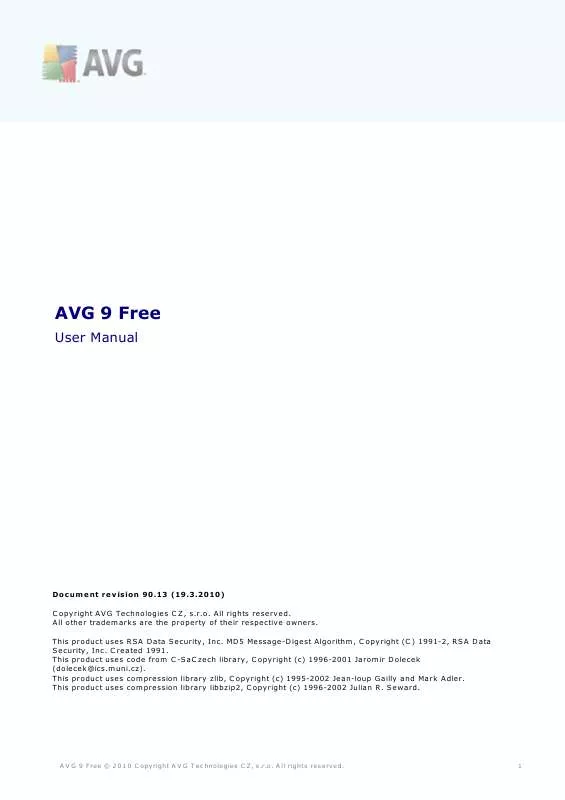User manual AVG ANTI-VIRUS FREE EDITION 9.0
Lastmanuals offers a socially driven service of sharing, storing and searching manuals related to use of hardware and software : user guide, owner's manual, quick start guide, technical datasheets... DON'T FORGET : ALWAYS READ THE USER GUIDE BEFORE BUYING !!!
If this document matches the user guide, instructions manual or user manual, feature sets, schematics you are looking for, download it now. Lastmanuals provides you a fast and easy access to the user manual AVG ANTI-VIRUS FREE EDITION 9.0. We hope that this AVG ANTI-VIRUS FREE EDITION 9.0 user guide will be useful to you.
Lastmanuals help download the user guide AVG ANTI-VIRUS FREE EDITION 9.0.
Manual abstract: user guide AVG ANTI-VIRUS FREE EDITION 9.0
Detailed instructions for use are in the User's Guide.
[. . . ] AVG 9 Free
User Manual
Document revision 90. 13 (19. 3. 2010) C opyright AVG Technologies C Z, s. r. o. All other trademarks are the property of their respective owners. This product uses RSA Data Security, Inc. MD5 Message-Digest Algorithm, C opyright (C ) 1991-2, RSA Data Security, Inc. [. . . ] A ll rights res erved.
51
· Update - checks for new updates for your AVG Security Toolbar · Help - provides options to open the help file, contact AVG technical support, send your product related feedback, or view the details of the current version of the toolbar
8. 1. 2. powered search box is easy and safe way to search the web using Yahoo!Enter a word or phrase into the search box press Search to start the search on the Yahoo!server directly, no matter what page is currently displayed. The search box also lists your search history. Searches done through the search box are analyzed using the AVG Search-Shield protection.
8. 1. 3. Total Protection
This button opens the Security tab in the Toolbar Options dialog, allowing you to assign AVG Security Toolbar functionality you want to use.
8. 1. 4. Page Status
Directly in the toolbar, this button displays the evaluation of the currently displayed web page base on criteria of the AVG Active Surf-Shield component: · The linked page is safe (with Yahoo!search engine within AVG Security Toolbar this icon will not be displayed!). Page containing links to positively dangerous pages. The linked page contains active threats!For your own safety, you will not be allowed to visit this page. The page is not accessible, and so could not be scanned.
· · ·
·
Click the button to open an information panel with detailed data on the specific web page.
8. 1. 5. AVG News
Directly from within the AVG Security Toolbar, this button opens an overview of the latest Headline news related to AVG, both news from the press and company press release:
A V G 9 Free © 2 0 1 0 C opyright A V G T ec hnologies C Z, s . r. o. A ll rights res erved.
52
In the right upper corner you can see two red control buttons: · - the button opens the editing dialog where you can specify parameters of the AVG News button displayed within the AVG Security Toolbar:
o Button name - you have the option to change the button name as it will be displayed within AVG Security Toolbar o Show messages - change the desired number of messages that are to be displayed at a time o RSS design - select between Advanced/Basic mode of the current display of the news overview (by default, the Advanced mode is selected - see picture above)
A V G 9 Free © 2 0 1 0 C opyright A V G T ec hnologies C Z, s . r. o. A ll rights res erved.
53
o Hide read messages - mark this item to confirm that each read message should not be displayed any longer, so that new messages can be supplied o Button shows - in this field you can select the respective news categories that you want to have displayed in your news overview within AVG Security Toolbar · - click this button to close the currently opened news overview
8. 1. 6. News
Similarly, directly from within the AVG Security Toolbar, this button opens an overview of the latest news from selected media divided into several sections:
In the right upper corner you can see two red control buttons: · - the button opens the editing dialog where you can specify parameters of the News button displayed within the AVG Security Toolbar:
A V G 9 Free © 2 0 1 0 C opyright A V G T ec hnologies C Z, s . r. o. A ll rights res erved.
54
·
- click this button to close the currently opened news overview
8. 1. 7. AVG Info
The button provides links to important security information related to AVG 9 Free: · Toolbar Info - link to the AVG Security Toolbar home page with detailed information on the toolbar's protection · AVG News - opens the web page providing the latest AVG related press release · Current Threat Level - opens the virus lab web page with a graphical display of the current threat level on the web · Virus Encyclopedia - opens the Virus Encyclopedia page where you can search the specific viruses by name and get detailed information on each one · Upgrade My AVG 9 Free - opens the webpage offering the option of upgrade to the full professional version of AVG products
8. 1. 8. Get More
Get More button opens a webpage where you can learn about many benefits of AVG paid product and easily purchase one of them.
A V G 9 Free © 2 0 1 0 C opyright A V G T ec hnologies C Z, s . r. o. E-mail Notifier
The E-mail Notifier button allows you to activate the option of being informed about newly arrived e-mail messages directly in the AVG Security Toolbar interface. The button opedns the following editing dialog where you can define parameters of your email account and the e-mail display rules. [. . . ] When scheduling an update, it is possible to select which priority level should be downloaded and applied.
11. 2. Update Types
You can distinguish between two types of update: · On demand update is an immediate AVG update that can be performed any time the need arises. · Scheduled update - within AVG it is also possible to pre-set an update plan. The planned update is then performed periodically according to the setup configuration. [. . . ]
DISCLAIMER TO DOWNLOAD THE USER GUIDE AVG ANTI-VIRUS FREE EDITION 9.0 Lastmanuals offers a socially driven service of sharing, storing and searching manuals related to use of hardware and software : user guide, owner's manual, quick start guide, technical datasheets...manual AVG ANTI-VIRUS FREE EDITION 9.0