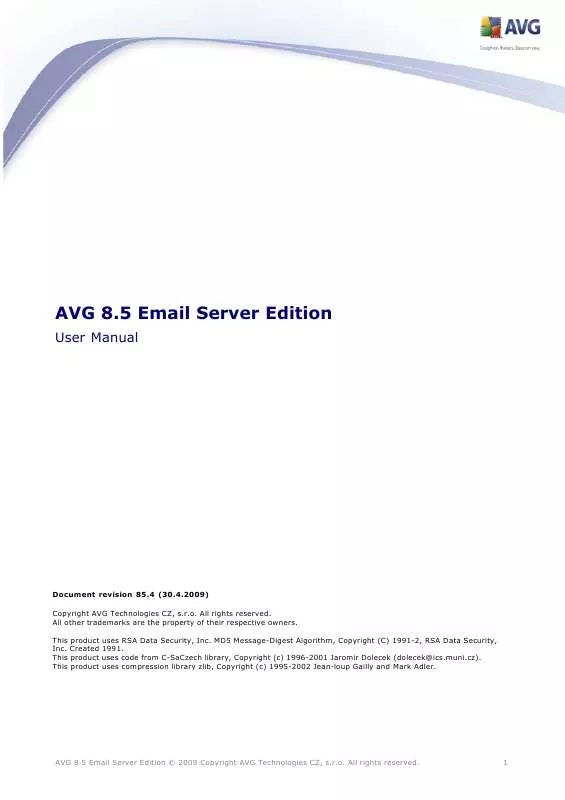User manual AVG AVG 8.5 EMAIL SERVER EDITION V 85.4
Lastmanuals offers a socially driven service of sharing, storing and searching manuals related to use of hardware and software : user guide, owner's manual, quick start guide, technical datasheets... DON'T FORGET : ALWAYS READ THE USER GUIDE BEFORE BUYING !!!
If this document matches the user guide, instructions manual or user manual, feature sets, schematics you are looking for, download it now. Lastmanuals provides you a fast and easy access to the user manual AVG AVG 8.5 EMAIL SERVER EDITION. We hope that this AVG AVG 8.5 EMAIL SERVER EDITION user guide will be useful to you.
Lastmanuals help download the user guide AVG AVG 8.5 EMAIL SERVER EDITION.
Manual abstract: user guide AVG AVG 8.5 EMAIL SERVER EDITIONV 85.4
Detailed instructions for use are in the User's Guide.
[. . . ] AVG 8. 5 Email Server Edition
User Manual
Document revision 85. 4 (30. 4. 2009) Copyright AVG Technologies CZ, s. r. o. All other trademarks are the property of their respective owners. This product uses RSA Data Security, Inc. MD5 Message-Digest Algorithm, Copyright (C) 1991-2, RSA Data Security, Inc. [. . . ] Counters are described as follows: · Bytes Scanned total number of bytes in all files processed by the virus scanner Files Cleaned total number of separate files cleaned by the virus scanner Files scanned total number of files scanned by the virus scanner Folders Scanned in Background total number of folders processed by background scanning Messages Cleaned total number of top-level messages cleaned by the virus scanner Messages Processed cumulative value of the total number of top-level messages processed by the virus scanner Messages Scanned in Background total number of messages processed by background scanning Queue Length current number of outstanding requests that are queued for virus scanning Messages Deleted total number of suspect messages deleted by virus scanner (available only in VSAPI 2. 5) Waiting Files count of files waiting to be scanned
· · ·
·
·
·
·
·
·
AVG 8. 5 Email Server Edition © 2009 Copyright AVG Technologies CZ, s. r. o. All rights reserved.
22
6.
AVG For MS Exchange Server 2000/2003
6. 1. Configuration
When the Exchange 2000/2003 Server Store service is restarted after AVG for MS Exchange 2000/2003 Server has been installed, no further actions are needed to be taken to launch it.
6. 1. 1. Status
To view the status of AVG, launch the MS Exchange System Manager application. In the Servers branch of the control tree (on the left side of the main window) select the particular server. There is the AVG for Exchange branch in the server's sub-tree. Selecting this branch will open the information window showing various data to be overviewed.
The information displayed in the window include server name, application version, database version, kernel version, and the total time of program run since the last restart. Also, items informing about anti-virus performance are displayed here (performance monitor counters). AVG for MS Exchange 2000/2003 Server scans all messages in the databases of private and public folders. If a virus is found, AVG for MS Exchange 2000/2003 Server writes a message into the AVG log file and also into the Event Log.
AVG 8. 5 Email Server Edition © 2009 Copyright AVG Technologies CZ, s. r. o. VSAPI 2. 0
Virus Scanning API 2. 0 (VSAPI 2. 0 as provided in MS Exchange 2000 Server) does not allow the deletion of infected e-mail files. Since the virus infected e-mail message attachment cannot be deleted, its filename is changed: AVG for Exchange 2000/2003 Server appends the . virusinfo. txt extension to the original filename. The file content is overwritten with a message about the known virus. If a virus is found directly in the message, the whole body of the message is overwritten with a note saying a virus was found inside this message. Virus Scanning API 2. 5 (VSAPI 2. 5 as provided in MS Exchange 2003 Server) also allows deletion of infected messages. This feature can be set up in AVG for MS Exchange 2000/2003 Server configuration dialog.
6. 1. 3. General Properties
The AVG for Exchange 2000/2003 Server configuration window can be opened by right clicking on the AVG for Exchange branch, and selecting the Properties item. Alternatively, you can open the window using the Action button from the upper menu. The AVG for Exchange Properties configuration window consists of two tabs. You can change the e-mail virus scanning settings and the logging behavior here. General Tab
AVG 8. 5 Email Server Edition © 2009 Copyright AVG Technologies CZ, s. r. o. All rights reserved.
24
On the General tab you will find several preset options related to the AVG for MS Exchange 2000/2003 Server e-mail virus scanning performance: · · Enable you can enable or disable mail scanning here. [. . . ] The input file must be in plain text format, and the content must contain only one item (address, domain name) per line. Export - if you decide to export the records for some purpose, you can do so by pressing this button. All records will be saved to a plain text file.
·
·
8. 8. Advanced Settings
Typically it is recommended to keep the default settings and only change them if you have a valid reason to do so. [. . . ]
DISCLAIMER TO DOWNLOAD THE USER GUIDE AVG AVG 8.5 EMAIL SERVER EDITION Lastmanuals offers a socially driven service of sharing, storing and searching manuals related to use of hardware and software : user guide, owner's manual, quick start guide, technical datasheets...manual AVG AVG 8.5 EMAIL SERVER EDITION