User manual AVIOM 6416DIO
Lastmanuals offers a socially driven service of sharing, storing and searching manuals related to use of hardware and software : user guide, owner's manual, quick start guide, technical datasheets... DON'T FORGET : ALWAYS READ THE USER GUIDE BEFORE BUYING !!!
If this document matches the user guide, instructions manual or user manual, feature sets, schematics you are looking for, download it now. Lastmanuals provides you a fast and easy access to the user manual AVIOM 6416DIO. We hope that this AVIOM 6416DIO user guide will be useful to you.
Lastmanuals help download the user guide AVIOM 6416DIO.
You may also download the following manuals related to this product:
Manual abstract: user guide AVIOM 6416DIO
Detailed instructions for use are in the User's Guide.
[. . . ] 6416dio
Digital I/O Module
User Guide
P/N 9310 1014 0001F rev. 1. 00 © 2007 Aviom, Inc.
Certifications ETL/cETL Listed EMC: Conforms to: Certified to: RoHS Status: EN 55103-1, EN 55103-2, SAA AS/NZS 1053 IEC 60065, EN 60065, UL 60065 CAN/CSA E60065, KETI RoHS compliant
Notice of Rights All rights reserved. No part of this document may be reproduced or transmitted in any form or by any means--electronic, mechanical, photocopy, recording, or otherwise--without written permission of Aviom, Inc.
Trademarks Aviom and the Aviom logo are trademarks of Aviom, Inc. A-Net and the A-Net logo are trademarks of Aviom, Inc. [. . . ] For example, if an external 48kHz Word Clock source running at the pulledup +4% sample rate in a film/video application is used as the Pro64 network clock, effectively providing the Pro64 network with a 49, 920Hz clock, the front panel 48kHz LED will light solid. No indication of the sample rate variation is provided. Note that no sample rate conversion is required for the Pro64 network to lock to this incoming clock speed variation, guaranteeing pristine audio quality throughout the network.
Changing the Sample Rate
The network sample rate can be changed only at the Clock Master. Changing the sample rate is done with the selection button found below the Sample Rate LED readout. To choose a new sample rate, press the selection button beneath the sample rate list. Pressing the button selects the next sample rate in the list and immediately starts blinking the new rate's LED and the Enter/Cancel LED; confirmation is required. To confirm the new sample rate, press the EntEr button. To exit without changing the sample rate, press CanCEl.
44
froNt PANel coMPoNeNts
Pressing the selection button will cycle through the available sample rates. Attempting to change the sample rate on a module that is not the Clock Master will cause the Sample Rate and Clock Master LEDs to flash to indicate the error.
Sample Rates and A-Net Slots
Changing the network sample rate has a direct effect on the availability of A-Net Slots. For example, setting the sample rate to 96kHz makes only 32 Slots available, numbers 1 through 32. Slot numbers above 32 are no longer available. If at the 48kHz sample rate an input module such as the 6416dio is set to the Slot range starting at 33 or 49 and has active channels, these channels will be deactivated when the sample rate changes to 96kHz. These Slot assignments no longer exist in the network.
Clock Errors
Pro64 can recover from the temporary loss of an external Word Clock or AES3 reference clock when the network is set to sync to an external source. If at any time the external clock source becomes unavailable, the network will temporarily switch to its internal clock, at the standard Pro64 sample rate closest to that which was provided by the external source. When an external clock error occurs, the Network LED in the Clock Source section of the 6416dio interface will light solid. The LED for the external clock source, either Word Clock or AES In (1/2), will flash to indicate that the external clock source has been lost. If the external clock source becomes available again after a failure, its
froNt PANel coMPoNeNts 4
associated LED in the Clock Source section of the interface will light solid and the Network LED will go out.
Channel Activation Button
Each of the sixteen AES3 digital input channels on the 6416dio can be made active on the network individually using the lighted Active button on each channel. (Note that the 6416dio Digital I/O Module accesses its 16 channels in two banks of 8, which are chosen with the Bank Select buttons. ) Activating a channel assigns it to an A-Net Slot in the network, making it part of the network and available to any output module in the network.
Channel activation buttons are found below the Link buttons. In Auto Mode, each A-Net Slot is unique. The Control Master manages the availability of A-Net Slots and will grant or deny a channel activation request from an input module based on the current makeup of the network, the sample rate, and the Slots already in use. To activate a 6416dio input channel within a given A-Net Slot range, press its numbered aCtivE button. (Note that the word "Active" does not appear on the front panel user interface. ) If the Slot is available, the Control Master will enable the Slot and the channel's green LED will light. [. . . ] The example assumes that all modules are set to the same A-Net Slot range. By setting the FOH input module to transmit its A-Net data to Port A and B, the A-Net data flows in two directions. Digital audio arriving at the front of house location from the stage is replaced by the input module at FOH. To send the stage audio to the recording system instead, set the input module at front of house to transmit its data out Port A only. [. . . ]
DISCLAIMER TO DOWNLOAD THE USER GUIDE AVIOM 6416DIO Lastmanuals offers a socially driven service of sharing, storing and searching manuals related to use of hardware and software : user guide, owner's manual, quick start guide, technical datasheets...manual AVIOM 6416DIO

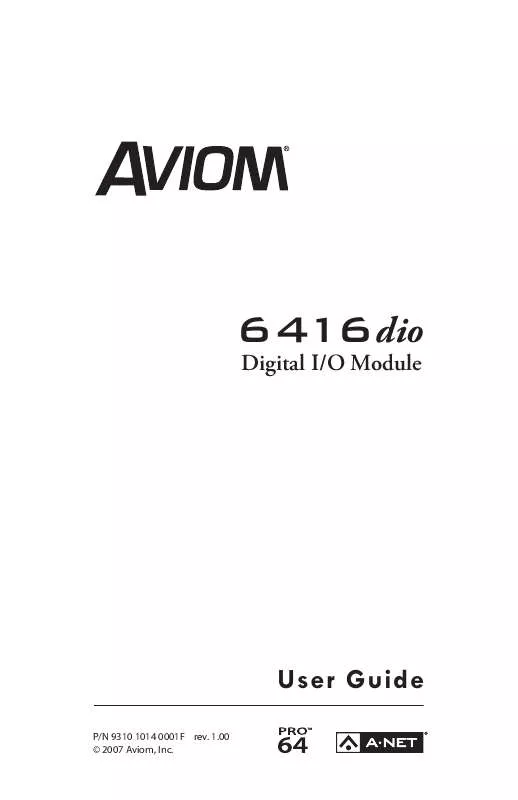
 AVIOM 6416DIO ADDENDUM (65 ko)
AVIOM 6416DIO ADDENDUM (65 ko)
