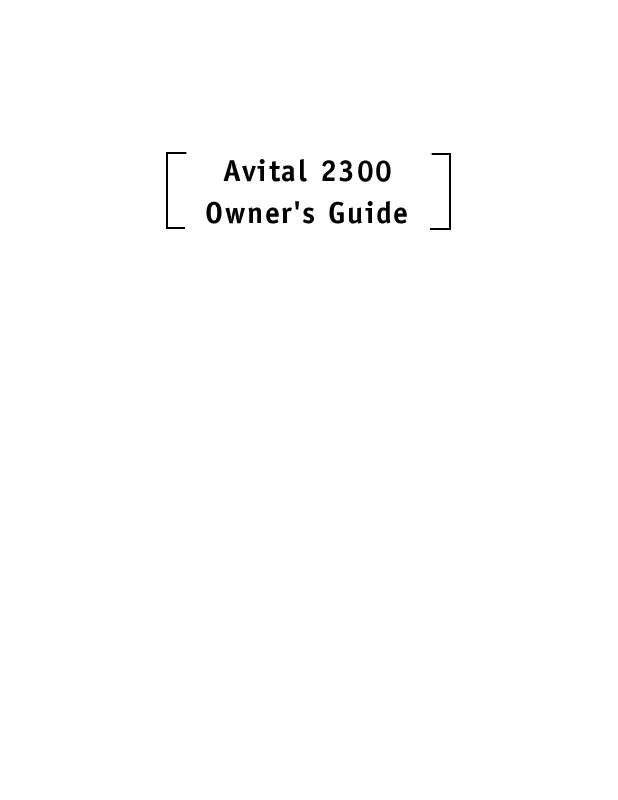User manual AVITAL 2300
Lastmanuals offers a socially driven service of sharing, storing and searching manuals related to use of hardware and software : user guide, owner's manual, quick start guide, technical datasheets... DON'T FORGET : ALWAYS READ THE USER GUIDE BEFORE BUYING !!!
If this document matches the user guide, instructions manual or user manual, feature sets, schematics you are looking for, download it now. Lastmanuals provides you a fast and easy access to the user manual AVITAL 2300. We hope that this AVITAL 2300 user guide will be useful to you.
Lastmanuals help download the user guide AVITAL 2300.
Manual abstract: user guide AVITAL 2300
Detailed instructions for use are in the User's Guide.
[. . . ] Avital 2300 Owner's Guide
Limited Lifetime Consumer Warranty
For a period of one calendar year from the date of purchase of this auto-security device, Directed Electronics, Inc. promises to the ORIGINAL PURCHASER to repair or replace (with a comparable reconditioned model), free of cost, any electronic control module which proves to be defective in workmanship or material under normal use, SO LONG AS THE SYSTEM WAS SOLD, INSTALLED, AND SERVICED BY A PROFESSIONAL AUTO INSTALLER, AND REMAINS IN THE CAR IN WHICH THE SYSTEM WAS ORIGINALLY INSTALLED. If warranty service is necessary you must have a clear copy of your sales receipt containing all of the information shown on the following page. After the first calendar year, from the date of purchase of this auto-security device, Directed Electronics, Inc. , promises to the ORIGINAL PURCHASER to repair or replace (with a comparable reconditioned model) any electronic control module which proves to be defective in workmanship or material under normal use FOR A CHARGE OF $45. 00, SO LONG AS THE SYSTEM WAS SOLD, INSTALLED, AND SERVICED BY A PROFESSIONAL AUTO INSTALLER, AND REMAINS IN THE CAR IN WHICH THE SYSTEM WAS ORIGINALLY INSTALLED. If warranty service is necessary you must have a clear copy of your sales receipt containing all of the information shown on the following page. [. . . ] 9
This feature is useful when washing or servicing your vehicle. You can access Valet Mode either manually or from the remote. To enter or exit Valet Mode with the Valet switch: 1. Press and release the Valet switch within 10 seconds. The status LED will light solidly if you are entering Valet Mode and will turn off if you are exiting Valet Mode.
Remote-Controlled Valet
DRW-35
You can also enter or exit Valet Mode by using the remote transmitter: 1. again.
The status LED will light solidly if you have entered Valet Mode and will turn off if you have exited Valet Mode.
10
© 2001 Directed Electronics, Inc.
Nuisance Prevention® Circuitry
Your security system has Nuisance Prevention CircuitryTM (NPCTM) to prevent annoying false alarms. This circuitry is designed to prevent repetitive trigger sequences due to faulty door pinswitches or environmental conditions such as thunder, jackhammers, airport noise, etc. Here's how it works: If the alarm is triggered by the same sensor or switch three times within a 60 minute period, your system interprets this pattern of triggers as false alarms. After the third trigger, NPCTM ignores, or bypasses, that sensor or switch (along with any other sensors or switches sharing the same zone) for 60 minutes. If the bypassed sensor is triggered again while it is already being bypassed, the 60-minute bypass period will start over, ensuring that a sensor that is continually being triggered will remain bypassed. The vehicle doors are protected differently by NPCTM. If your security system is triggered by an open door for three, full 30-second cycles (one and one half minutes), the system will bypass the doors until the trigger ceases.
NOTE: Arming and disarming the system does not reset the NPCTM. The only ways to reset a bypassed zone are for that zone not to be triggered for 60 minutes or to turn the ignition key on. When testing your system, it is important to remember that NPCTM can cause zones to be bypassed and appear to not work. If five chirps are heard when disarming the system, NPCTM has been engaged. To clear the NPCTM memory, simply turn the ignition key on.
© 2001 Directed Electronics, Inc.
11
Diagnostics
The microprocessor at the heart of your system has the ability to constantly monitor all of the switches and sensors connected to it. It can detect any faulty switches or sensors and prevent them from disabling the entire system. It can also record and report any triggers that occur when you are away from your vehicle.
Arming Diagnostics
If the system is armed at the same time that an input is active (door opening, sensor triggering, etc. ), you will hear one chirp to indicate arming and a second chirp a few seconds later to indicate Bypass Notification. A Bypass Notification chirp means that the system ignores the input that was active when the system was armed, until that input ceases. Three seconds after that input ceases, the system will resume normal monitoring. For example, if your vehicle has an interior light exit delay and you arm the system before the light turns off, you may hear a Bypass Notification chirp. Three seconds after the light turns off, however, normal monitoring resumes.
NOTE: Bypass Notification does not occur when the system is in silent arm/disarm mode or if the chirps have been programmed not to sound.
Disarming Diagnostics
Your system has a Tamper Alert feature that notifies you of system triggers that occur while you are away from your vehicle. [. . . ] Siren: A noise generating device, usually installed in the engine compartment of the vehicle. The siren generates the chirps and tones heard when the system is triggered. Transmitter: A hand-held, remote control that operates the various functions of the security system. Trigger or Triggered Sequence: The "setting off" or "tripping" of the alarm. [. . . ]
DISCLAIMER TO DOWNLOAD THE USER GUIDE AVITAL 2300 Lastmanuals offers a socially driven service of sharing, storing and searching manuals related to use of hardware and software : user guide, owner's manual, quick start guide, technical datasheets...manual AVITAL 2300