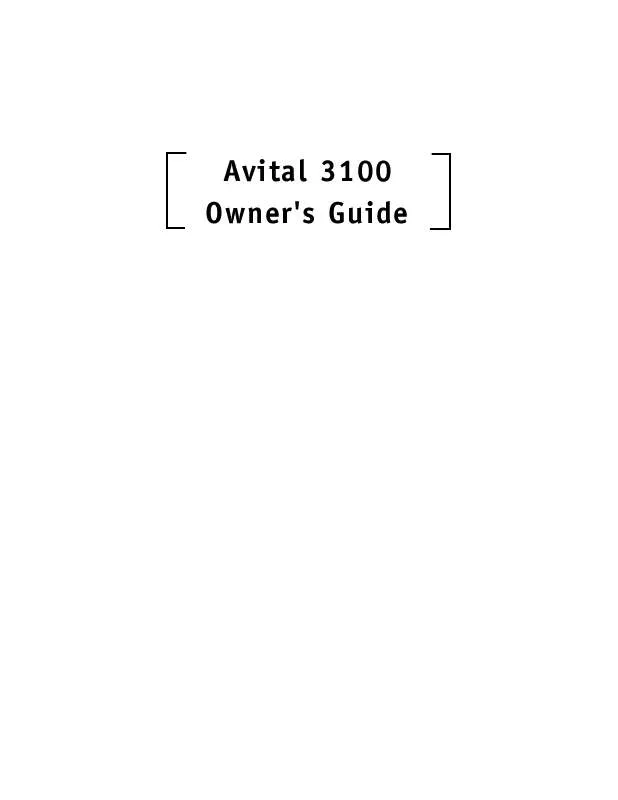User manual AVITAL 3100
Lastmanuals offers a socially driven service of sharing, storing and searching manuals related to use of hardware and software : user guide, owner's manual, quick start guide, technical datasheets... DON'T FORGET : ALWAYS READ THE USER GUIDE BEFORE BUYING !!!
If this document matches the user guide, instructions manual or user manual, feature sets, schematics you are looking for, download it now. Lastmanuals provides you a fast and easy access to the user manual AVITAL 3100. We hope that this AVITAL 3100 user guide will be useful to you.
Lastmanuals help download the user guide AVITAL 3100.
Manual abstract: user guide AVITAL 3100
Detailed instructions for use are in the User's Guide.
[. . . ] This warranty does not cover labor costs for the removal, diagnosis, troubleshooting or reinstallation of the unit. For service on an out-of-warranty product a flat rate fee by model is charged. Contact your authorized dealer to obtain the service charge for your unit. These systems are a deterrent against possible theft. [. . . ] When parking in an enclosed or partially enclosed area or when having the vehicle serviced, the remote start system must be disabled using the installed toggle switch. It is the user's sole responsibility to properly handle and keep out of reach from children all remote control transmitters to assure that the system does not unintentionally remote start the vehicle. THE USER MUST INSTALL A CARBON MONOXIDE DETECTOR IN OR ABOUT THE LIVING AREA ADJACENT TO THE VEHICLE. ALL DOORS LEADING FROM ADJACENT LIVING AREAS TO THE ENCLOSED OR PARTIALLY ENCLOSED VEHICLE STORAGE AREA MUST AT ALL TIMES REMAIN CLOSED. These precautions are the sole responsibility of the user. s Use of this product in a manner contrary to its intended mode of operation may result in property damage, personal injury, or death. (1) Never remotely start the vehicle with the vehicle
6 © 2000 Directed Electronics, Inc.
in gear, and (2) Never remotely start the vehicle with the keys in the ignition. The user must also have the neutral safety feature of the vehicle periodically checked, wherein the vehicle must not remotely start while the car is in gear. This testing should be performed by an authorized DEI dealer in accordance with the Safety Check outlined in the product installation guide. If the vehicle starts in gear, cease remote start operation immediately and consult with the authorized DEI dealer to fix the problem. s After the remote start module has been installed, contact your authorized dealer to have him or her test the remote start module by performing the Safety Check outlined in the product installation guide. If the vehicle starts when performing the Neutral Safety Shutdown Circuit test, the remote start unit has not been properly installed. The remote start module must be removed or the installer must properly reinstall the remote start system so that the vehicle does not start in gear. All installations must be performed by an authorized DEI dealer. OPERATION OF THE REMOTE START MODULE IF THE VEHICLE STARTS IN GEAR IS CONTRARY TO ITS INTENDED MODE OF OPERATION. OPERATING THE REMOTE START SYSTEM UNDER THESE CONDITIONS MAY RESULT IN PROPERTY DAMAGE OR PERSONAL INJURY. YOU MUST IMMEDIATELY CEASE THE USE OF THE UNIT AND SEEK THE ASSISTANCE OF AN AUTHORIZED DEI DEALER TO REPAIR OR DISCONNECT THE INSTALLED REMOTE START MODULE. DEI WILL NOT BE HELD RESPONSIBLE OR PAY FOR INSTALLATION OR REINSTALLATION COSTS.
©
2000 Directed Electronics, Inc.
7
Locking
Pressing
for one second will lock the doors. The parking
lights will flash once to confirm that the doors are locked.
NOTE: Power door lock control is an optional feature. Extra parts and labor may be necessary for your system to interface with your vehicle's power door locks.
Unlocking
To unlock the doors press
for one second. This feature helps to ensure that your engine will start in the morning after a night of extremely cold temperatures.
IMPORTANT!This feature must only be used in open areas, never in an enclosed area such as a garage.
To enter Timer Mode: 1. [. . . ] NOTE: Control of power door locks is optional. Extra parts and labor may be necessary to interface with power door locks.
Cut along dotted line and fold for a quick and easy reference to keep in your purse or wallet.
To unlock the doors using your remote
s To unlock the doors, press for one second. The parking lights will flash twice to confirm the doors are unlocked.
To remote start the vehicle
s Press and on the transmitter for one second. The parking lights will flash to confirm remote start operation. [. . . ]
DISCLAIMER TO DOWNLOAD THE USER GUIDE AVITAL 3100 Lastmanuals offers a socially driven service of sharing, storing and searching manuals related to use of hardware and software : user guide, owner's manual, quick start guide, technical datasheets...manual AVITAL 3100