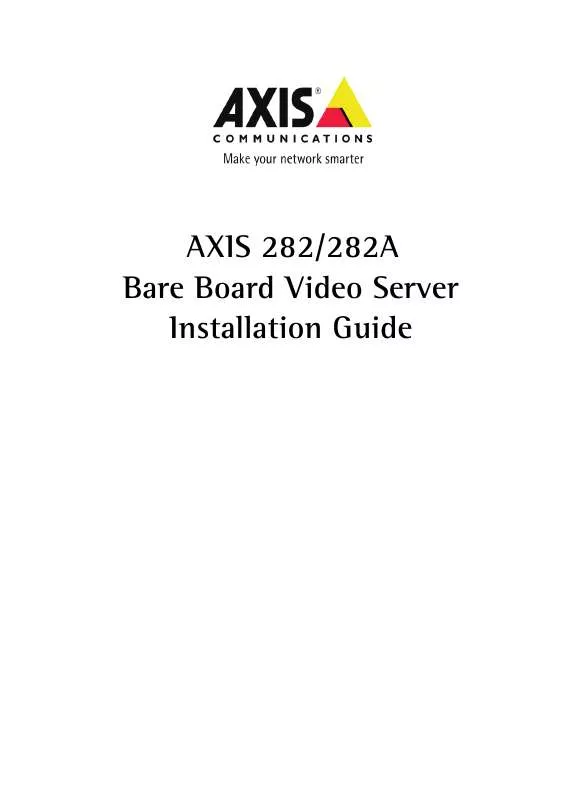User manual AXIS 27335R1
Lastmanuals offers a socially driven service of sharing, storing and searching manuals related to use of hardware and software : user guide, owner's manual, quick start guide, technical datasheets... DON'T FORGET : ALWAYS READ THE USER GUIDE BEFORE BUYING !!!
If this document matches the user guide, instructions manual or user manual, feature sets, schematics you are looking for, download it now. Lastmanuals provides you a fast and easy access to the user manual AXIS 27335R1. We hope that this AXIS 27335R1 user guide will be useful to you.
Lastmanuals help download the user guide AXIS 27335R1.
Manual abstract: user guide AXIS 27335R1
Detailed instructions for use are in the User's Guide.
[. . . ] AXIS 282/282A Bare Board Video Server Installation Guide
AXIS 282/282A Installation Guide
Page 1
AXIS 282/282A Bare Board Video Server Installation Guide
This installation guide is applicable for the following Axis Video Servers: ·AXIS 282: 1-port bare board video server ·AXIS 282A: 1-port bare board video server including 2-way audio For a complete description, get the AXIS 282/282A Bare Board Video Server User's Manual online from Axis Web site, www. axis. com The AXIS 282/282A is a small form factor video server board designed to be built into domes, fixed view cameras, PTZs, analog devices, etc. , and is fully featured for security surveillance and remote monitoring needs. [. . . ] An active speaker with a built-in amplifier can be connected to Line Out (mono) to enable two-way communication. Audio communication can be bi-directional (full-duplex), push to talk (halfduplex) or in one direction only (simplex).
Page 2
AXIS 282/282A Installation Guide
AXIS 282/282A Top
Mounting holes
Network connector
Terminal I/O connector
34-pin header Mounting hole Mounting hole Not included: ·4 M2 screws - needed for mounting AXIS 282/282A ·34 pin IDC female connector (2mm)
AXIS 282/282A Installation Guide
Page 3
The Terminal I/O Connector
The AXIS 282/282A provides one 4-pin terminal I/O connector.
Pin 1 2 3 4
Function Power in/out (8 - 20V) GND Alarm In Alarm Out
1
2
3
4
Note: Pins 3 and 4 in the Terminal I/O Connector are the same Alarm In and Alarm Out as pins 8 and 9 in
the 34-Pin Header.
If the AXIS 282/282A has been configured to have power going in through the 34 I/O pins, power can be configured to go out through pin 1 of the Terminal I/O Connector.
Schematic Diagram - Terminal I/O Connector
Network connector
The AXIS 282/282A connects to the network via a standard STP network cable, and automatically detects the speed of the local network segment (Ethernet 10BaseT/100BaseTX, RJ-45).
Page 4
AXIS 282/282A Installation Guide
The 34-Pin Header
The AXIS 282/282A has a 34-Pin Header to be used with a 2mm IDC connector. Connections include:
·Serial port, configurable as RS-232 or RS-485, which is typically used for connecting Pan/Tilt/Zoom devices. ·Video in and out connections ·Audio in and out connections ·LED outputs
·DC power auxiliary connection point
Pin 1 3 5 7 9 11 13 15 17 19 21 23 25 27 29 31 33 Function Network LED green Status LED green Flash LED Control button Alarm Out Y/C Video in (Y) Y/C Video in (C) Composite Video In ·AXIS 282: Not used ·AXIS 282A MIC/Line in ·AXIS 282: Not used ·AXIS 282A Audio/Line out RS-485 B Serial port RTS (RS-232) Serial port TXD (RS-232) Serial port GND Power GND Power GND Power IN Pin 2 4 6 8 10 12 14 16 18 20 22 24 26 28 30 32 34 Function Network LED red Status LED red Power LED Alarm In Ground Y/C GND Y/C GND Composite Video Source GND Mic/Line in GND Line Out GND RS-485 A Serial port CTS (RS-232) Serial port RXD (RS-232) Power GND Power I/O Power IN Power IN
AXIS 282/282A Installation Guide
Page 5
Schematic Diagram - 34 I/O Pins
Note: Pins 8 and 9 in the 34-Pin Connector are the same Alarm In and Alarm Out as pins 3 and 4 in the Terminal I/O Connector.
Page 6
AXIS 282/282A Installation Guide
AXIS 282/282A Bottom
Power LED Network LED Status LED Control button Flash button
LED indicators - See AXIS 282/282A User's Manual for a complete listing of the status of the colored Status, Network, and Power indicators. Control button - Used to restore the factory default settings, as described in AXIS 282/282A User's Manual. Flash button - The AXIS 282/282A has a flash button. Used only for firmware programming in the factory and not when upgrading the firmware!See AXIS 282/282A User's Manual for more information.
AXIS 282/282A Installation Guide
Page 7
Integration of the AXIS 282/282A
Mechanical integration may be done through the 4 mounting holes on the AXIS 282/282A, shown in the figure below. [. . . ] · HxWxD = 19 x 79 x 82mm (3/4" x 3 1/8" x 3 1/4") · Weight: 60g (2 1/8oz)
Power Operating conditions Installation, management and maintenance Approvals
Dimensions
For a complete detailed description of technical specifications see the AXIS 282/282A Bare Board Video Server User's Manual.
AXIS 282/282A Installation Guide v1. 0 Copyright © Axis Communications AB, 2006
August 2006 Part No. [. . . ]
DISCLAIMER TO DOWNLOAD THE USER GUIDE AXIS 27335R1 Lastmanuals offers a socially driven service of sharing, storing and searching manuals related to use of hardware and software : user guide, owner's manual, quick start guide, technical datasheets...manual AXIS 27335R1