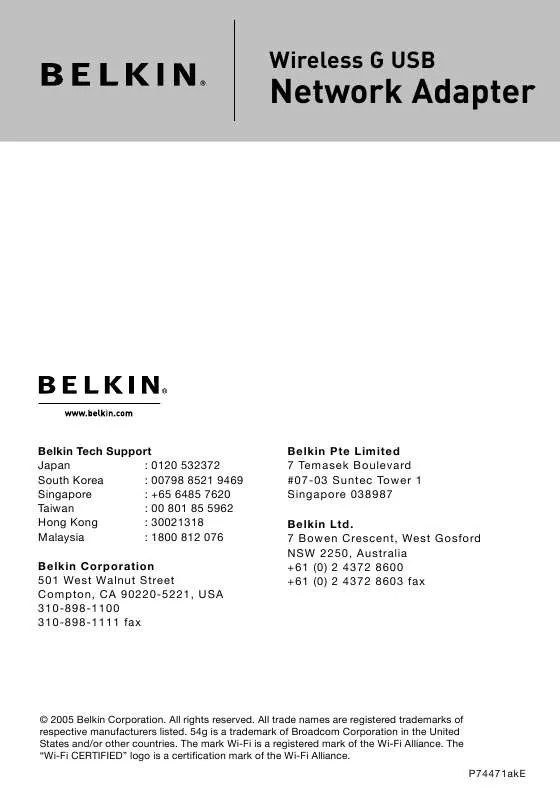User manual BEKLIN NETWORK ADAPTER
Lastmanuals offers a socially driven service of sharing, storing and searching manuals related to use of hardware and software : user guide, owner's manual, quick start guide, technical datasheets... DON'T FORGET : ALWAYS READ THE USER GUIDE BEFORE BUYING !!!
If this document matches the user guide, instructions manual or user manual, feature sets, schematics you are looking for, download it now. Lastmanuals provides you a fast and easy access to the user manual BEKLIN NETWORK ADAPTER. We hope that this BEKLIN NETWORK ADAPTER user guide will be useful to you.
Lastmanuals help download the user guide BEKLIN NETWORK ADAPTER.
Manual abstract: user guide BEKLIN NETWORK ADAPTER
Detailed instructions for use are in the User's Guide.
[. . . ] Wireless G USB
Network Adapter
Belkin Tech Support Japan : 0120 532372 South Korea : 00798 8521 9469 Singapore : +65 6485 7620 Taiwan : 00 801 85 5962 Hong Kong : 30021318 Malaysia : 1800 812 076 Belkin Corporation 501 West Walnut Street Compton, CA 90220-5221, USA 310-898-1100 310-898-1111 fax
Belkin Pte Limited 7 Temasek Boulevard #07-03 Suntec Tower 1 Singapore 038987 Belkin Ltd. 7 Bowen Crescent, West Gosford NSW 2250, Australia +61 (0) 2 4372 8600 +61 (0) 2 4372 8603 fax
© 2005 Belkin Corporation. All trade names are registered trademarks of respective manufacturers listed. 54g is a trademark of Broadcom Corporation in the United States and/or other countries. [. . . ] Encryption in the wireless router (or access point) is now set. Each of your computers on your wireless network will now need to be configured with the same security settings.
WARNING: If you are using a wireless client to turn on the security
settings in your wireless router (or access point), you will temporarily lose your wireless connection until you activate security on your wireless client. Please record the key prior to applying changes in the wireless router (or access point). If you don't remember the hex key, your client will be locked out of the wireless router (or access point).
128-Bit WEP Encryption 1. 2.
Select "WEP" from the drop-down menu. After selecting your WEP encryption mode, you can enter your key manually by typing in the hex key manually, or you can type in a passphrase in the "Passphrase" field and click "Generate" to create a key. A hex (hexadecimal) key is a combination of numbers and letters from AF and 09. For 128-bit WEP, you need to enter 26 hex keys. For instance: C3 03 0F AF 0F 4B B2 C3 D4 4B C3 D4 E7 = 128-bit WEP key
22
Using the Belkin Wireless Networking Utility
3.
Click "Save" to finish. Encryption in the wireless router (or access point) is now set. Each of the computers on your wireless network will now need to be configured with the same security settings.
WARNING: If you are using a wireless client to turn on the security
settings in your wireless router (or access point), you will temporarily lose your wireless connection until you activate security on your wireless client. Please record the key prior to applying changes in the wireless router (or access point). If you don't remember the hex key, your client will be locked out of the wireless router (or access point).
23
Using the Belkin Wireless Networking Utility
WPA-PSK (no server)
Choose this setting if your network does not use a radius server. WPA-PSK (no server) is typically used in home and small office networking.
1. 2.
From the "Network Authentication" drop-down menu, select "WPA-PSK (no server)". This can be from eight to 63 characters and can be letters, numbers, or symbols. This same key must be used on all of the clients (network cards) that you want to include in your network.
24
Using the Belkin Wireless Networking Utility
3.
Click "Save" to finish. You must now set all clients (network cards) to match these settings.
Wireless Networking Utility Options
The "Options" tab on the WNU provides the user the ability to customize his or her WNU settings.
25
Using the Belkin Wireless Networking Utility
Wireless Networking Utility Help
The WNU "Help" tab provides users with access to online and telephone support, as well as advanced diagnostic tools.
Advanced Diagnostic Tools
The "Advanced Diagnostic Tools" section is the central control panel for all the settings of the hardware and software components of the wireless network. It provides an array of tests and connectivity services to ensure optimal network performance.
26
Using the Belkin Wireless Networking Utility
27
Troubleshooting
I can't connect to the Internet wirelessly.
If you are unable to connect to the Internet from a wireless computer, please check the following items:
1. Look at the lights on your wireless router. If you're using a Belkin
Wireless Router, the lights should be as follows: · The "Power" light should be on. · The "Connected" light should be on, and not blinking. [. . . ] Products with the CE marking comply with the EMC Directive (89/336/EEC) and the Low Voltage Directive (73/23/EEC) issued by the Commission of the European Community. Compliance with these directives implies conformity to the following European Norms (in brackets are the equivalent international standards): · EN 61000-3-2 (IEC610000-3-2) Power Line Harmonics · EN 61000-3-3 (IEC610000) Power Line Flicker · EN 60950 (IEC60950) Product Safety Products that contain the radio transmitter are labeled with CE 0682 or CE alert marking and may also carry the CE logo. Belkin Corporation Limited Lifetime Product Warranty What this warranty covers. Belkin Corporation warrants to the original purchaser of this Belkin product that the product shall be free of defects in design, assembly, material, or workmanship. [. . . ]
DISCLAIMER TO DOWNLOAD THE USER GUIDE BEKLIN NETWORK ADAPTER Lastmanuals offers a socially driven service of sharing, storing and searching manuals related to use of hardware and software : user guide, owner's manual, quick start guide, technical datasheets...manual BEKLIN NETWORK ADAPTER