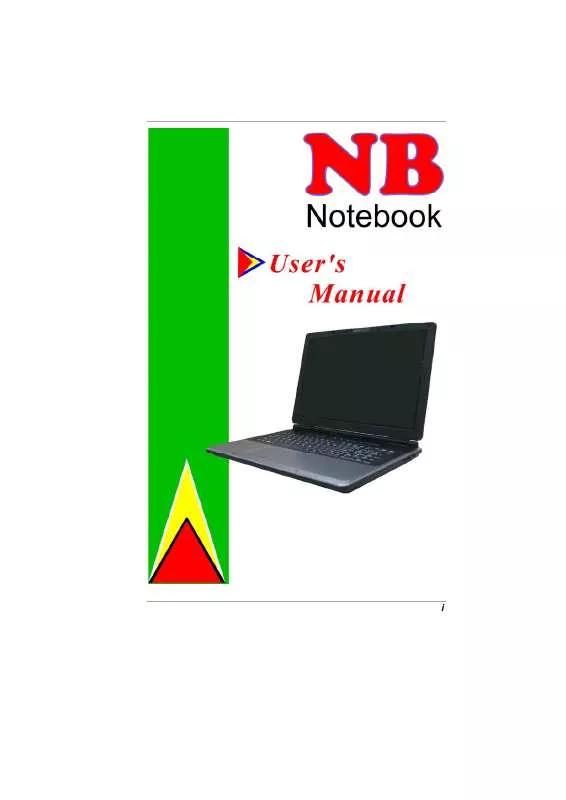User manual BELINEA NB
Lastmanuals offers a socially driven service of sharing, storing and searching manuals related to use of hardware and software : user guide, owner's manual, quick start guide, technical datasheets... DON'T FORGET : ALWAYS READ THE USER GUIDE BEFORE BUYING !!!
If this document matches the user guide, instructions manual or user manual, feature sets, schematics you are looking for, download it now. Lastmanuals provides you a fast and easy access to the user manual BELINEA NB. We hope that this BELINEA NB user guide will be useful to you.
Lastmanuals help download the user guide BELINEA NB.
Manual abstract: user guide BELINEA NB
Detailed instructions for use are in the User's Guide.
[. . . ] i
Preface
©Copyright 2007 All Rights Reserved. The information in this document is subject to change without prior notice in order to improve reliability, design and function and does not represent a commitment on the part of the manufacturer. In no event will the manufacturer be liable for direct, indirect, special, incidental, or consequential damages arising out of the use or inability to use the product or documentation, even if advised of the possibility of such damages. This document contains proprietary information protected by copyright. [. . . ] Only use CD-ROM/DVD-ROM/Combo cleaning kits.
25
·
Do not bend or drop the discs.
Loading a Disc To play a CD disc, follow the instructions listed below. Push the DVD Dual (Double Layer ) eject button on the CD drive door. Carefully lift the CD disc by the edges and make sure the shiny surface is face down (the side with no writing on it). Carefully insert the CD disc onto the tray. Push the CD disc down gently so that it snaps onto the center ring. To remove a CD disc, do the following: 1. Check the LED display and make sure that the computer is not accessing the DVD Dual (Double Layer ). Push the eject button and pull the tray all the way out. Carefully pick up the CD disc by the edges and while pressing down on the center ring remove the CD disc from the tray. Do not insert any foreign objects into the disc tray. If you experience difficulty when ejecting the CD disc tray, stretch a paper clip (or use a pin or a thin metal rod) and insert it into the emergency eject hole located on the right side of the front panel. The CD disk tray should eject immediately. This procedure can also be used to remove a CD from the drive when the Notebook is powered off.
Power Saving Modes
This section contains information on the Notebook's power system, including the AC Adapter, the battery system, recharging the battery, and tips for conserving battery power. The power system is comprised of two parts, the AC Adapter and the battery system. The AC Adapter converts AC power from a wall outlet to the DC power required by the computer. The Battery Power System Before using the computer on battery power for the first time, check the battery status icon on the Windows Toolbar to make sure the battery is fully charged.
26
See Battery Status later in this section for a description and explanation of the Windows Battery icon. Charging the battery takes about 3 hours to charge when the system is in off state. If possible, always charge the battery completely.
Removing the Battery Pack
To remove the battery pack from its compartment, please refer to Chapter 3, Inserting and Removing the Battery Pack. Preparing the Battery Pack for Use Before using the battery pack for the first time, the Smart Battery IC within the battery pack should be calibrated in order to get accurate reporting of remaining battery life status. To calibrate the battery pack follows the instructions below: 1. Insert the battery into the battery compartment and turn on the Notebook. If the battery is completely without power go to the next step. [. . . ] For instructions, go to Chapter 4 Upgrading Your Computer.
PC Card Problems
Some system may not have the PC Card Slot option. PC Cards do not function · 70 Make sure you have properly installed the driver for the card.
·
Consult the card's manual or contact the vendor for troubleshooting.
The PC card cannot be recognized · · · · · · Windows NT4. 0 does not support PCMCIA (PC Card) function. You may need an external program for this. Make sure the card is fully inserted; the outer end of the card should be even with the edge of the computer. [. . . ]
DISCLAIMER TO DOWNLOAD THE USER GUIDE BELINEA NB Lastmanuals offers a socially driven service of sharing, storing and searching manuals related to use of hardware and software : user guide, owner's manual, quick start guide, technical datasheets...manual BELINEA NB