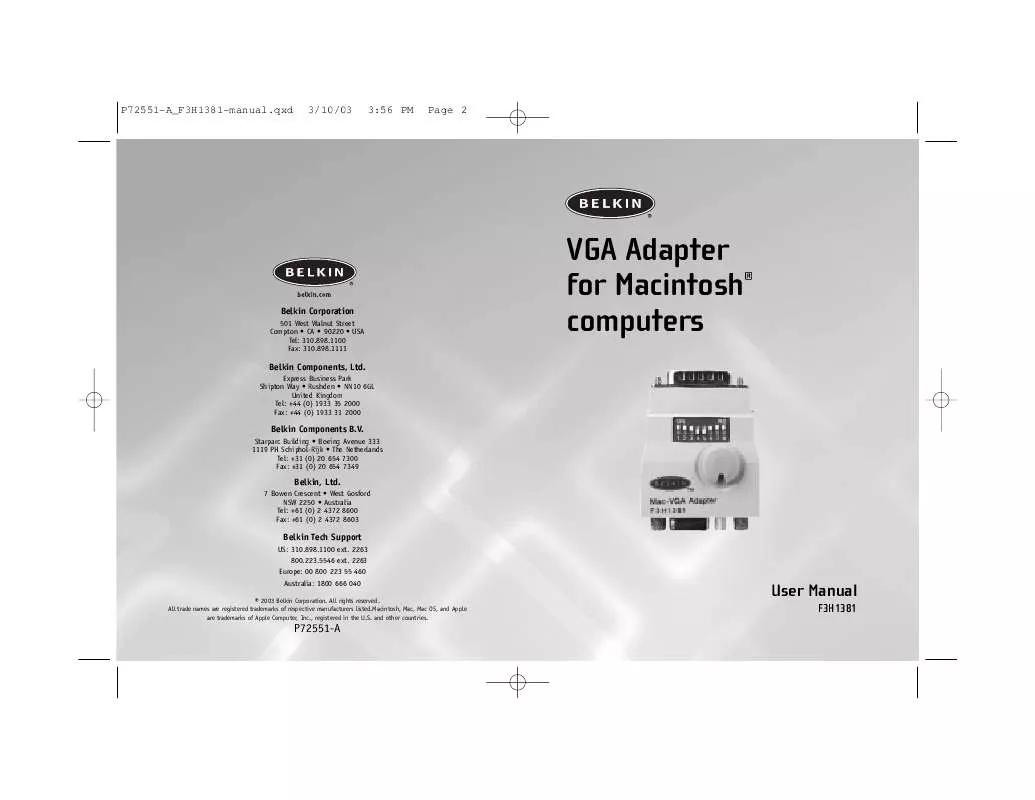Detailed instructions for use are in the User's Guide.
[. . . ] and other countries.
User Manual
F3H1381
P72551-A
P72551-A_F3H1381-manual. qxd
3/10/03
3:56 PM
Page 4
TABLE OF CONTENTS
Introduction Product Diagram . . 12
P72551-A_F3H1381-manual. qxd
3/10/03
3:56 PM
Page 6
INTRODUCTION
Congratulations and thank you for buying this high-quality Belkin product. We trust you will get years of use and satisfaction from your new VGA Adapter. Note: So that you are sure to use it correctly and to get the most out of your connections, please READ THIS MANUAL CAREFULLY, BEFORE ATTEMPTING TO USE THIS PRODUCT. [. . . ] Try turning it on and observe if it improves results.
SETTING THE SWITCH POSITIONS
Table 1 on the next page lists the various Macintosh models and the possible switch settings. If your Mac is not listed here, please select the model closest to it. Select a column that has an "X" in it, and refer to Table 2 to check if your monitor supports the resolution(s) listed. Then, select a switch setting that both your monitor and your Mac can support. Settings B, H, and I in Table 1 and 2 are multimode settings, the others are fixed mode. This means that you can change resolutions in the Macintosh Apple® Menu under "Control Panel/Monitors" without having to restart the computer. In "Control Panel/Monitors", more selections are available on many Mac models by pressing the "Option" key on the keyboard while clicking on the "OPTIONS" button on the screen. Note: Restart the computer each time the rotary and switch settings are changed. The ON position in the DIP switches is the "up" position. The first setting, "3 / All off", is a fixed-mode setting. It is the only setting that will work with the Mac IIci and IIsi. Older non-SVGA monitors cannot support the resolution this setting produces.
4
5
P72551-A_F3H1381-manual. qxd
3/10/03
3:56 PM
Page 6
SETTING THE SWITCH POSITIONS
Table 1 MAC Model /Setting # LC LC II LC III LC 475 LC 500 series LC 630 LC 6300 series A X X X X X X X X X X X X X X X X X X X Centris 610, 650 660AV Performa 400, 405, 410, 430 450, 460, 466, 467 475 600, 600CD 630 series 6200 series A X X X X X X B X X X X X X X X X X X X C D E F G H II X B C D E F G H II
SETTING THE SWITCH POSITIONS
Table 1 (continued) Quadra 700, 900 605 630
610, 650, 700, 800, 950
A X X X X X
B X X X X X
C
D X
E
F X X X
G
H
II
X
X
X X
X X
X X
660AV, 840AV
A X X
B X X
C X X
D X X
E
F X X
G
H
II
PowerBook® 160, 180 series 500, 5300 series Duo Dock, Mini Dock Duo Dock II
A X X X X
B X X X X
C
D
E
F X X X
G
H
II
X
X
X
6
7
P72551-A_F3H1381-manual. qxd
3/10/03
3:56 PM
Page 8
SETTING THE SWITCH POSITIONS
Table 1 (continued) Table 2
SETTING THE SWITCH POSITIONS
Workgroup Servers 60, 80, 95, 9150 6150, 8150
A X X
B X X
C X
D X
E
F X X
G
H
II
Setting Rotary # Knob
DIP Supported Switches Resolutions Set ON
Horizontal Refresh Rate
VerticalI Refresh Rate
A B
3 0
All Off 8
640x480 640x480 800x600
35kHz 31kHz 35kHz 37kHz 48kHz 48. 3kHz 60kHz 68. 7kHz 60kHz 50kHz 68. 7kHz 37kHz 48kHz 37kHz 48kHz
67kHz 60kHz 56kHz 60kHz 72kHz 60kHz 75kHz 75kHz 75kHz 75kHz 75kHz 60kHz 72kHz 60kHz 72kHz
Power Mac® 6100, 7100, 8100 DRAM 7100, 8100 with VRAM 6100, 7100, 8100 with AV 7200, 7500, 8500, 9500, 400, G3 Video Boards 24AC 4. 8, 8. 24, 8. 24GC Mac "Clones"
A X X X X
B X X X X
C
D
E
F X
G
H
II
800x600 800x600 1024x768 C 0 0 1 2 4 3 1, 3 1, 4 All Off All Off All Off 4 1024x768 1152x870 1024x768 832x624 1152x870 800x600 800x600 I 3 3 800x600 800x600
X X X
X X X
X X X D E F
X X
X
X X
X X
X
X
X
G H
X
8
9
P72551-A_F3H1381-manual. qxd
3/10/03
3:56 PM
Page 10
REFERENCE
Your Belkin VGA Adapter is capable of either "multimode" or "fixed-mode" settings. Multimode settings allow you to change resolutions anytime through the Control Panel/Monitors in the Mac OS®, without having to restart your computer. A MultiSync monitor may be required for some settings, depending on which Mac OS and Mac computer you are using. Fixed-mode settings, unlike multimode, keep your monitor on one resolution. In order to change resolutions once fixed-mode is in effect, you must change the settings on your VGA Adapter, and then restart your computer.
TROUBLESHOOTING
There is no image, or the image has no vertical hold. The monitor and the computer are not synchronized correctly.
Try changing the settings of both DIP switches 5 and 6, or just DIP switch 7.
2. The monitor does not support the resolution selected.
Try changing to a different switch setting, and then restart the computer.
There is no color in the image.
This is most likely caused by changing switch settings while the computer boots up. Go into the "Control Panel/Monitors" in the Macintosh Apple menu. Select the color depth you prefer, and click "OK".
Finding Other Multimode Settings
To find other settings supported by your Mac, review Table 1. [. . . ] If a defect is discovered, Belkin will, at its option, repair or replace the product at no charge provided it is returned during the warranty period, with transportation charges prepaid, to the authorized Belkin dealer from whom you purchased the product. This warranty does not apply if the product has been damaged by accident, abuse, misuse, or misapplication; if the product has been modified without the written permission of Belkin; or if any Belkin serial number has been removed or defaced. THE WARRANTY AND REMEDIES SET FORTH ABOVE ARE EXCLUSIVE IN LIEU OF ALL OTHERS, WHETHER ORAL OR WRITTEN, EXPRESSED OR IMPLIED. BELKIN SPECIFICALLY DISCLAIMS ANY AND ALL IMPLIED WARRANTIES, INCLUDING, WITHOUT LIMITATION, WARRANTIES OF MERCHANTABILITY AND FITNESS FOR A PARTICULAR PURPOSE. [. . . ]