User manual BENQ COLDFUSION 9 CFML REFERENCE
Lastmanuals offers a socially driven service of sharing, storing and searching manuals related to use of hardware and software : user guide, owner's manual, quick start guide, technical datasheets... DON'T FORGET : ALWAYS READ THE USER GUIDE BEFORE BUYING !!!
If this document matches the user guide, instructions manual or user manual, feature sets, schematics you are looking for, download it now. Lastmanuals provides you a fast and easy access to the user manual BENQ COLDFUSION 9. We hope that this BENQ COLDFUSION 9 user guide will be useful to you.
Lastmanuals help download the user guide BENQ COLDFUSION 9.
You may also download the following manuals related to this product:
Manual abstract: user guide BENQ COLDFUSION 9CFML REFERENCE
Detailed instructions for use are in the User's Guide.
[. . . ] CFML Reference
ADOBE COLDFUSION 9
® ®
© 2009 Adobe Systems Incorporated. All rights reserved.
Copyright
Adobe® ColdFusion® 9 CFML Reference This reference is licensed for use under the terms of the Creative Commons Attribution Non-Commercial 3. 0 License. This License allows users to copy, distribute, and transmit the reference for noncommercial purposes only so long as (1) proper attribution to Adobe is given as the owner of the reference; and (2) any reuse or distribution of the reference contains a notice that use of the guide is governed by these terms. The best way to provide notice is to include the following link. [. . . ] ---> <cfquery name = "TestQuery" dataSource = "cfdocexamples"> SELECT * FROM EMPLOYEES </cfquery> <!--- <p>. . . other processing goes here ---> <!--- specify the type of error for which we search ---> <cfcatch type = "Database"> <!--- the message to display ---> <h3>You've Thrown a Database <b>Error</b></h3> <cfoutput> <!--- and the diagnostic message from the ColdFusion server ---> <p>#cfcatch. message#</p> <p>Caught an exception, type = #CFCATCH. TYPE# </p> <p>The contents of the tag stack are:</p> <cfloop index = i from = 1 to = #ArrayLen(CFCATCH. TAGCONTEXT)#> <cfset sCurrent = #CFCATCH. TAGCONTEXT[i]#> <br>#i# #sCurrent["ID"]# (#sCurrent["LINE"]#, #sCurrent["COLUMN"]#) #sCurrent["TEMPLATE"]# </cfloop> </cfoutput> </cfcatch> </cftry>
Tags u-z
cfupdate
Description Updates records in a data source from data in a ColdFusion form or form Scope. Category Database manipulation tags Syntax
<cfupdate dataSource = "ds_name" tableName = "table_name" formFields = "field_names" password = "password" tableOwner = "name" tableQualifier = "qualifier" username = "username">
Last updated 8/5/2010
COLDFUSION 9 CFML REFERENCE
ColdFusion Tags
666
Note: You can specify this tag's attributes in an attributeCollection attribute whose value is a structure. Specify the structure name in the attributeCollection attribute and use the tag's attribute names as structure keys. See also
cfinsert, cfprocparam, cfprocresult, cfquery, cfqueryparam, cfstoredproc, cftransaction; Creating an
update action page with cfupdate in the Developing ColdFusion Applications. History ColdFusion MX: Deprecated the connectString, dbName, dbServer, dbtype, provider, and providerDSN attributes. They do not work, and might cause an error, in releases later than ColdFusion 5. Attributes
Attribute
dataSource tableName
Req/Opt Required Required
Default
Description Name of the data source that contains the table. Name of table to update.
· ·
formFields
For Oracle drivers, must be uppercase. For Sybase driver, case sensitive; must be in same case as used when the table was created.
Optional
(all on form, except Comma-delimited list of form fields to update.
keys)
If a form field is not matched by a column name in the database, ColdFusion throws an error. The formFields list must include the database table primary key field, which must be present in the form. It can be hidden.
password tableOwner
Optional Optional
Overrides the password value specified in ODBC setup. For data sources that support table ownership (for example, SQL Server, Oracle, Sybase SQL Anywhere), the table owner. For data sources that support table qualifiers. The purpose of table qualifiers is as follows:
tableQualifier
Optional
· ·
username
SQL Server and Oracle: name of the database that contains the table Intersolv dBASE driver: directory of DBF files
Optional
Overrides username value specified in ODBC setup.
Last updated 8/5/2010
COLDFUSION 9 CFML REFERENCE
ColdFusion Tags
667
Example
<!--- This example lets you update a person's telephone number in the employee table. ---> <cfif isDefined("form. phone")> <cfupdate datasource="cfdocexamples" tablename="EMPLOYEES"> </cfif> <cfquery name="empTable" datasource="cfdocexamples"> SELECT * FROM EMPLOYEES </cfquery> <!--- This code shows the contents of the employee table and allows you to choose a row for updating. ---> <table border="1"> <cfoutput query="empTable"> <tr> <td>#firstName#</td> <td>#lastName#</td> <td>#phone#</td> <td><a href="cfupdate. cfm?id=#emp_id#">Edit</a></td> </tr> </cfoutput> </table> <cfif isDefined("url. id")> <cfquery name="phoneQuery" datasource="cfdocexamples"> SELECT * FROM employees WHERE emp_id=#url. id# </cfquery> <!--- This code displays the row to edit for update. ---> <cfoutput query="phoneQuery"> <form action="cfupdate. cfm" method="post"> #phoneQuery. firstName# #phoneQuery. lastName# <input name="phone" type="text" value="#phone#" size="12"> <input type="submit" value="Update"> <input name="emp_id" type="hidden" value="#emp_id#"> <!--- The emp_id is passed as a hidden field to be used as a primary key in the CFUPDATE. ---> </form> </cfoutput> </cfif>
Note: The cfupdate tag internally uses parameterized queries.
cfwddx
Description Serializes and deserializes CFML data structures to the XML-based WDDX format. The WDDX is an XML vocabulary for describing complex data structures in a standard, generic way. Implementing it lets you use the HTTP protocol to such information among application server platforms, application servers, and browsers. This tag generates JavaScript statements to instantiate JavaScript objects equivalent to the contents of a WDDX packet or CFML data structure. [. . . ] When using the path argument, the file argument is required. For GET operations, defaults to the name specified in the url argument. Enter path information in the path argument. This argument is required if you are using the path argument.
file
Optional
Last updated 8/5/2010
COLDFUSION 9 CFML REFERENCE
ColdFusion ActionScript Functions
1584
Usage You can write the CF. http function using named arguments or positional arguments. [. . . ]
DISCLAIMER TO DOWNLOAD THE USER GUIDE BENQ COLDFUSION 9 Lastmanuals offers a socially driven service of sharing, storing and searching manuals related to use of hardware and software : user guide, owner's manual, quick start guide, technical datasheets...manual BENQ COLDFUSION 9

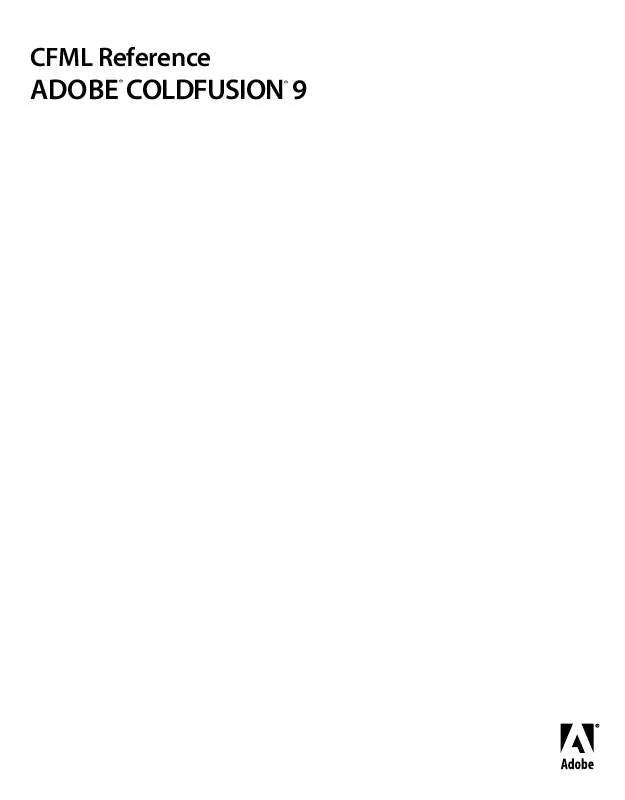
 BENQ COLDFUSION 9 DEVELOPING APPLICATIONS (23791 ko)
BENQ COLDFUSION 9 DEVELOPING APPLICATIONS (23791 ko)
 BENQ COLDFUSION 9 CONFIGURATING AND ADMINISTERING (3187 ko)
BENQ COLDFUSION 9 CONFIGURATING AND ADMINISTERING (3187 ko)
