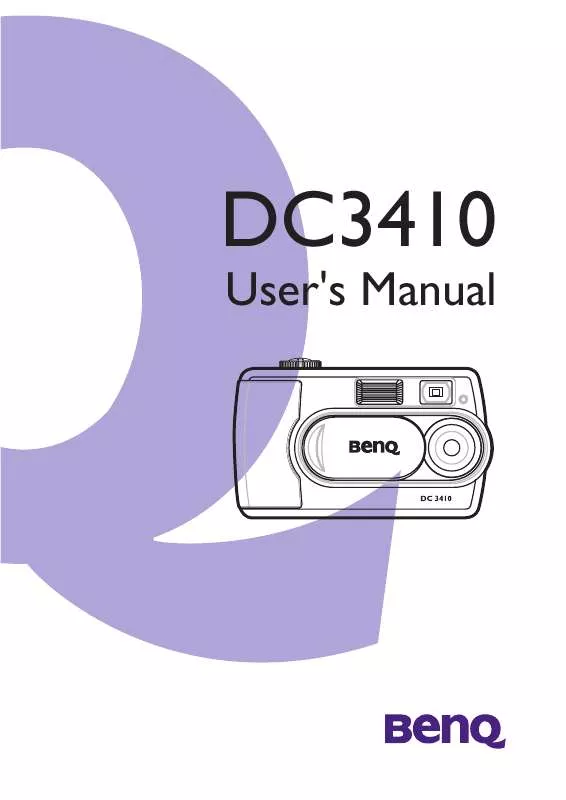User manual BENQ DC3410 ANNEXE 1
Lastmanuals offers a socially driven service of sharing, storing and searching manuals related to use of hardware and software : user guide, owner's manual, quick start guide, technical datasheets... DON'T FORGET : ALWAYS READ THE USER GUIDE BEFORE BUYING !!!
If this document matches the user guide, instructions manual or user manual, feature sets, schematics you are looking for, download it now. Lastmanuals provides you a fast and easy access to the user manual BENQ DC3410. We hope that this BENQ DC3410 user guide will be useful to you.
Lastmanuals help download the user guide BENQ DC3410.
Manual abstract: user guide BENQ DC3410ANNEXE 1
Detailed instructions for use are in the User's Guide.
[. . . ] DC3410
User's Manual
Copyright
Copyright © 2003 by BenQ Corporation. No part of this publication may be reproduced, transmitted, transcribed, stored in a retrieval system or translated into any language or computer language, in any form or by any means, electronic, mechanical, magnetic, optical, chemical, manual or otherwise, without prior written permission from BenQ Corporation. Brands and product names are trademarks or registered trademarks of their respective owners.
Disclaimer
BenQ makes no warranty of any kind with regard to this material, including, but not limited to, the implied warranties of merchantability and fitness for a particular purpose. BenQ assumes no responsibility for any error that may appear in this document. [. . . ] Press the Shutter button again to stop recording. Recording will stop automatically when the camera's memory capacity has been reached. See page 13 for information on playing back recorded audio. See page 19 to learn how to download audio files to your computer.
Audio Mode
00:00
SD
SHUTTER
10 30
Recording Movie Clips
You can use the DC 3410 to record movie clips in AVI file format. Video duration is limited only by the amount of free memory remaining in the camera's built-in memory or on the SD/MMC card if one is inserted. The remaining recording time appears on the LCD display in HH:MM:SS format.
Remaining audio recording time shown in hours, minutes and seconds.
Video Mode
1. Press the Shutter button once to begin recording. An on screen timer displays the elapsed time. Set the Focus Range switch to either Macro or Normal mode. Use Macro mode if the subject is between 0. 3m and 0. 4m from the camera lens. Use Normal mode if the subject is more than 1. 0m from the lens. If Macro is turned on, the icon appears. Press the Shutter button again to stop recording. Recording will stop automatically when the camera's memory capacity has been reached.
SD
SHUTTER
10:30
Remaining video recording time shown in minutes and seconds.
See page 13 for information on playing back movie clips. See page 19 to learn how to download video files to your computer.
11
BenQ DC 3410 User's Manual
LCD Display Icon Index
First Level Deleting Files Second Level Delete Current File Delete All Files Thumbnail Mode Locking Files Enter and Exit Thumbnail Mode Lock Current File Unlock Current File Lock All Files Unlock All Files Slide Show Mode DPOF Game Mode Begin and End Slide Show Enter DPOF Mode Enter Game Mode
Playback Mode
You can view photographs and videos or listen to recorded audio on the DC 3410 at any time using the built-in LCD display or speaker. file stored in memory appears on the LCD display. Depending on the type of file, the screen will be similar to one of the following illustrations.
30 30
640
Playback Mode
SD
SD
SD
2003 10 31
SET
30 30
SET
30 30
Image Playback Screen
Audio Playback Screen
Video Playback Screen
4. Press
and
to scroll through the files.
12
BenQ DC 3410 User's Manual
Playing Back Audio Clips
1. Press the Set SET button to begin playing the audio file. Use and to rewind and fast forward through the file. Press the Menu MENU button at any time to stop playback.
Volume Indicator
SD
SET
30 30
Playing Back Movie Clips
1. Press the Set SET button to begin playing the video file. [. . . ] Follow the Playback Mode instructions on page 12 to view photos and playback movie clips.
Using the DC 3410 as a PC/Web Cam
You can use the DC 3410 as a PC/web cam with software such as Microsoft's Netmeeting (included on the CD-ROM). Connect the DC 3410 and the computer with the supplied USB cable. Use and to choose between Mass Storage Device and PC/Web Cam
.
5. Select "PC/Web Cam" and press the Set SET button. [. . . ]
DISCLAIMER TO DOWNLOAD THE USER GUIDE BENQ DC3410 Lastmanuals offers a socially driven service of sharing, storing and searching manuals related to use of hardware and software : user guide, owner's manual, quick start guide, technical datasheets...manual BENQ DC3410