User manual BENQ ESG 103
Lastmanuals offers a socially driven service of sharing, storing and searching manuals related to use of hardware and software : user guide, owner's manual, quick start guide, technical datasheets... DON'T FORGET : ALWAYS READ THE USER GUIDE BEFORE BUYING !!!
If this document matches the user guide, instructions manual or user manual, feature sets, schematics you are looking for, download it now. Lastmanuals provides you a fast and easy access to the user manual BENQ ESG 103. We hope that this BENQ ESG 103 user guide will be useful to you.
Lastmanuals help download the user guide BENQ ESG 103.
You may also download the following manuals related to this product:
Manual abstract: user guide BENQ ESG 103
Detailed instructions for use are in the User's Guide.
[. . . ] Broadband Router ESG-103
User's Guide
FCC Warning
This equipment has been tested and found to comply with the limits for Class A & Class B digital device, pursuant to Part 15 of the FCC rules. These limits are designed to provide reasonable protection against harmful interference when the equipment is operated in a residential environment. This equipment generates, uses, and can radiate radio frequency energy and, if not installed and used in accordance with this user's guide, may cause harmful interference to radio communications. However, there is no guarantee that interference will not occur in a particular installation.
CE Mark Warning
This device complies with requirements of EN50081-1 and EN50082-1 under the scope of EMC Directive EEC.
Trademarks
Copyright ©2002 BenQ Corporation. [. . . ] When DHCP server receive request from that host whose MAC address is one of those pairs in its mapping table, DHCP server will assign that mapping IP address to host.
3. 3. 3 NAT/DMZ Setup
NAT is a mechanism that can convert your private IP addresses into a single public IP address. In ESG-103, we offer dynamic NAT, static NAT, and NAPT functions. Dynamic NAT means that you can assign a range of private IP addresses to map to a range of public IP addresses in the WAN interface. When one public IP address is mapped to one host, this public IP address could not be assigned to the other hosts. Static NAT means you can set up a private IP address and public IP address to be a pair. In ESG-103, you can set up to 5 set static NAT. This function is very similar to DMZ (demilitarized zone). In ESG-103, it also acts as "Virtual DMZ" host setting. NAT records packet's Port and IP address, converts it into public IP address in the WAN side and gives this session one unique port number. Most of the famous applications are supported by ESG-103 such as HTTP, FTP, Telnet, NetMeeting, RealPlayer, QuickTime, . . . . etc. Chapter 3 Configuration - 16
3. 3. 3. 1 Table of current virtual server entries Sometimes, there are many servers located in the LAN side and wish to be accessed by any remote host. However, they cannot be accessed directly because of NAT. We could use Virtual Server to let remote hosts access internal servers. In this configuration page, you can enter a public port that is bound on a server in the LAN interface. For example, FTP server's public port is 21, Telnet server's public port is 23, and HTTP server's public port is 80. After that, you should offer a host that maps to this public port. In configuration figure below, you can map port 21 to the host whose IP address is 192. 168. 1. 101 and the remote host can access FTP server in the LAN interface by accessing 211. 21. 83. 14 through FTP client application installed in the remote host itself. When you access ESG-103's WAN side, the ESG-103 can convert your FTP packets and let them pass through the NAT.
�
�
� �
�
�
�
�
� � �
�
� �
�
�
�
� �
�
�
Protocol - Select the protocol type the server provides?Chapter 3 Configuration - 17
Service Name - Name this service in 10 characters. Port Number - The port is opened to others in the Internet side. Server IP Address - The server's private IP address in the LAN side Server Port Number - The port of the inside server which is listening 3. 3. 3. 2 Dynamic NAT
In the first table, you can assign a range of private IP addresses that can be converted to public ones. Base Address - The first IP address that you wish to be converted from private to public. [. . . ] Restart your computer.
b. DHCP setting: i. Select Obtain an IP address automatically in the IP address tab. Do not need to input values in Gateway tab. Choose Disable DNS in the DNS Configuration tab. [. . . ]
DISCLAIMER TO DOWNLOAD THE USER GUIDE BENQ ESG 103 Lastmanuals offers a socially driven service of sharing, storing and searching manuals related to use of hardware and software : user guide, owner's manual, quick start guide, technical datasheets...manual BENQ ESG 103

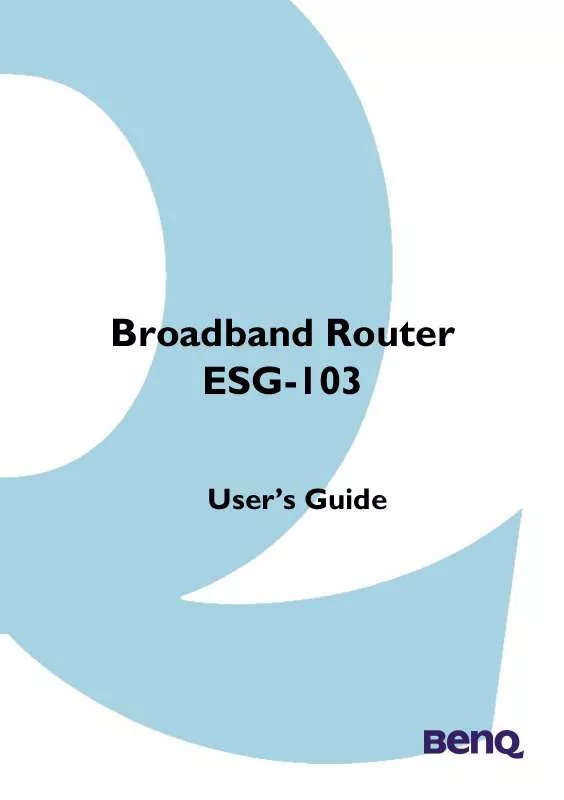
 BENQ ESG 103 DOCUMENT (6612 ko)
BENQ ESG 103 DOCUMENT (6612 ko)
