User manual BENQ PALMPRO 7763PA
Lastmanuals offers a socially driven service of sharing, storing and searching manuals related to use of hardware and software : user guide, owner's manual, quick start guide, technical datasheets... DON'T FORGET : ALWAYS READ THE USER GUIDE BEFORE BUYING !!!
If this document matches the user guide, instructions manual or user manual, feature sets, schematics you are looking for, download it now. Lastmanuals provides you a fast and easy access to the user manual BENQ PALMPRO 7763PA. We hope that this BENQ PALMPRO 7763PA user guide will be useful to you.
Lastmanuals help download the user guide BENQ PALMPRO 7763PA.
You may also download the following manuals related to this product:
Manual abstract: user guide BENQ PALMPRO 7763PA
Detailed instructions for use are in the User's Guide.
[. . . ] Digital Multimedia Projector
PalmPro 7763PA/65PA
User's Guide
Thank you very much for purchasing this Benq DLPTM Technology Projector. Please read this operating guide to ensure correct use of the device. After reading this manual, keep it for future reference.
Outline
This DLPTM Technology Projector can display various computer signals and NTSC/PAL/SECAM video signals.
Features
(1) (2) (3) (4) (5) (6) (7) High brightness High resolution Compact size, light weight for portability RGB input terminal RS232 Communication Mouse emulation Complies with VESA DDC1/2B specifications
English I
Copyright
Copyright © 2002 by Benq Corporation. No part of this publication may be reproduced, transmitted, transcribed, stored in a retrieval system or translated into any language or computer language, in any form or by any means, electronic, mechanical, magnetic, optical, chemical, manual or otherwise, without the prior written permission of this company.
Disclaimer
Benq Corporation. [. . . ] Caution · Avoid excessive heat and humidity. · Do not mix new and old or different types of batteries.
English 11
Figure 15 Battery replacement process
Remote Control Range The remote sensors are located on the back of the unit. It can function in a range 50 degrees horizontal and 30 degrees vertical relative to a line that is a right angle to the remote sensor. The distance between the remote control and remote sensor must be shorter than four meters (13 feet).
Figure 16 Range
Usage and Replacement of Lamp
The light source lamp has a limited service life. The picture will become dark or the color will fade after the lamp has been used for a long time. In such cases, continued use of the lamp could cause a malfunction. Lamp/temperature Status LED Indicator
1. Lamp in excess of service hours When the LED light is a continuous red, it means the lamp has exceeded 1500 service hours. After this light appears, it is advisable to replace the projection lamp as soon as possible. AND RESET THE LAMP TIMER" will be displayed on the screen if the lamp has been operated for 1400 hours (see figure 17).
Figure 17 Lamp replacement warning signal
English 12
"PLEASE CHANGE A NEW LAMP. THE POWER WILL TURN OFF AFTER 20 HOURS" will be displayed on the screen if the lamp has been operated for 1480 hours. The "20" will count down (see figure 18).
Figure 18 Lamp replacement warning signal
"PLEASE CHANGE A NEW LAMP" will blink on the screen together with a red LED if the lamp has been operated for more than 1500 hours (see figure 19). The power will turn off automatically after 10 minutes. All three of the above Figure 19 Lamp replacement warning messages will not display for more than 3 minutes, but each signal message will be displayed whenever you turn on the lamp. Lamp is not well attached If the LED blinks rapidly, it indicates that the lamp is not attached properly. Temperature is too high If the projector's internal temperature is too hot to operate safely, the LED will blink slowly for one minute and then the lamp will turn off automatically. Normal status If the LED light is off, it means the lamp and temperature inside the projector are normal. Caution: The lamp indicator will light up when the lamp becomes too hot. Turn off the power and let the projector cool for 45 minutes, then turn it on again. If the indicator is still shining, contact your dealer.
English 13
B. Replacing the Lamp
Replacing the lamp When replacing the lamp, turn off the projector and unplug the AC cord. Wait 45 minutes so that the lamp can cool. [. . . ] Plug the power cord into the power Inlet. Wait two minutes after the projector has been turned off before turning the projector back on. Check that you have selected the proper input source. Ensure all cables are connected properly. [. . . ]
DISCLAIMER TO DOWNLOAD THE USER GUIDE BENQ PALMPRO 7763PA Lastmanuals offers a socially driven service of sharing, storing and searching manuals related to use of hardware and software : user guide, owner's manual, quick start guide, technical datasheets...manual BENQ PALMPRO 7763PA

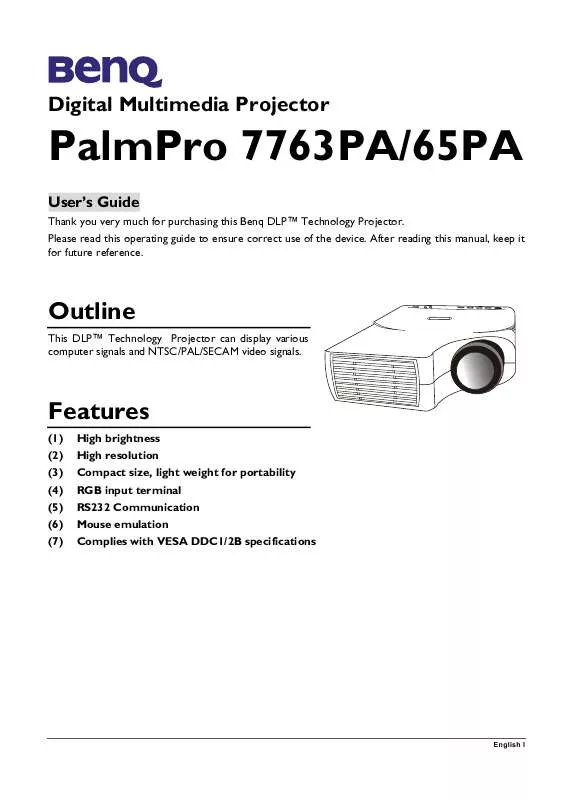
 BENQ PALMPRO 7763PA Operating Guide (1153 ko)
BENQ PALMPRO 7763PA Operating Guide (1153 ko)
