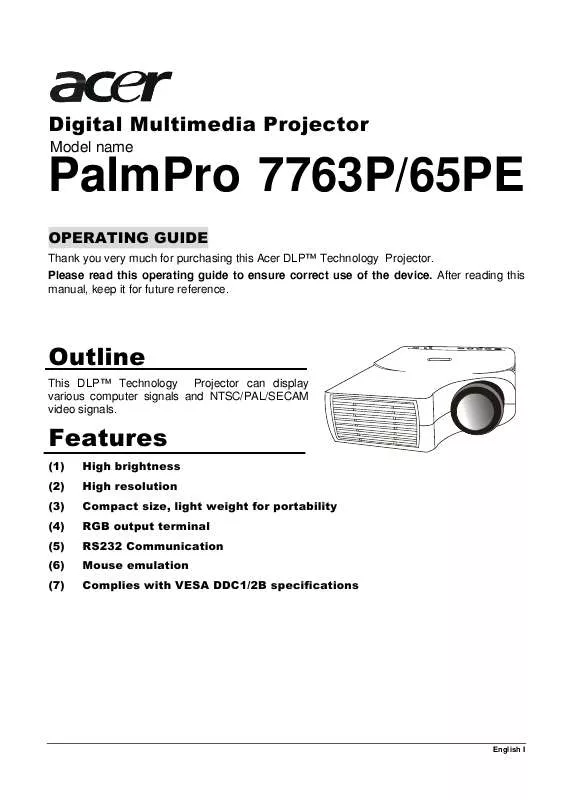User manual BENQ PALMPRO 7765PE Operating Guide
Lastmanuals offers a socially driven service of sharing, storing and searching manuals related to use of hardware and software : user guide, owner's manual, quick start guide, technical datasheets... DON'T FORGET : ALWAYS READ THE USER GUIDE BEFORE BUYING !!!
If this document matches the user guide, instructions manual or user manual, feature sets, schematics you are looking for, download it now. Lastmanuals provides you a fast and easy access to the user manual BENQ PALMPRO 7765PE. We hope that this BENQ PALMPRO 7765PE user guide will be useful to you.
Lastmanuals help download the user guide BENQ PALMPRO 7765PE.
Manual abstract: user guide BENQ PALMPRO 7765PEOperating Guide
Detailed instructions for use are in the User's Guide.
[. . . ] Digital Multimedia Projector
Model name
PalmPro 7763P/65PE
OPERATING GUIDE
Thank you very much for purchasing this Acer DLPTM Technology Projector. Please read this operating guide to ensure correct use of the device. After reading this manual, keep it for future reference.
Outline
This DLPTM Technology Projector can display various computer signals and NTSC/PAL/SECAM video signals.
Features
(1) (2) (3) (4) (5) (6) (7) High brightness High resolution Compact size, light weight for portability RGB output terminal RS232 Communication Mouse emulation Complies with VESA DDC1/2B specifications
English I
Copyright
Copyright © 2000 by this company. No part of this publication may be reproduced, transmitted, transcribed, stored in a retrieval system or translated into any language or computer language, in any form or by any means, electronic, mechanical, magnetic, optical, chemical, manual or otherwise, without the prior written permission of this company.
Disclaimer
This company makes no representations or warranties, either expressed or implied, with respect to the contents hereof and specifically disclaims any warranties, merchantability or fitness for any particular purpose. [. . . ] Main Unit Standby/On Freeze Magnify Pressing picture. this button Function To turn the projection lamp on and off. displays a still (frozen)
Pressing this button partially magnifies a displayed picture. (Move the picture with the Disk Pad after pressing the Magnify button. ) When the OSD menu is active, Disk Pad acts as 56selecting device. When the on-screen menus are not active, it works as mouse pad. When the magnify function is active, use disk pad to move through the picture. The blank screen is displayed by pressing Blank. And the blank screen will be revealed partially from top to bottom by pressing Blank again. The sound gets louder or quieter by pressing the "+" or "-" button. The power will turn off automatically after 10 minutes. All three of the above messages will not display for more than 3 minutes, but each message will be displayed whenever you turn on the lamp.
i.
Figure 16 Lamp replacement warning signal
English 13
Figure 17 Lamp replacement warning signal II replacement warning signal II
Figure 18 Lamp
2. Lamp is not well attached If the LED blinks attached properly. rapidly, it indicates that the lamp is not
3. Temperature is too high If the projector's internal temperature is too hot to operate safely, the LED will blink slowly for one minute and then the lamp will turn off automatically. Normal status If the LED light is off, it means the lamp and temperature inside the projector are normal.
Caution: The lamp indicator will light when the lamp becomes too hot. Turn off the power and let the projector cool for 45 minutes, then turn it on again. If the indicator is still shining, contact your dealer.
B Replacing the Lamp
Replacing the lamp When replacing the lamp, turn off the projector and unplug the AC cord. Wait 45 minutes so that the lamp can cool. High-pressure lamp when hit, may explode if improperly handled.
Caution:
· · · ·
Dispose of used lamps in accordance with local authorities. As the lamp is made of glass, do not apply shocks to it or scratch it. Also, do not use an old lamp, as this could cause the lamp to explode. If it seems that the lamp has exploded (for example, an explosive sound is heard), disconnect the power cord from the outlet and ask your dealer to replace the lamp. [. . . ] Lightly wipe the clean cloth over the lens. Affix the lens cover whenever the projector is not in use.
C Troubleshooting
PROBLEMS NO POWER TRY THESE SOLUTIONS Plug the power cord into the AC Inlet. Plug the power cord into the power Inlet. Wait two minutes after the projector has been turned off before turning the projector back on. [. . . ]
DISCLAIMER TO DOWNLOAD THE USER GUIDE BENQ PALMPRO 7765PE Lastmanuals offers a socially driven service of sharing, storing and searching manuals related to use of hardware and software : user guide, owner's manual, quick start guide, technical datasheets...manual BENQ PALMPRO 7765PE