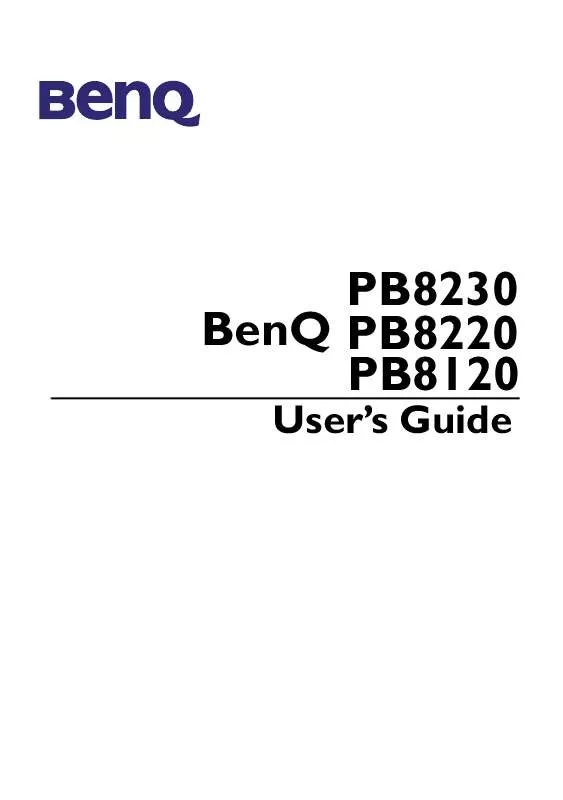User manual BENQ PB8230
Lastmanuals offers a socially driven service of sharing, storing and searching manuals related to use of hardware and software : user guide, owner's manual, quick start guide, technical datasheets... DON'T FORGET : ALWAYS READ THE USER GUIDE BEFORE BUYING !!!
If this document matches the user guide, instructions manual or user manual, feature sets, schematics you are looking for, download it now. Lastmanuals provides you a fast and easy access to the user manual BENQ PB8230. We hope that this BENQ PB8230 user guide will be useful to you.
Lastmanuals help download the user guide BENQ PB8230.
Manual abstract: user guide BENQ PB8230
Detailed instructions for use are in the User's Guide.
[. . . ] PB8230 BenQ PB8220 PB8120
User's Guide
Copyright
Copyright © 2003 by BENQ Corporation. No part of this publication may be reproduced, transmitted, transcribed, stored in a retrieval system or translated into any language or computer language, in any form or by any means, electronic, mechanical, magnetic, optical, chemical, manual or otherwise, without the prior written permission of BENQ Corporation.
Disclaimer
BENQ Corporation makes no representations or warranties, either expressed or implied, with respect to the contents hereof and specifically disclaims any warranties, merchantability or fitness for any particular purpose. Furthermore, BENQ Corporation reserves the right to revise this publication and to make changes from time to time in the contents hereof without obligation of BENQ Corporation to notify any person of such revision or changes.
Fill this in!!
In case service is needed in the future, record the information described below. The serial number is on the back of the product. [. . . ] To do this, press the AUTO key on the control panel of the projector or on the remote control. Within 3 seconds, the built-in Intelligent Auto Adjustment function will re-adjust settings to provide the best picture quality.
Projector Remote control
Auto
Source
Au
to
14
Operation
BenQ PB8230/ PB8220/ PB8120 User's Guide
Source Selection
When several input sources are available, press the SOURCE key to make a selection from the control panel of the projector or the remote control.
Projector Remote control
Source
Auto
Source
Menu System
Press Menu for the main menu, and then press 3or Menu again to select items in the sub-menu.
4 to select a sub-menu. Press
Menu Bar
Sub-menu
Display Keystone Brightness Contrast Phase H. Size
Image Ratio H-position V-position Color Temp Information Ratio Color Tint Color Temp Ratio System Sharpness Color Temp Information
Source Mirror Source Volume Treble Bass Mute
Control Langauge OSD Setup Video Mode Reset Lamp Hour
PIP Main page: PIP Source PIP Size PIP Pos. Position More Options Sub Page: Brightness Contrast Color Tint Sharpness System
PC
Y/Pb/Pr Keystone Brightness Contrast Color Tint
Video
S-Video
Operation
15
BenQ PB8230/ PB8220/ PB8120 User's Guide
1. Display Menu
FUNCTION DESCRIPTION Corrects any keystoning of the image. Keystone
-
Adjusts the brightness of the image.
Brightness
Adjusts the degree of difference between dark and light in the image.
Contrast
Adjusts to avoid the occurrence of flicker.
Phase
*This function is not available when the input mode is Video or SVideo.
Adjusts to fit in the desired image size. Size
*This function is not available when the input mode is Video or SVideo.
Color Tint
Increases or decreases the color range (R, G, B) of the image.
*This function is not available when the input mode is PC.
Adjusts the image to make it appear more red or blue.
*This function is not available when the input mode is PC.
16
Operation
BenQ PB8230/ PB8220/ PB8120 User's Guide
2. Image Menu
FUNCTION Ratio DESCRIPTION Users have 3 options for the image ratio. 1:1
*1:1 is available only when the input mode is PC.
Adjusts the horizontal position of the projected image.
H-position
*This function is available only when the input mode is PC.
Adjusts the vertical positon of the projected image.
V-position
*This function is available only when the input mode is PC.
Color Temp. Information System Sharpness Color Tint
Adjusts the color temperature to fit your preference. System information will be shown: 1. NTSC 2. YUV Adjusts the image to make it look sharper or softer.
*This function is not available when the input mode is PC or YPBPR.
Increases or decreases the color range (R, G, B) of the image.
*This function is not available when the input mode is PC.
Adjusts the image to make it appear more red or blue.
*This function is available only when the selected System is NTSC.
Operation
17
BenQ PB8230/ PB8220/ PB8120 User's Guide
3. Ceiling mounted projection
Mirror
3. Ceiling mounted and rearscreen projection
Source
Selects the input source from among PC, Video, S-Video, and YPBPR, when several sources are available. Adjusts the volume level.
Volume Adjusts the treble level. Bass
Off Mute
On
18
Operation
BenQ PB8230/ PB8220/ PB8120 User's Guide
4. Control Menu
FUNCTION DESCRIPTION Language sets the language for the OSD control menus. Use the 3 / 4 key to select the desired language from among English, French, German, Italian, Spanish, Korean, Simplified Chinese and Traditional Chinese. OSD OSD Time Sets the length of time the OSD will remain active after the last time you pressed the button. The range is from 5 to 60 seconds in 5-second increments. Source Scan When selected, activates the Source scan function. [. . . ] 22. 91007. 001
Optional Accessories (not included in the standard package)
Description of parts . 65. J4002. 001
Ordering Parts or Getting Information
For product information, product assistance, service information, or to order accessories, please visit the BENQ Corporation website at http://www. BenQ. com.
Maintenance
25
BenQ PB8230/ PB8220/ PB8120 User's Guide
TROUBLESHOOTING
Common Problems & Solutions
PROBLEMS · · NO POWER · · · · · · · · · · · · · · · · · · TRY THESE SOLUTIONS Make sure the power cord is inserted snuged into the AC adapter socket. Make sure the power cord is inserted snuged into the power outlet. Toggle the power switch to the position "1". [. . . ]
DISCLAIMER TO DOWNLOAD THE USER GUIDE BENQ PB8230 Lastmanuals offers a socially driven service of sharing, storing and searching manuals related to use of hardware and software : user guide, owner's manual, quick start guide, technical datasheets...manual BENQ PB8230