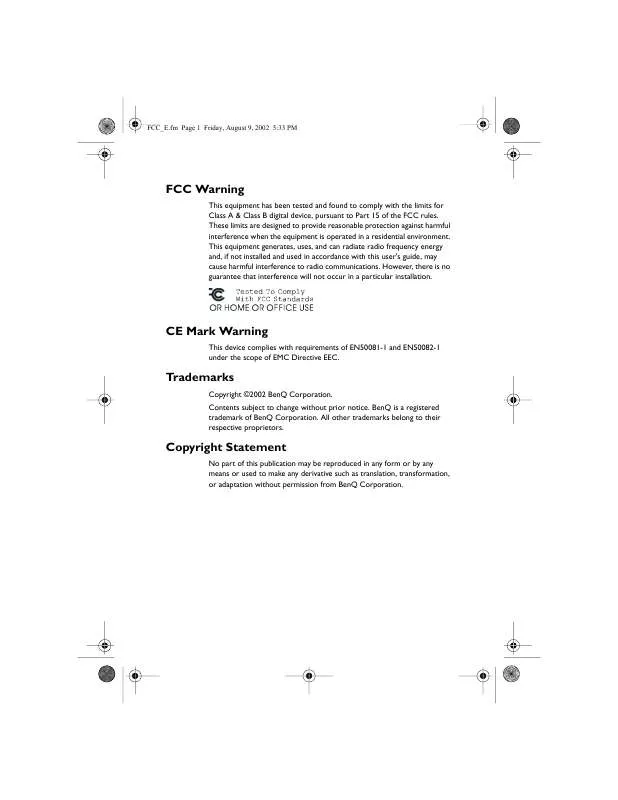User manual BENQ SP0008
Lastmanuals offers a socially driven service of sharing, storing and searching manuals related to use of hardware and software : user guide, owner's manual, quick start guide, technical datasheets... DON'T FORGET : ALWAYS READ THE USER GUIDE BEFORE BUYING !!!
If this document matches the user guide, instructions manual or user manual, feature sets, schematics you are looking for, download it now. Lastmanuals provides you a fast and easy access to the user manual BENQ SP0008. We hope that this BENQ SP0008 user guide will be useful to you.
Lastmanuals help download the user guide BENQ SP0008.
Manual abstract: user guide BENQ SP0008
Detailed instructions for use are in the User's Guide.
[. . . ] FCC_E. fm Page 1 Friday, August 9, 2002 5:33 PM
FCC Warning
This equipment has been tested and found to comply with the limits for Class A & Class B digital device, pursuant to Part 15 of the FCC rules. These limits are designed to provide reasonable protection against harmful interference when the equipment is operated in a residential environment. This equipment generates, uses, and can radiate radio frequency energy and, if not installed and used in accordance with this user's guide, may cause harmful interference to radio communications. However, there is no guarantee that interference will not occur in a particular installation.
CE Mark Warning
This device complies with requirements of EN50081-1 and EN50082-1 under the scope of EMC Directive EEC.
Trademarks
Copyright ©2002 BenQ Corporation. [. . . ] Contenuto della confezione
La confezione deve contenere le seguenti voci: SP0005/SP0008/SP0016 x 1 Alimentatore AC x 1 Questo manuale dell'utente Se una di queste voci è mancante oppure danneggiata, rivolgersi al rivenditore locale dei prodotti BenQ per chiederne la sostituzione.
1. Introduzione - 3
8PUG. book Page 4 Friday, August 9, 2002 5:35 PM
2. Condizioni ambientali operative
Questo switch deve essere installato e funzionare entro i limiti specificati di temperatura ed umidità (Consultare la sezione precedente, sotto la voce Specifiche tecniche). · Non collocare oggetti sopra di esso. · Non chiudere le feritoie ai lati. . · Non collocare lo switch vicino a sorgenti di calore come riscaldatori o radiatori, né esporlo ai raggi del sole. · Prevenire l'entrata di acqua o di umidità. . · Se necessario, usare deumidificatori per ridurre l'umidità. · Evitare sempre la polvere e la sporcizia. . · Lasciare sempre dello spazio tra il dispositivo e gli oggetti attorno per facilitare la dissipazione del calore generato dallo stesso.
2. 2. Connessione ai dispositivi di rete. r
Italiano
Le porte RJ-45 dello switch sono progettate come porte autocrosover MDI/MDI-X che permettono di collegare con cavo diretto qualsiasi porta ai dispositivi di rete. Collegare uno dei capi del cavo di rete alla porta nel pannello posterioe e collegare l'altro capo del cavo di rete alla porta RJ-45 sul dispositivo di rete. Seguire la stessa procedura per collegare tutte le porte RJ-45 dello switch. I cavi UTP della rete devono essere conformi alle norme EIA/TIA 568 e agli standard della categoria 5, per la trasmissione di dati a 100Mbps, e delle Categorie 3, 4, 5, per la trasmissione a 10 mbps. La lunghezza massima del cavo UTP tra lo switch e il dispositivo è di 100 metri. Una volta che il cavo di rete è connesso a tutti e due i capi e il dispositivo di rete è alimentato, deve essere acceso il LED verde LINK/ ACT 10/100 (per un link 100-Base con autonegoziazione)
2. 3. Collegamento dell'alimentatore
Collegare l'uscita dell'alimentatore al connettore sul pannello posteriore dello switch, collegare l'alimentatore alla presa di rete. Il LED verde sul pannello frontale deve essere acceso.
2. Installazione - 4
8PUG. book Page 5 Friday, August 9, 2002 5:35 PM
3. Ricerca guasti
I dispositivi SP0005/SP0008/SP0016 possono essere facilmente controllati tramite i LED di segnalazione. Per la ricerca guasti, operare come segue, al fine di risolvere qualsiasi problema che si possa incontrare durante l'installazione o l'implementazione di SP0005/SP0008/SP0016.
1. Il LED di alimentazione non è acceso
Controllare che il cavo di alimentazione sia opportunamente collegato alla rete elettrica. [. . . ] [!] Neem contact op met uw leverancier als het probleem nog niet is opgelost.
Nederlands
3. Foutzoeken - 5
Warranty. fm Page 1 Friday, August 9, 2002 6:16 PM
BenQ Network Products Limited Warranty
A. LIMITED WARRANTY
BenQ Corporation ("BenQ") warrants the BenQ network product you have purchased from BenQ or from an BenQ Authorized Reseller to be free from defects in materials and workmanship under normal use during the warranty period of one year from the date of purchase. Your original purchase invoice (sales receipt), showing the date of purchase of the network product, is your proof of the date of purchase. [. . . ]
DISCLAIMER TO DOWNLOAD THE USER GUIDE BENQ SP0008 Lastmanuals offers a socially driven service of sharing, storing and searching manuals related to use of hardware and software : user guide, owner's manual, quick start guide, technical datasheets...manual BENQ SP0008