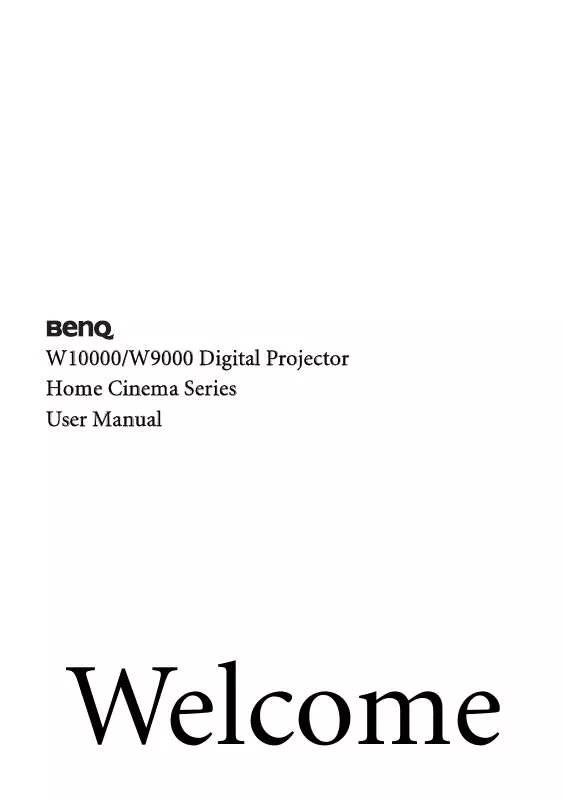User manual BENQ W10000
Lastmanuals offers a socially driven service of sharing, storing and searching manuals related to use of hardware and software : user guide, owner's manual, quick start guide, technical datasheets... DON'T FORGET : ALWAYS READ THE USER GUIDE BEFORE BUYING !!!
If this document matches the user guide, instructions manual or user manual, feature sets, schematics you are looking for, download it now. Lastmanuals provides you a fast and easy access to the user manual BENQ W10000. We hope that this BENQ W10000 user guide will be useful to you.
Lastmanuals help download the user guide BENQ W10000.
Manual abstract: user guide BENQ W10000
Detailed instructions for use are in the User's Guide.
[. . . ] W10000/W9000 Digital Projector Home Cinema Series User Manual
Welcome
Copyright
Copyright © 2006-2007 by BenQ Corporation. No part of this publication may be reproduced, transmitted, transcribed, stored in a retrieval system or translated into any language or computer language, in any form or by any means, electronic, mechanical, magnetic, optical, chemical, manual or otherwise, without the prior written permission of BenQ Corporation. All trademarks and registered trademarks are the property of their respective owners.
Disclaimer
BenQ Corporation makes no representations or warranties, either expressed or implied, with respect to the contents hereof and specifically disclaims any warranties, merchantability or fitness for any particular purpose. Further, BenQ Corporation reserves the right to revise this publication and to make changes from time to time in the contents hereof without obligation of BenQ Corporation to notify any person of such revision or changes.
Warranty
BenQ warrants this product against any defects in material and workmanship, under normal usage and storage. [. . . ] This may alter the projected aspect, depending upon the original aspect of the source image. Anamorphic is most suitable for images which are already in a 16:9 aspect, like high definition TV, as it displays them without aspect alteration. The 4:3 setting is most suitable for 4:3 images like standard definition TV and 4:3 aspect DVD movies, as it displays them without aspect alteration. The Letter Box setting resizes an image proportionately both vertically and horizontally to the width of a 16:9 aspect and centers it onscreen. This produces an image greater in height than can be displayed, so part of the image is lost (not displayed) along the top and bottom edges of the projection. This is suitable for the display of movies which are presented in letterbox format (with black bars top and bottom). The Wide setting stretches the image horizontally in a non-linear manner, that is, the edges of the image are stretched more than the centre of the image, to prevent distortion of the central part of the image. This is suitable for occasions where you want to stretch the width of a 4:3 aspect image to the width of a 16:9 aspect screen. Some widescreen movies have been produced with their width squashed down to the width of a 4:3 aspect, and are best viewed when restretched back to their original width using the Wide setting. The Real setting displays the image in a one-to-one pixel mapping without alteration or resize in the centre of the projection. This is most suitable for use with PC and RGBHD source inputs.
3. Adjusting contrast ratio
The contrast ratio is the measurement of the difference between the brightest whites and the darkest blacks a display can show. This projector has a very high contrast ratio which can reveal subtle color detail not possible with projectors which have a lower contrast ratio. You can adjust the contrast level to allow for ambient lighting levels within the room which may affect color detail. To manually adjust the contrast ratio, press the IRIS button on the remote control. When the button is pressed, an adjustment bar " " displays on the screen. To lower the contrast and increase brightness, press the button on the remote control or in the Advanced --> Advanced - 20 step IRIS menu. To raise the contrast and decrease brightness, press the button on the remote control or in the Advanced --> Advanced 20 step IRIS menu.
Using the projector 21
4. Other adjustments
You can adjust Brightness, Contrast, Color, and Tint settings using the Picture menu or with the remote control.
Some picture adjustments are available only when certain input sources are in use. Unavailable adjustments are not shown on the screen.
English
22
5. Using Panamorph lenses (optional)
Panamorph lenses allow you to convert 16:9 projectors to the full 2. 35:1 aspect ratio of most of major motion pictures, showing the best movies without letterbox bars at top and bottom of images while increasing resolution by 33% and brightness by 20%.
Pressing LB on the remote control Using Panamorph lens
2. 35:1 aspect ratio image
2. 35:1 aspect ration image using the entire resolution of the 16:9 display
2. 35:1 aspect ratio image in a 2. 35:1 display area
You may need a 2. 35:1 screen to display the 2. 35:1 images. For more information, please go to www. panamorph. com or contact the place you purchase the projector.
Displaying more than one image source simultaneously
There are two groups of inputs classified according to their display modes: Video Group: Video, and S-Video inputs. [. . . ] · Contact your dealer.
Additional information
35
Troubleshooting
Problem Cause
There is no power from the power cable.
English
36
Remedy
Plug the power cable into the AC inlet on the rear of the projector, and plug the power cable into to the power outlet. If the power outlet has a switch, make sure that it is switched on. (See page 19) Put the power switch in the on position. (See page 19) Wait until the cooling down process has completed. [. . . ]
DISCLAIMER TO DOWNLOAD THE USER GUIDE BENQ W10000 Lastmanuals offers a socially driven service of sharing, storing and searching manuals related to use of hardware and software : user guide, owner's manual, quick start guide, technical datasheets...manual BENQ W10000