User manual BERNINA 801 SPORT PART 1
Lastmanuals offers a socially driven service of sharing, storing and searching manuals related to use of hardware and software : user guide, owner's manual, quick start guide, technical datasheets... DON'T FORGET : ALWAYS READ THE USER GUIDE BEFORE BUYING !!!
If this document matches the user guide, instructions manual or user manual, feature sets, schematics you are looking for, download it now. Lastmanuals provides you a fast and easy access to the user manual BERNINA 801 SPORT. We hope that this BERNINA 801 SPORT user guide will be useful to you.
Lastmanuals help download the user guide BERNINA 801 SPORT.
You may also download the following manuals related to this product:
Manual abstract: user guide BERNINA 801 SPORTPART 1
Detailed instructions for use are in the User's Guide.
[. . . ] · The features described in this guide are common to most models. Some features may not be available on your computer and/or your computer may include features that are not described in this user guide. · The illustrations used in this manual are for Lenovo IdeaPad Z480 unless otherwise stated. · The illustrations in this manual may differ from the product you are using.
Regulatory Notice · To refer to it, go to http://consumersupport. lenovo. com/ and click User guides and manuals.
First Edition (December 2011) © Copyright Lenovo 2011.
LIMITED AND RESTRICTED RIGHTS NOTICE: If data or software is delivered pursuant a General Services Administration "GSA" contract, use, reproduction, or disclosure is subject to restrictions set forth in Contract No. [. . . ] An access point is necessary for the connection. WiMAX networks connect several Wireless LAN systems to cover a metropolitan area, providing highspeed broadband access without the need for cables.
WiMAX
Note: Your computer may not support all wireless connection methods.
28
Chapter 3. Connecting to the Internet
Using Wi-Fi/WiMAX (on select models)
Enabling wireless connection
To enable wireless communications, press Fn + F5 to make configuration.
Hardware connection
Wi-Fi/WiMAX network Access point * * Not supplied
Software configuration
Consult your Internet Service Provider (ISP) and search Windows Help and Support Center for details on how to configure your computer.
29
Chapter 4. OneKey Rescue system
OneKey Rescue system ---------------------------------------------------------------------Introduction
The Lenovo OneKey Rescue system is an easy-to-use program that can be used to back up the data on your system partition (C drive) for easy restore when required. You can run Lenovo OneKey Recovery under the Windows operating system, and the OneKey Rescue system without starting the Windows operating system.
Attention:
In order to utilize the features of the OneKey Rescue system, your hard disk already includes a hidden partition by default to store the system image file and OneKey Rescue system program files. This default partition is hidden for security reasons and is the reason the available disk space is less than it claims. The exact available hard disk space depends on the file size of the mirror image file (based on the size of operating system and preinstalled software).
Using Lenovo OneKey Recovery (within Windows operating system)
In Windows operating system, double click the OneKey Recovery system Icon on the desktop to launch Lenovo OneKey Recovery. Within the program, you can back up the system partition on the hard disk drive, other storage devices, or by creating recovery discs.
Notes: · The backup process and creation of recovery discs may take some time, connect the AC adapter and battery pack to your computer. · After the recovery discs are burned, please number them so that you can use them in the correct order. · Computers without an integrated optical drive support the creation of recovery discs; however an appropriate external optical drive is needed to physically create the recovery discs.
For more instructions, see the Help file of Lenovo OneKey Recovery.
30
Chapter 4. OneKey Rescue system
Using Lenovo OneKey Rescue system (without Windows operating system)
In the event that the operating system cannot be loaded, follow the steps below to access OneKey Rescue system. CRU instructions" on page 39 of this guide. Your computer did not come with a recovery disc. For an explanation of the alternative recovery methods offered by Lenovo, see "Chapter 4. Where are the installation discs for preinstalled programs?Installation discs for preinstalled programs are not supplied with Windows preinstalled computers. You can visit the Lenovo consumer support Web site to find all preinstalled software downloads. By default, you can find some installation backups for certain preinstalled software in the APP folder under the D driver. How can I contact the customer support center?Getting help and service" of Lenovo Safety and General Information Guide.
32
Chapter 5. Troubleshooting
Where can I find warranty information?For the warranty applicable to your computer, including the warranty period and type of warranty service, see the Lenovo limited warranty flyer that came with your computer. [. . . ] If you incorrectly install optional memory, or install an unsupported memory type, a warning beep will sound when you try to start the computer.
To install a DDR3 SDRAM, do the following: 1 Touch a metal table or a grounded metal object to reduce any static electricity in your body, which could damage the DDR3 SDRAM. Do not touch the contact edge of the DDR3 SDRAM. Disconnect the AC adapter and all cables from the computer. 3 Close the computer display, and turn the computer over. [. . . ]
DISCLAIMER TO DOWNLOAD THE USER GUIDE BERNINA 801 SPORT Lastmanuals offers a socially driven service of sharing, storing and searching manuals related to use of hardware and software : user guide, owner's manual, quick start guide, technical datasheets...manual BERNINA 801 SPORT

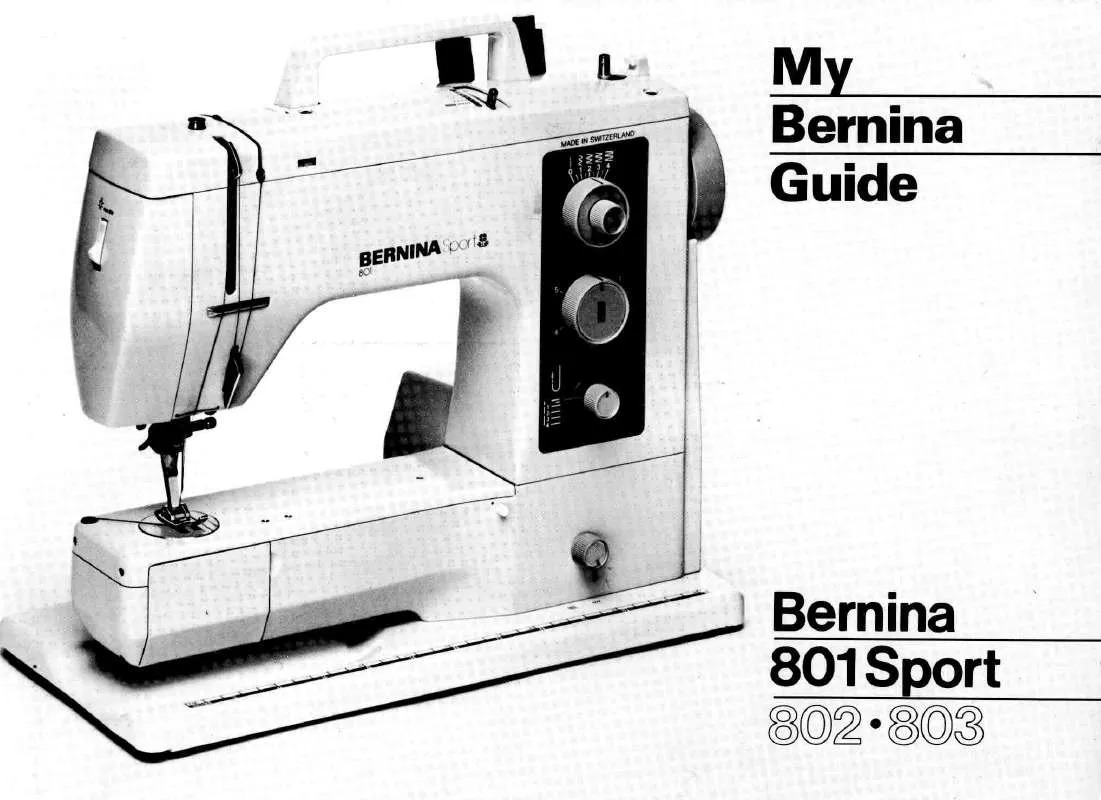
 BERNINA 801 SPORT PART 2 (5008 ko)
BERNINA 801 SPORT PART 2 (5008 ko)
