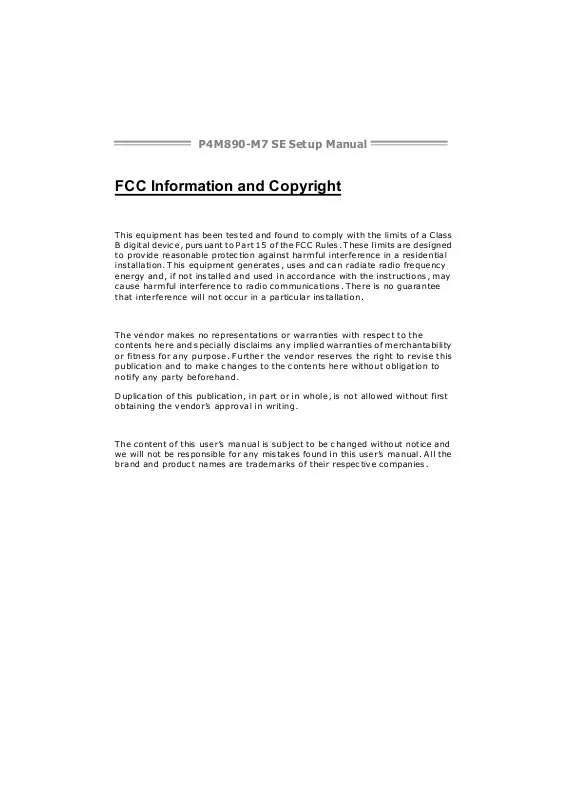Detailed instructions for use are in the User's Guide.
[. . . ] P4M890-M7 SE Setup Manual
FCC Information and Copyright
This equipment has been tes ted and found to comply with the limits of a Class B digital devic e, purs uant to Part 15 of the FCC Rules . T hese limits are designed to provide reasonable protec tion against harmful interference in a residential installation. T his equipment generates , uses and can radiate radio frequency energy and, if not ins talled and used in accordance with the instructions , may cause harmful interference to radio communications . There is no guarantee that interference will not occur in a particular ins tallation.
The vendor makes no representations or warranties with respec t to the contents here and s pecially disclaims any implied warranties of merchantability or fitness for any purpose. [. . . ] Using P arallel port as Extended Capabilities P ort. Using P arallel port as ECP & EPP mode.
ECP Mode Use DMA
Select a DMA Channel for the port. The Choices: 3 (default), 1.
USB De vice Setting
Press Enter to configure the USB Device.
25
P4M890-M7 SE
USB 1. 0/2. 0 Controller
These options allow you to enable or disable the USB 1. 0/2. 0 controller function. The Choices: Enabled (default), Disabled.
USB Operation Mode
This option let you select the operation mode of USB function. The Choices: High Speed (default), Full/Low Speed.
USB Keyboard/Mouse/Storage Function
These options allow you to enable or disable the USB keyboard/mouse/storage devices. The Choices: Enabled (default), Disabled.
USB Mass Storage Dev ice Boot Setting
These options allow you to choose the boot up type of the USB mass storage devices. . The Choices: Auto mode (default), FDD mode, HDD mode.
26
P4M890-M7 SE
6 Power Management Setup
The Power Management Setup Menu allows you to configure your system to utilize energy conservation and power up/power down features. Power Management Setup
ACPI Function
This item displays the status of the Advanced Configuration and Power Management (ACPI). The Choices: Enabled (default), Disabled.
27
P4M890-M7 SE
Power Management
This category allows you to select the power saving method and is directly related to the following modes: 1. There are three options of Power Management, three of which have fixed mode settings Min. Power Saving Maximum power management only available for sl CPU's. User Define (default) Allow you to set each option individually. When you choose user define, you can adjust each of the item from 1 min. except for HDD Power Down which ranges from 1 min. to 15 min.
HDD Power Down
When enabled, the hard-disk drives will power down after a set time of system inactivity. The Choices: Disabled (default), 1 Min, 2 Min, 3 Min, 4 Min, 5 Min, 6 Min, 7 Min, 8 Min, 9 Min, 10 Min, 11 Min, 12 Min, 13 Min, 14 Min, 15Min.
Suspend Mode
The item allows you to adjust the system idle time before suspend. The Choices: Disabled (default), 1 Min, 2 Min, 4 Min, 6 Min, 8 Min, 10 Min, 20 Min, 30 Min, 40 Min, 1 Hour.
Video Off Option
This field determines when to activate the video off feature for monitor power management. The Choices: SuspendOff (default), Always on.
28
P4M890-M7 SE
Video Off Method
This option determines the manner when the monitor goes blank. V/H SYNC+Blank (default) This selection will cause the system to turn off the vertical and horizontal synchronization ports and write blanks to the video buffer. Blank Screen This option only writes blanks to the video buffer. DPMS Initial display power management signaling.
Modem Use IRQ
This determines the IRQ, which can be applied in MODEM use. The Choices: 3 (default), 4, 5, 7, 9, 10, 11, NA.
Soft-Off by PWRBTN
This item determines the behavior of system power button. [. . . ] The item offers several different delay times. The Choices: Enabled (default), Disabled.
36
P4M890-M7 SE
9 Performance Booster Zone
Figure 9: Performance Booster Zone
DRAM Clock/Drive Control
This item controls the DRAM Clock. Highlight "Press Enter" next to the " DRAM Clock/Drive Control" label and pressing the enter key will take you a submenu with the following options: Figure 9. 1: DRAM Clock/Drive Control
37
P4M890-M7 SE
DRAM Clock
This item determines DRAM clock. The Choices: B y SPD (default), 100MHz, 133MHz, 166MHz, 200MHz, 266MHz, 333MHz .
DRAM Timing
This item determines DRAM clock/ timing. [. . . ]