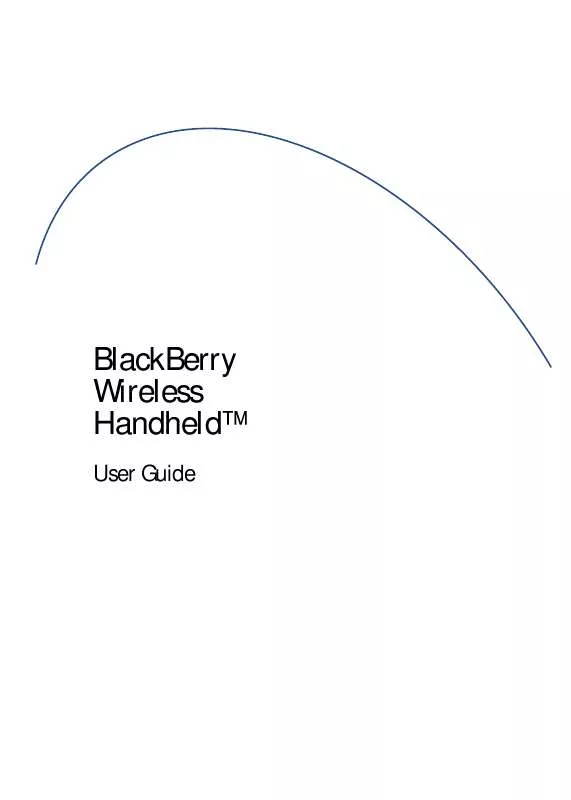User manual BLACKBERRY 5790
Lastmanuals offers a socially driven service of sharing, storing and searching manuals related to use of hardware and software : user guide, owner's manual, quick start guide, technical datasheets... DON'T FORGET : ALWAYS READ THE USER GUIDE BEFORE BUYING !!!
If this document matches the user guide, instructions manual or user manual, feature sets, schematics you are looking for, download it now. Lastmanuals provides you a fast and easy access to the user manual BLACKBERRY 5790. We hope that this BLACKBERRY 5790 user guide will be useful to you.
Lastmanuals help download the user guide BLACKBERRY 5790.
Manual abstract: user guide BLACKBERRY 5790
Detailed instructions for use are in the User's Guide.
[. . . ] BlackBerry Wireless HandheldTM
User Guide
User Guide, BlackBerry 5790 Wireless HandheldTM 900 Mobitex Networks BlackBerry 5790 Wireless HandheldTM Model Number: RAM10MN Last modified: 15 July 2004 Part number: PDF-07504-001 At the time of publication, this documentation complies with handheld software version 4. 0. The BlackBerry and RIM families of related marks, images, and symbols are the exclusive properties of Research In Motion Limited. RIM, Research In Motion, "Always On, Always Connected", the "envelope in motion" symbol, BlackBerry, and the BlackBerry logo are registered with the U. S. Patent and Trademark Office and may be pending or registered in other countries. [. . . ] Specify the times when the handheld should turn on and off on weekdays. Specify the times when the handheld should turn on and off on weekends. Click Save.
Reset the handheld
Press the Alt key + the Shift key + the Backspace key or remove and reinsert the battery.
55
56
Network coverage
· ·
Turn the wireless radio on and off Network coverage -- frequently asked questions
Turn the wireless radio on and off
To turn on the wireless radio, click Turn Wireless On. To turn off the wireless radio, click Turn Wireless Off.
Network coverage -- frequently asked questions
·
How do I register my handheld with the network?
How do I register my handheld with the network?
When you select a different network or load new programs, your handheld automatically registers with the network. To register your handheld manually, in the handheld options, click Host Routing Table. Click Register Now.
57
58
Security
· · · · · · · · · · · · · · ·
Set a handheld password Lock the handheld Lock the keyboard Protect your handheld content Reduce handheld content size Regenerate encryption keys Store a password Create a random password Use the password keeper Copy a password Verify security software Prevent third-party applications from transmitting data Clear the handheld Set owner information Security -- frequently asked questions 2. Click the trackwheel.
Related topics About the handheld password Change the handheld password Clear the handheld password
Change the handheld password
1. In the handheld options, click Security. Click the trackwheel.
About the handheld password
If you type your handheld password incorrectly five times, you must type blackberry before you can continue. On subsequent password attempts, the characters that you type display on the screen. If you type your handheld password incorrectly ten times, all information is erased from your handheld for security reasons. If your handheld is integrated with an email account using BlackBerry Enterprise Server, some security settings might differ. Contact your system administrator for more information.
Related topics About the handheld password Clear the handheld password
Set a handheld password
1. In the handheld options, click Security.
Clear the handheld password
1. In the handheld options, click Security. Set the Password field to Disabled.
59
3. Click the trackwheel.
About content protection and compression
Content protection encrypts your handheld data. When your handheld is password locked, an open lock in the handheld status section of the screen indicates that encryption is in progress. A closed lock indicates that encryption is complete. After you type your handheld password, data on your handheld is decrypted as you access it. To use content protection, you must have a handheld password enabled. Content compression reduces the size of the data stored on your handheld while maintaining the integrity of that data.
Related topic About the handheld password
Lock the handheld
With a handheld password set, on the Home screen, click Lock. [. . . ] To display the result of your calculation, press the G key.
95
96
Legal notice
© 2004 Research In Motion Limited. The BlackBerry and RIM families of related marks, images, and symbols are the exclusive properties of Research In Motion Limited. RIM, Research In Motion, "Always On, Always Connected", the "envelope in motion" symbol, BlackBerry, and the BlackBerry logo are registered with the U. S. Patent and Trademark Office and may be pending or registered in other countries. [. . . ]
DISCLAIMER TO DOWNLOAD THE USER GUIDE BLACKBERRY 5790 Lastmanuals offers a socially driven service of sharing, storing and searching manuals related to use of hardware and software : user guide, owner's manual, quick start guide, technical datasheets...manual BLACKBERRY 5790