User manual BLACKBERRY MEDIA SYNC
Lastmanuals offers a socially driven service of sharing, storing and searching manuals related to use of hardware and software : user guide, owner's manual, quick start guide, technical datasheets... DON'T FORGET : ALWAYS READ THE USER GUIDE BEFORE BUYING !!!
If this document matches the user guide, instructions manual or user manual, feature sets, schematics you are looking for, download it now. Lastmanuals provides you a fast and easy access to the user manual BLACKBERRY MEDIA SYNC. We hope that this BLACKBERRY MEDIA SYNC user guide will be useful to you.
Lastmanuals help download the user guide BLACKBERRY MEDIA SYNC.
You may also download the following manuals related to this product:
Manual abstract: user guide BLACKBERRY MEDIA SYNC
Detailed instructions for use are in the User's Guide.
[. . . ] Legal notice. . . . . . . . . . . . . . . . . . . . . . . . . . . . . . . . . . . . . . . . . . . . . . . . . . . . . . . . . . . . . . . . . . . . . . . . . . . . . . . . . . . . . . . . . . . . . . . . . . . . . . . . . . . . . . . . . . . . . . . . . . . . . . . . . . . . . . . . . . . . . . . . . . . . . . . . . . . . . . . . . . . . . . . . . . . . . . . . . . . . . . . . . . . . . . . . . . . . . . . . . . . . . . . . . . . . . . . . . . . . . . . . . . 3 3 3 3 4 4 5 5 5 5 7
User Guide
BlackBerry Media Sync Online Help
2
User Guide
BlackBerry Media Sync Online Help
BlackBerry Media Sync Online Help
About BlackBerry Media Sync
If your BlackBerry® device is running BlackBerry® Device Software version 4. 2 or later and you have a media card inserted in your device or your device includes on-board device memory, you can use BlackBerry® Media Sync to synchronize your music playlists from your iTunes® library on your computer to your device. You can also synchronize your podcasts and other audio files from your iTunes library to your device if those files are part of a playlist. BlackBerry Media Sync supports the following audio file types: . wav, . wma, . mp3, . aac, and . m4a. [. . . ] Disconnect your device from your computer.
Related topics Some songs did not synchronize to my device, 5
Import album art to your device
If you have album art in your iTunes® music library on your computer, you can import the album art in . jpg format to the media application on your BlackBerry® device. On your computer, on the taskbar, click Start > Programs > BlackBerry > BlackBerry Media Sync. In BlackBerry® Media Sync, click Options. In the Import album art from iTunes section, click Import. Your songs are synchronized again to add the album art.
Check for BlackBerry Media Sync updates
1. Connect your BlackBerry® device to your computer. On your computer, on the taskbar, click Start > Programs > BlackBerry > BlackBerry Media Sync. In BlackBerry® Media Sync, click Options. In the Check for updates section, click At startup or Manually. Click OK.
4
User Guide
Troubleshooting
Troubleshooting
Some songs did not synchronize to my device
Try performing the following actions: · · · · Verify that your media card or on-board device memory has enough available memory to store your songs. Verify that your songs do not contain digital rights management (DRM) technologies. Verify that your songs are in a supported format. Verify that mass storage mode is turned on.
My device does not recognize my media card
Try performing the following actions: · Verify that your media card is inserted in your BlackBerry® device correctly. For more information about inserting a media card into your device, see the printed documentation that came with your device. · In your media card options, if there is a message to format your media card, disconnect your device from your computer. Turn on mass storage mode or MTP.
Exceeded memory limit
This message appears when there is not enough memory on your media card or on-board device memory for your music that you selected to synchronize. Try performing the following actions: · · · · Consider using a higher capacity media card. Transfer media files that you have stored on your on-board device memory to a media card. On your computer, in the Options section of BlackBerry® Media Sync, decrease the amount of memory that is kept free for files other than your music files.
5
User Guide
Legal notice
6
User Guide
Legal notice
Legal notice
©2008 Research In Motion Limited. BlackBerry®, RIM®, Research In Motion®, SureType®, SurePressTM and related trademarks, names, and logos are the property of Research In Motion Limited and are registered and/or used in the U. S. iTunes is not endorsed in any manner by Research In Motion Limited. Windows Vista and Windows XP are trademarks of Microsoft Corporation. [. . . ] You are solely responsible for determining whether to use Third Party Products and Services and if any third party licenses are required to do so. If required you are responsible for acquiring them. You should not install or use Third Party Products and Services until all necessary licenses have been acquired. Any Third Party Products and Services that are provided with RIM's products and services are provided as a convenience to you and are provided "AS IS" with no express or implied conditions, endorsements, guarantees, representations, or warranties of any kind by RIM and RIM assumes no liability whatsoever, in relation thereto. [. . . ]
DISCLAIMER TO DOWNLOAD THE USER GUIDE BLACKBERRY MEDIA SYNC Lastmanuals offers a socially driven service of sharing, storing and searching manuals related to use of hardware and software : user guide, owner's manual, quick start guide, technical datasheets...manual BLACKBERRY MEDIA SYNC

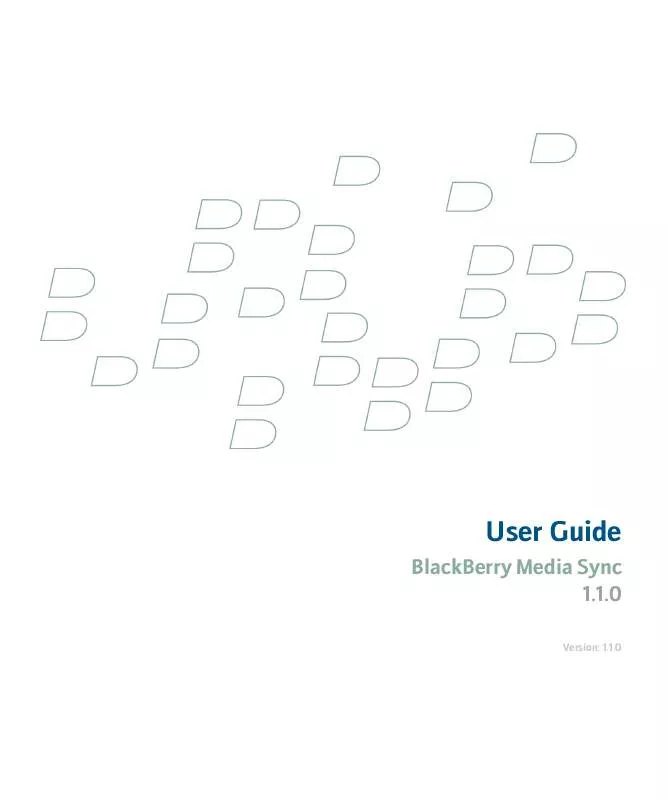
 BLACKBERRY MEDIA SYNC - RELEASE NOTES (116 ko)
BLACKBERRY MEDIA SYNC - RELEASE NOTES (116 ko)
 BLACKBERRY MEDIA SYNC VERWENDEN DES BROWSERS AUF IHREM COMPUTER (157 ko)
BLACKBERRY MEDIA SYNC VERWENDEN DES BROWSERS AUF IHREM COMPUTER (157 ko)
