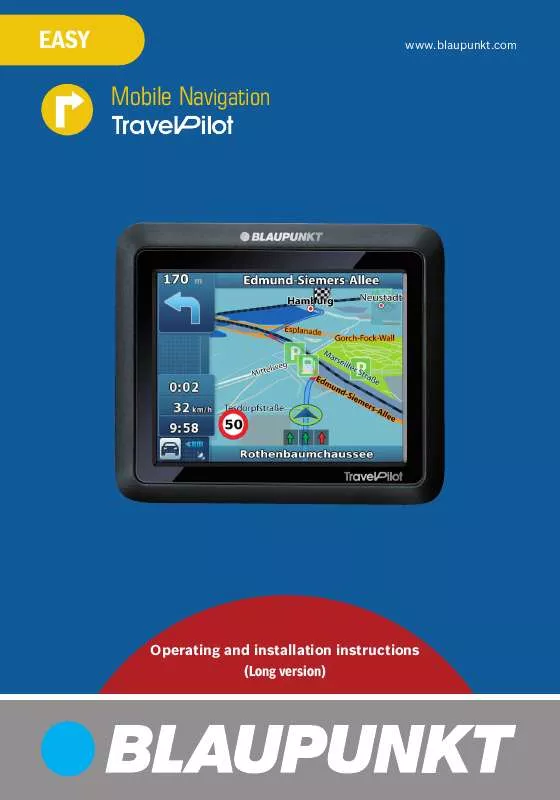User manual BLAUPUNKT TRAVEL PILOT EASY D-A-CH
Lastmanuals offers a socially driven service of sharing, storing and searching manuals related to use of hardware and software : user guide, owner's manual, quick start guide, technical datasheets... DON'T FORGET : ALWAYS READ THE USER GUIDE BEFORE BUYING !!!
If this document matches the user guide, instructions manual or user manual, feature sets, schematics you are looking for, download it now. Lastmanuals provides you a fast and easy access to the user manual BLAUPUNKT TRAVEL PILOT EASY D-A-CH. We hope that this BLAUPUNKT TRAVEL PILOT EASY D-A-CH user guide will be useful to you.
Lastmanuals help download the user guide BLAUPUNKT TRAVEL PILOT EASY D-A-CH.
Manual abstract: user guide BLAUPUNKT TRAVEL PILOT EASY D-A-CH
Detailed instructions for use are in the User's Guide.
[. . . ] EASY
www. blaupunkt. com
Mobile Navigation
Operating and installation instructions (Long version)
Device overview
Device overview
1
2
3
4
5
2
Device overview
1 On/Off switch: · Long press (longer than 3 seconds): Switches the device to idle state. · Long press (longer than 5 seconds): Switches the device on or off. 2 Display (touchscreen): Simple and intuitive operation by touching the buttons on the display. 3 Memory card slot 4 Reset button 5 USB port for battery charging/data transfer
3
Contents
Device overview . . . . . . . . . . . . . . . . . . . . . . . . . . . . . . . . . . 2 Safety notes . . . . . . . . . . . . . . . . . . . . . . . . . . . . . . . . . . . . . . . . 7 Warning symbols used . . . . . . . . . . . . . . . . . . . . . . . . . . . 7 Use as directed . . . . . . . . . . . . . . . . . . . . . . . . . . . . . . . . . . . . . 7 Road safety . . . . . . . . . . . . . . . . . . . . . . . . . . . . . . . . . . . . . . . . . . 7 General safety notes . . . . . . . . . . . . . . . . . . . . . . . . . . . . . . 7 Cleaning notes . . . . . . . . . . . . . . . . . . . . . . . . . . . . . . . . . . . . . . 8 Disposal notes . . . . . . . . . . . . . . . . . . . . . . . . . . . . . . . . . . . . . . 8 Initial startup . . . . . . . . . . . . . . . . . . . . . . . . . . . . . . . . . . . . . . 8 Scope of delivery . . . . . . . . . . . . . . . . . . . . . . . . . . . . . . . . . . 8 Protective screen film . . . . . . . . . . . . . . . . . . . . . . . . . . . . 8 Suction cup protective film . . . . . . . . . . . . . . . . . . . . . 8 Charging the battery . . . . . . . . . . . . . . . . . . . . . . . . . . . . . . 8 Switching on the device. . . . . . . . . . . . . . . . . . . . . . . . . . 9 Setting the language . . . . . . . . . . . . . . . . . . . . . . . . . . . . . . 9 Select simple mode/advanced mode . . . . . . . . 9 Installation in the vehicle . . . . . . . . . . . . . . . . . . . 10 Attaching the suction cup holder . . . . . . . . . . . 10 Attaching the device mount . . . . . . . . . . . . . . . . . . 10 Inserting the device in the mounting cup . . 10 Removing the device . . . . . . . . . . . . . . . . . . . . . . . . . . . . 10 Removing the suction cup holder . . . . . . . . . . . 10 Removing the mount from the bracket . . . . 11 Switching on/off . . . . . . . . . . . . . . . . . . . . . . . . . . . . . . . . 11 Switch-on . . . . . . . . . . . . . . . . . . . . . . . . . . . . . . . . . . . . . . . . . . 11 Switching off . . . . . . . . . . . . . . . . . . . . . . . . . . . . . . . . . . . . . . 11 Reset . . . . . . . . . . . . . . . . . . . . . . . . . . . . . . . . . . . . . . . . . . . . . . . . . 11 Operation of menus . . . . . . . . . . . . . . . . . . . . . . . . . . . 11 Simple mode/advanced mode . . . . . . . . . . . . . . . 11 Toggling the mode . . . . . . . . . . . . . . . . . . . . . . . . . . . . 11 Navigation menu . . . . . . . . . . . . . . . . . . . . . . . . . . . . . . . . . 11 Route* advanced menu. . . . . . . . . . . . . . . . . . . . . . 12 Manage* advanced menu . . . . . . . . . . . . . . . . . . . 12 Buttons. . . . . . . . . . . . . . . . . . . . . . . . . . . . . . . . . . . . . . . . . . . . . . 12 Keyboard . . . . . . . . . . . . . . . . . . . . . . . . . . . . . . . . . . . . . . . . . . . 12 Lists . . . . . . . . . . . . . . . . . . . . . . . . . . . . . . . . . . . . . . . . . . . . . . . . . . 12
Information about GPS . . . . . . . . . . . . . . . . . . . . . . . 12 GPS mode of operation . . . . . . . . . . . . . . . . . . . . . . . . 12 Displaying GPS info . . . . . . . . . . . . . . . . . . . . . . . . . . . . . 12 Navigation . . . . . . . . . . . . . . . . . . . . . . . . . . . . . . . . . . . . . . . . 13 Destination entry (search menu) . . . . . . . . . . . 13 Entering an address . . . . . . . . . . . . . . . . . . . . . . . . . . 13 Copying the destination from the favourites . . . . . . . . . . . . . . . . . . . . . . . . . . . . . . . . . . 14 Copying one of the recent destinations. . . 14 Entering coordinates* . . . . . . . . . . . . . . . . . . . . . . . 14 Copying a destination from the map* . . . 15 Points of interest (POI) . . . . . . . . . . . . . . . . . . . . . . . . . 15 Selecting a point of interest at a specific location . . . . . . . . . . . . . . . . . . . . . . . . . 15 Selecting a point of interest nearby, in the destination area or on the route . . . 15 Selecting a point of interest on the map . . 16 Selecting a point of interest by stored criteria . . . . . . . . . . . . . . . . . . . . . . . . . . . . . . 16 Route planning* . . . . . . . . . . . . . . . . . . . . . . . . . . . . . . . . . 16 Manually entering a route. . . . . . . . . . . . . . . . . . . . . . 16 Starting the route planning . . . . . . . . . . . . . . . . . . . 17 Track information . . . . . . . . . . . . . . . . . . . . . . . . . . . . . . . . 17 Itinerary . . . . . . . . . . . . . . . . . . . . . . . . . . . . . . . . . . . . . . . . . . . . . 17 Changing a route . . . . . . . . . . . . . . . . . . . . . . . . . . . . . . . . . 17 Saving a route . . . . . . . . . . . . . . . . . . . . . . . . . . . . . . . . . . . . . 18 Loading a route . . . . . . . . . . . . . . . . . . . . . . . . . . . . . . . . . . . 18 Deleting a route. . . . . . . . . . . . . . . . . . . . . . . . . . . . . . . . . . . 18 Fly over/simulate* . . . . . . . . . . . . . . . . . . . . . . . . . . . . . . 18 Starting Fly over/simulate* . . . . . . . . . . . . . . . . . . . . 18 Ending Fly over/simulate* . . . . . . . . . . . . . . . . . . . . . 18 Additional functions after the destination entry . . . . . . . . . . . . . . . . . . . . . . . . . 19 Saving destinations . . . . . . . . . . . . . . . . . . . . . . . . . . . . . 19 Saving a destination entered/one of the last destinations as favourite. . . . . . . . . 20 Specifying route settings . . . . . . . . . . . . . . . . . . . . . . 20
4
Contents
Route guidance. . . . . . . . . . . . . . . . . . . . . . . . . . . . . . . . . . 21 Starting the route guidance . . . . . . . . . . . . . . . . . . . 21 Reaching the place of destination . . . . . . . . . . 21 Quitting the destination guidance . . . . . . . . . . 21 Disturbed GPS reception . . . . . . . . . . . . . . . . . . . . . . 22 Voice output during route guidance . . . . . . . . 22 Map display during route guidance . . . . . . . . . 22 Navigation tools . . . . . . . . . . . . . . . . . . . . . . . . . . . . . . . 22 Trip information display. . . . . . . . . . . . . . . . . . . . . 23 Speed limit. . . . . . . . . . . . . . . . . . . . . . . . . . . . . . . . . . . . . . 23 Additional functions during the route guidance. . . . . . . . . . . . . . . . . . . . . . . . . . . . . . . 23 Cancelling route guidance . . . . . . . . . . . . . . . . . 23 Skipping the next destination . . . . . . . . . . . . . 23 Working with the Map . . . . . . . . . . . . . . . . . . . . . . . . 24 Showing a Map . . . . . . . . . . . . . . . . . . . . . . . . . . . . . . . . 24 Moving and scaling the map . . . . . . . . . . . . . . . 24 Touching the map . . . . . . . . . . . . . . . . . . . . . . . . . . . . . 24 Buttons . . . . . . . . . . . . . . . . . . . . . . . . . . . . . . . . . . . . . . . . . . 24 Quick Menu . . . . . . . . . . . . . . . . . . . . . . . . . . . . . . . . . . . . . . . . 25 Manage . . . . . . . . . . . . . . . . . . . . . . . . . . . . . . . . . . . . . . . . . . . . . 25 Changing saved routes* . . . . . . . . . . . . . . . . . . . . . . . . 25 Manage history . . . . . . . . . . . . . . . . . . . . . . . . . . . . . . . . . . . 26 Managing favourites. . . . . . . . . . . . . . . . . . . . . . . . . . . . . 26 Selecting a point of interest by stored criteria . . . . . . . . . . . . . . . . . . . . . . . . . . . . . . . . . . . . . 26 Managing user data . . . . . . . . . . . . . . . . . . . . . . . . . . . . . 26 Manage POI* . . . . . . . . . . . . . . . . . . . . . . . . . . . . . . . . . . . . . . 27 Create a new group . . . . . . . . . . . . . . . . . . . . . . . . . . . . . . 27 Change group details . . . . . . . . . . . . . . . . . . . . . . . . . . . 27 Setting the distance for a POI symbol . . 27 Renaming a group . . . . . . . . . . . . . . . . . . . . . . . . . . . . 27 Changing the group symbol . . . . . . . . . . . . . . . 27 Deleting a group . . . . . . . . . . . . . . . . . . . . . . . . . . . . . . . 27 Changing POI details . . . . . . . . . . . . . . . . . . . . . . . . . . . . 27 Renaming a POI . . . . . . . . . . . . . . . . . . . . . . . . . . . . . . . 27 Changing a POI symbol . . . . . . . . . . . . . . . . . . . . . 28
Changing a POI position . . . . . . . . . . . . . . . . . . . . 28 Entering a new phone number . . . . . . . . . . . . 28 Entering new extra info. . . . . . . . . . . . . . . . . . . . . . 28 Deleting a POI . . . . . . . . . . . . . . . . . . . . . . . . . . . . . . . . . . 28 Assigning a POI to a new group . . . . . . . . . . . 28 Transferring POI data from the PC . . . . . . . . . . 28 Transferring routes from the PC . . . . . . . . . . . . . 28 Track log* . . . . . . . . . . . . . . . . . . . . . . . . . . . . . . . . . . . . . . . . . . 29 Recording a route . . . . . . . . . . . . . . . . . . . . . . . . . . . . . . . . 29 Replay track log. . . . . . . . . . . . . . . . . . . . . . . . . . . . . . . . . . . 29 Editing a track log (route information) . . . . 29 Renaming a track log. . . . . . . . . . . . . . . . . . . . . . . . . 29 Assigning a colour to a route . . . . . . . . . . . . . . 30 Displaying the route on the map . . . . . . . . . 30 Deleting a track log . . . . . . . . . . . . . . . . . . . . . . . . . . . 30 Exporting a track log . . . . . . . . . . . . . . . . . . . . . . . . . 30 Settings . . . . . . . . . . . . . . . . . . . . . . . . . . . . . . . . . . . . . . . . . . . 30 Settings in simple mode . . . . . . . . . . . . . . . . . . . . . . . 30 Map display* . . . . . . . . . . . . . . . . . . . . . . . . . . . . . . . . . . . . . . . 31 3D settings. . . . . . . . . . . . . . . . . . . . . . . . . . . . . . . . . . . . . . 31 Colour profiles . . . . . . . . . . . . . . . . . . . . . . . . . . . . . . . . . 31 2D terrain . . . . . . . . . . . . . . . . . . . . . . . . . . . . . . . . . . . . . . . 31 Street names . . . . . . . . . . . . . . . . . . . . . . . . . . . . . . . . . . . 31 Lane information . . . . . . . . . . . . . . . . . . . . . . . . . . . . . . 31 Route planning settings* . . . . . . . . . . . . . . . . . . . . . . . 32 Navigation settings* . . . . . . . . . . . . . . . . . . . . . . . . . . . . . 32 Maintain position in the street . . . . . . . . . . . . 32 Plan anew after route deviation . . . . . . . . . . 32 Restoring the lock-to-position . . . . . . . . . . . . 32 Automatic overview mode . . . . . . . . . . . . . . . . . 33 Audio settings* . . . . . . . . . . . . . . . . . . . . . . . . . . . . . . . . . . . . 33 Adjusting the master volume . . . . . . . . . . . . . . 33 Adjusting the volume of the voice guidance . . . . . . . . . . . . . . . . . . . . . . . . . . . . . . . . . . . . . . . . . 33 Adjusting the key sounds . . . . . . . . . . . . . . . . . . . 33 Adjusting the dynamic volume . . . . . . . . . . . . 33
5
Contents
Regional settings* . . . . . . . . . . . . . . . . . . . . . . . . . . . . . . . . 33 Adjusting the program language . . . . . . . . . 34 Adjusting the voice profile . . . . . . . . . . . . . . . . . 34 Adjusting units . . . . . . . . . . . . . . . . . . . . . . . . . . . . . . . . . 34 Adjusting date & time format settings . . . 34 Adjusting time and time zone settings . . . 34 Warning settings* . . . . . . . . . . . . . . . . . . . . . . . . . . . . . . . . 34 Warn when speeding . . . . . . . . . . . . . . . . . . . . . . . . 34 Adjusting radar warning settings. . . . . . . . . 35 Activating Warn if too fast for a pedestrian . . . . . . . . . . . . . . . . . . . . . . . . . . . . . . . 35 Activating the safety mode. . . . . . . . . . . . . . . . . 35 Menu settings* . . . . . . . . . . . . . . . . . . . . . . . . . . . . . . . . . . . . 35 Selecting a background . . . . . . . . . . . . . . . . . . . . . 35 Track log settings* . . . . . . . . . . . . . . . . . . . . . . . . . . . . . . . 36 Adjusting the update interval setting . . . 36 Activating auto save . . . . . . . . . . . . . . . . . . . . . . . . . . 36 Specifying the maximum track log size . . 36 Create NMEA/SIRF log . . . . . . . . . . . . . . . . . . . . . . 36 Product information*. . . . . . . . . . . . . . . . . . . . . . . . . . . . 36 Software . . . . . . . . . . . . . . . . . . . . . . . . . . . . . . . . . . . . . . . . . . . 37 Updating the navigation software. . . . . . . . . . . 37 Service . . . . . . . . . . . . . . . . . . . . . . . . . . . . . . . . . . . . . . . . . . . . . 37 Warranty. . . . . . . . . . . . . . . . . . . . . . . . . . . . . . . . . . . . . . . . . . . 37 Technical data . . . . . . . . . . . . . . . . . . . . . . . . . . . . . . . . . . . 37 Troubleshooting table . . . . . . . . . . . . . . . . . . . . . . . . 38
6
Safety notes
Safety notes
For your personal benefit, carefully read the following safety notes before operating the device for the first time.
General safety notes
Observe the following notes to protect the device against defects and yourself against injuries and life-threatening dangers from an ignition or explosion: · Protect the device against moisture since it is not waterproof and not splashproof. [. . . ] Touch the Cursor button to operate u additional functions after the destination entry.
Note: In the Detour menu, you can quickly insert POIs as destination or interim destination (during the active route guidance). In the Navigation Menu, touch the u symbol to reach the Find Menu. Note: If you already entered a destination, the top and bottom action arrow and the Route Information menu appear. Touch the symbol to reach the Quick u Menu (ch. "Quick Menu"). u Touch the symbol to reach the Destination menu (ch. "Map display during route guidance"). Note: The display of the button differs depending on which setting you performed in the Destination menu.
24
Working with the map | Manage
Quick Menu
In the Quick Menu, you perform settings that are frequently used during the navigation. Touch the symbol to open the Quick u Menu. Note: If you activated options in the Quick Menu, the respective button is marked. u Move the volume control to change the volume for navigation announcements. Touch the symbol to toggle beu tween mute and activated voice and sound output. Touch the symbol to toggle beu tween day and night display. Touch the symbol to activate or deactivate the track log. u Touch the symbol to show or hide the 3D objects. important buildings and places of interest, can be shown only if they are contained in the map material. Touch the symbol to select the speed profile. The route may be recalculated.
Manage
In the Manage menu, you manage the different route options, your user data as well as the favourites and last destinations. The chapter "Manage POI" describes how you edit points of interest and change symbols as well as groups. The chapter "Track log*" describes how to log routes, display them again and export them to memory cards.
Changing saved routes*
Routes that you created and saved can be renamed and deleted. u Touch the symbol in the navigation menu. u Touch the buttons to scroll through the menu. u Touch a button in the list to rename the desired route. [. . . ] The device does not respond The operating system is over- Perform a reset (ch. "Switching when I touch the buttons. on/off") The device does not output any The voice guidance is deactiturn-by-turn directions via voice vated. The volume of the voice guidance is too low. [. . . ]
DISCLAIMER TO DOWNLOAD THE USER GUIDE BLAUPUNKT TRAVEL PILOT EASY D-A-CH Lastmanuals offers a socially driven service of sharing, storing and searching manuals related to use of hardware and software : user guide, owner's manual, quick start guide, technical datasheets...manual BLAUPUNKT TRAVEL PILOT EASY D-A-CH