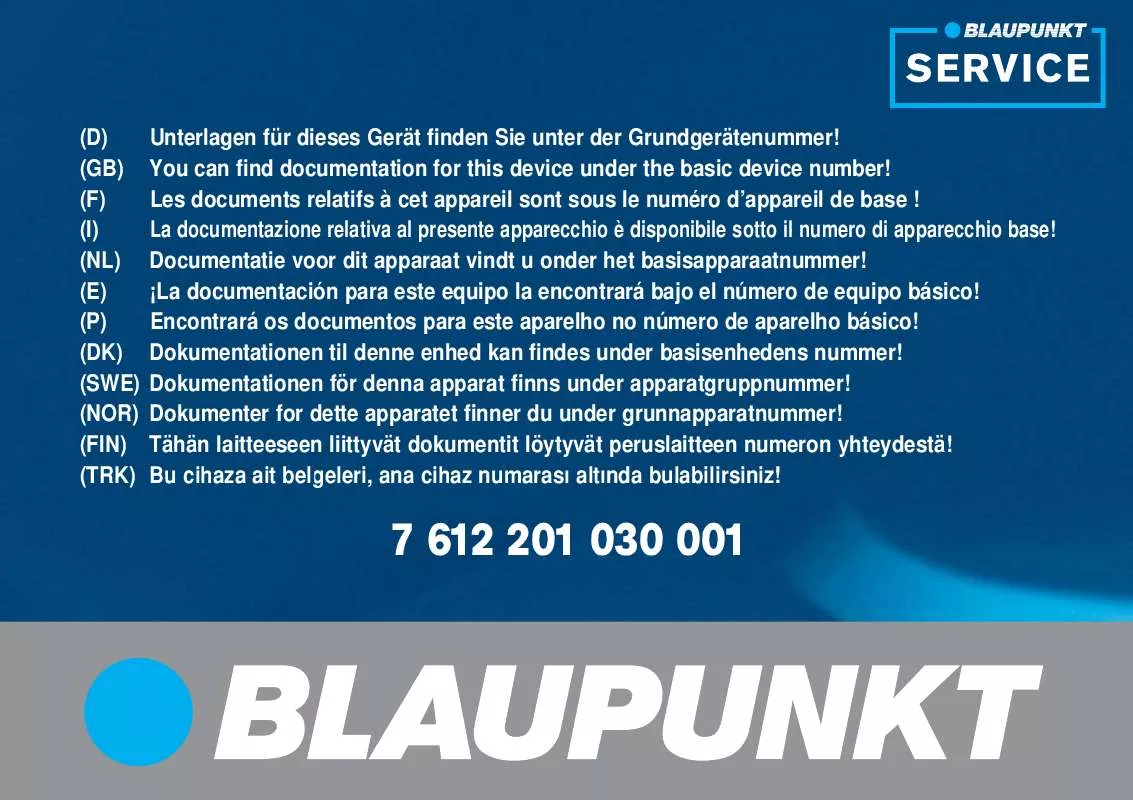User manual BLAUPUNKT TRAVEL PILOT LUCCA FRANKREICH
Lastmanuals offers a socially driven service of sharing, storing and searching manuals related to use of hardware and software : user guide, owner's manual, quick start guide, technical datasheets... DON'T FORGET : ALWAYS READ THE USER GUIDE BEFORE BUYING !!!
If this document matches the user guide, instructions manual or user manual, feature sets, schematics you are looking for, download it now. Lastmanuals provides you a fast and easy access to the user manual BLAUPUNKT TRAVEL PILOT LUCCA FRANKREICH. We hope that this BLAUPUNKT TRAVEL PILOT LUCCA FRANKREICH user guide will be useful to you.
Lastmanuals help download the user guide BLAUPUNKT TRAVEL PILOT LUCCA FRANKREICH.
Manual abstract: user guide BLAUPUNKT TRAVEL PILOT LUCCA FRANKREICH
Detailed instructions for use are in the User's Guide.
[. . . ] 8 TMC antenna input and microphone 9 USB connection for use as card reader for the SD/MMC card : Quick connection for use with the Active Cradle (optional accessories) ; Reset button: Restarts the Lucca. < Battery cover = GPS antenna input
3
Contents
Lucca scope of delivery . . . . . . . . . . . . . . . . . . . . . . . . 7 Safety notes . . . . . . . . . . . . . . . . . . . . . . . . . . . . . . . . . . . . . . . . 7 Use as directed . . . . . . . . . . . . . . . . . . . . . . . . . . . . . . . . . . . . . 7 Safety notes for navigation. . . . . . . . . . . . . . . . . . . . . . 7 Safety notes for handling the Lucca . . . . . . . . . 7 Notes for handling the DVD . . . . . . . . . . . . . . . . . . . . . 8 Initial startup of Lucca . . . . . . . . . . . . . . . . . . . . . . . . . 8 Protective film and covers . . . . . . . . . . . . . . . . . . . . . . . 8 Charging the battery . . . . . . . . . . . . . . . . . . . . . . . . . . . . . . 8 Setting the language . . . . . . . . . . . . . . . . . . . . . . . . . . . . . . 9 Installation in the Vehicle . . . . . . . . . . . . . . . . . . . . 9 Attaching the support . . . . . . . . . . . . . . . . . . . . . . . . . . . . 9 Removing the support . . . . . . . . . . . . . . . . . . . . . . . . . . . . 9 Attaching the cradle . . . . . . . . . . . . . . . . . . . . . . . . . . . . 10 Installing Lucca in the cradle . . . . . . . . . . . . . . . . . 10 Removing the Lucca . . . . . . . . . . . . . . . . . . . . . . . . . . . . 10 Switching on/off . . . . . . . . . . . . . . . . . . . . . . . . . . . . . . . . 10 Initial switch-on. . . . . . . . . . . . . . . . . . . . . . . . . . . . . . . . . . . 10 Switch-on . . . . . . . . . . . . . . . . . . . . . . . . . . . . . . . . . . . . . . . . . . 10 Activating the idle state . . . . . . . . . . . . . . . . . . . . . . . . 10 Switching off . . . . . . . . . . . . . . . . . . . . . . . . . . . . . . . . . . . . . . 10 Reset . . . . . . . . . . . . . . . . . . . . . . . . . . . . . . . . . . . . . . . . . . . . . . . . 10 Controls . . . . . . . . . . . . . . . . . . . . . . . . . . . . . . . . . . . . . . . . . . . . 11 Basic buttons. . . . . . . . . . . . . . . . . . . . . . . . . . . . . . . . . . . . . . 11 Keyboard . . . . . . . . . . . . . . . . . . . . . . . . . . . . . . . . . . . . . . . . . . . 11 Lists . . . . . . . . . . . . . . . . . . . . . . . . . . . . . . . . . . . . . . . . . . . . . . . . . . 11 Performing basic settings . . . . . . . . . . . . . . . . . . 12 Setting the time zone . . . . . . . . . . . . . . . . . . . . . . . . . . 12 Activating the PIN query . . . . . . . . . . . . . . . . . . . . . . . 12 Changing the PIN . . . . . . . . . . . . . . . . . . . . . . . . . . . . . 13 Compass . . . . . . . . . . . . . . . . . . . . . . . . . . . . . . . . . . . . . . . . . . . 13
Navigation . . . . . . . . . . . . . . . . . . . . . . . . . . . . . . . . . . . . . . . . 14 General notes about the navigation . . . . . . . . 14 Starting the navigation . . . . . . . . . . . . . . . . . . . . . . . . . 14 Entering a destination address . . . . . . . . . . . . . . 14 Entry via the keyboard . . . . . . . . . . . . . . . . . . . . . . 15 Entry via voice entry . . . . . . . . . . . . . . . . . . . . . . . . . 15 Copying one of the recent destinations . . . 16 Copying the destination from the favourites. . . . . . . . . . . . . . . . . . . . . . . . . . . . . . . . . . . . . . 16 Copying a favourite for destination guidance . . . . . . . . . . . . . . . . . . . . . . . . . . . . . . . . . . . . . . . . . 16 Entering a point of interest . . . . . . . . . . . . . . . . . . . . 17 Selecting a point of interest . . . . . . . . . . . . . . . 17 Selecting a point of interest nearby . . . . . 17 Selecting a point of interest in the destination area . . . . . . . . . . . . . . . . . . . . . . . . . . . . . . . 18 Selecting a point of interest at a specific location . . . . . . . . . . . . . . . . . . . . . . . . . . . . . . . 18 Travel guide . . . . . . . . . . . . . . . . . . . . . . . . . . . . . . . . . . . . . . . . 19 Selecting a travel destination . . . . . . . . . . . . . 19 Selecting a travel destination nearby . . . 19 Selecting a travel destination in the destination area . . . . . . . . . . . . . . . . . . . . . . . . . . . . . . . 19 Selecting a travel destination at a specific location . . . . . . . . . . . . . . . . . . . . . . . . . 20 Fast retrieval . . . . . . . . . . . . . . . . . . . . . . . . . . . . . . . . . . . . . . . 21 Copying a destination from the map . . . . . . . 21 Moving and scaling the map . . . . . . . . . . . . . . . 21 Copying a destination from the map . . . . 21 Specifying route options. . . . . . . . . . . . . . . . . . . . . . . 22 Destination guidance . . . . . . . . . . . . . . . . . . . . . . . . . . . 23 Start destination guidance. . . . . . . . . . . . . . . . . 23 Disturbed GPS reception . . . . . . . . . . . . . . . . . . . 23 Voice instruction . . . . . . . . . . . . . . . . . . . . . . . . . . . . . . 23 Quitting the destination guidance . . . . . . . 23 Reaching the place of destination . . . . . . . 24 Storing a destination address . . . . . . . . . . . . . . . . 24 Storing the current position . . . . . . . . . . . . . . . . . . 24 Managing destinations . . . . . . . . . . . . . . . . . . . . . . . . . 24 Renaming a destination (Favorites only) . . . . . . . . . . . . . . . . . . . . . . . . . . . . . . . . 24
4
Contents
Deleting a destination . . . . . . . . . . . . . . . . . . . . . . . 25 Delete all destinations (last locations only) . . . . . . . . . . . . . . . . . . . . . . . . . . 25 Route planning with stages . . . . . . . . . . . . . . . . . . . 25 Entering the starting point . . . . . . . . . . . . . . . . . 25 Adding additional route points . . . . . . . . . . . 25 Deleting a route point. . . . . . . . . . . . . . . . . . . . . . . . 26 Optimising the sequence . . . . . . . . . . . . . . . . . . . 26 Changing the order . . . . . . . . . . . . . . . . . . . . . . . . . . . 26 Start destination guidance. . . . . . . . . . . . . . . . . 26 Route simulation . . . . . . . . . . . . . . . . . . . . . . . . . . . . . . 26 Functions during the simulation. . . . . . . . . . 26 Map display during destination guidance . . . . . . . . . . . . . . . . . . . . . . . . . . . . . . . . . . . . . . . . . . . . 27 Navigation tools . . . . . . . . . . . . . . . . . . . . . . . . . . . . . . . 27 Route information . . . . . . . . . . . . . . . . . . . . . . . . . . . . 27 Speed limit. . . . . . . . . . . . . . . . . . . . . . . . . . . . . . . . . . . . . . 27 Bluetooth connection. . . . . . . . . . . . . . . . . . . . . . . . 27 Working with the map . . . . . . . . . . . . . . . . . . . . . . . . . . 28 Display map . . . . . . . . . . . . . . . . . . . . . . . . . . . . . . . . . . . . 28 Moving and scaling the map . . . . . . . . . . . . . . . 28 Touching the map . . . . . . . . . . . . . . . . . . . . . . . . . . . . . 28 Additional functions . . . . . . . . . . . . . . . . . . . . . . . . . 28 Changing map settings . . . . . . . . . . . . . . . . . . . . . . 28 Additional functions during the destination guidance . . . . . . . . . . . . . . . . . . . . . . . . . . . 29 Blocking route segments . . . . . . . . . . . . . . . . . . . 29 Route description . . . . . . . . . . . . . . . . . . . . . . . . . . . . . 29 Jump to a specific place on the map . . . . 29 TMC function. . . . . . . . . . . . . . . . . . . . . . . . . . . . . . . . . . . . . 30 Connecting the TMC antenna . . . . . . . . . . . . . . . . 30 Changing TMC settings . . . . . . . . . . . . . . . . . . . . . . . . . 30 TMC station search . . . . . . . . . . . . . . . . . . . . . . . . . . . 31 Traffic jam detours . . . . . . . . . . . . . . . . . . . . . . . . . . . 31 Showing traffic jam reports . . . . . . . . . . . . . . . . . . . 31 Manual by-pass . . . . . . . . . . . . . . . . . . . . . . . . . . . . . . . . . . . 31 Configuring Lucca . . . . . . . . . . . . . . . . . . . . . . . . . . . . . 32 Device settings . . . . . . . . . . . . . . . . . . . . . . . . . . . . . . . . . . . 32 Language . . . . . . . . . . . . . . . . . . . . . . . . . . . . . . . . . . . . . . . . 32 Time. . . . . . . . . . . . . . . . . . . . . . . . . . . . . . . . . . . . . . . . . . . . . . . 32
Display . . . . . . . . . . . . . . . . . . . . . . . . . . . . . . . . . . . . . . . . . . . 33 Factory settings . . . . . . . . . . . . . . . . . . . . . . . . . . . . . . . 33 Touchscreen . . . . . . . . . . . . . . . . . . . . . . . . . . . . . . . . . . . . 33 Product information . . . . . . . . . . . . . . . . . . . . . . . . . 33 Night display . . . . . . . . . . . . . . . . . . . . . . . . . . . . . . . . . . . 33 Theft protection . . . . . . . . . . . . . . . . . . . . . . . . . . . . . . . 34 Button sound . . . . . . . . . . . . . . . . . . . . . . . . . . . . . . . . . . . 34 Audio/video . . . . . . . . . . . . . . . . . . . . . . . . . . . . . . . . . . . . 34 Settings for navigation . . . . . . . . . . . . . . . . . . . . . . . . . 34 Speed limit. . . . . . . . . . . . . . . . . . . . . . . . . . . . . . . . . . . . . . 35 Display . . . . . . . . . . . . . . . . . . . . . . . . . . . . . . . . . . . . . . . . . . . 35 TMC station . . . . . . . . . . . . . . . . . . . . . . . . . . . . . . . . . . . . . 35 Volume . . . . . . . . . . . . . . . . . . . . . . . . . . . . . . . . . . . . . . . . . . . 35 Category for fast retrieval . . . . . . . . . . . . . . . . . . 35 Preferred petrol stations . . . . . . . . . . . . . . . . . . . 36 Keyboard . . . . . . . . . . . . . . . . . . . . . . . . . . . . . . . . . . . . . . . . 36 Select map . . . . . . . . . . . . . . . . . . . . . . . . . . . . . . . . . . . . . . 36 Units of measure . . . . . . . . . . . . . . . . . . . . . . . . . . . . . . 36 Map view . . . . . . . . . . . . . . . . . . . . . . . . . . . . . . . . . . . . . . . . 36 Data transfer . . . . . . . . . . . . . . . . . . . . . . . . . . . . . . . . . . . . . 37 Using road maps of SD/MMC cards . . . . . . . . 37 Using media files of SD/MMC cards . . . . . . . . 37 Bluetooth function . . . . . . . . . . . . . . . . . . . . . . . . . . . . . 38 Starting the Bluetooth application. . . . . . . . . . 38 Starting the registration process . . . . . . . . 38 Registering Lucca with the cell phone . . 38 Establishing and disconnecting Bluetooth connection . . . . . . . . . . . . . . . . . . . . . . . . . . . 38 Calling a point of interest . . . . . . . . . . . . . . . . . . . . . . 39 Calling . . . . . . . . . . . . . . . . . . . . . . . . . . . . . . . . . . . . . . . . . . . . . . . 39 Making a call . . . . . . . . . . . . . . . . . . . . . . . . . . . . . . . . . . . . 39 Answering or rejecting a call . . . . . . . . . . . . . . 39 Adjusting the ringtone volume . . . . . . . . . . . . . . . 39 Audio transmission . . . . . . . . . . . . . . . . . . . . . . . . . . . . . . 39 Activating and deactivating the Bluetooth function . . . . . . . . . . . . . . . . . . . . . . . . . . . . . . . 40 Unregistering cell phones . . . . . . . . . . . . . . . . . . . . . 40 Media player . . . . . . . . . . . . . . . . . . . . . . . . . . . . . . . . . . . . . 40 Inserting the SD/MMC card . . . . . . . . . . . . . . . . . . . 40 Starting the media player. . . . . . . . . . . . . . . . . . . . . . 40
5
Contents
Playing music files . . . . . . . . . . . . . . . . . . . . . . . . . . . . . . . 40 Navigating through the music files. . . . . . . 41 Changing to the music browser. . . . . . . . . . . 41 Repeated play of music files (Repeat) . . 41 Random play of music files (Shuffle) . . . 41 Showing image files . . . . . . . . . . . . . . . . . . . . . . . . . . . . . 41 Navigating through the image files . . . . . . 41 Display image folders . . . . . . . . . . . . . . . . . . . . . . . . 41 Rotating image files . . . . . . . . . . . . . . . . . . . . . . . . . . 41 Changing to the picture browser . . . . . . . . . 42 Configuring the slide show. . . . . . . . . . . . . . . . . 42 Starting the slide show. . . . . . . . . . . . . . . . . . . . . . 42 Playing video files . . . . . . . . . . . . . . . . . . . . . . . . . . . . . . . . 42 Stopping playback . . . . . . . . . . . . . . . . . . . . . . . . . . . . 42 Connecting an external audio-video source . . . . . . . . . . . . . . . . . . . . . . . . . . . . . . . . . . . . . . . . . . . . . . . 42 Ending the media playback . . . . . . . . . . . . . . . . . . . 42 Removing the SD/MMC card . . . . . . . . . . . . . . . . . 42 Software of the Lucca . . . . . . . . . . . . . . . . . . . . . . . . 43 Reinstalling navigation software . . . . . . . . . . . . 43 Updating the navigation software. . . . . . . . . . . 43 Active Cradle . . . . . . . . . . . . . . . . . . . . . . . . . . . . . . . . . . . . 43 Accessories . . . . . . . . . . . . . . . . . . . . . . . . . . . . . . . . . . . . . . . . 43 Pin assignment D-sub Active Cradle . . . . . . . 44 Technical data . . . . . . . . . . . . . . . . . . . . . . . . . . . . . . . . . . . 45 Disposal of old unit . . . . . . . . . . . . . . . . . . . . . . . . . . . . 46 Service . . . . . . . . . . . . . . . . . . . . . . . . . . . . . . . . . . . . . . . . . . . . . 46 Warranty. . . . . . . . . . . . . . . . . . . . . . . . . . . . . . . . . . . . . . . . . . . 46 Frequently asked questions / FAQ . . . . . . . 47 Troubleshooting table . . . . . . . . . . . . . . . . . . . . . . . . 48
6
Scope of delivery | Safety notes
Lucca scope of delivery
The scope of delivery contains the following components: · Lucca · Suction cup holder · Charger cable for cigarette lighter · Battery charger · USB cable · Antenna for TMC reception · Operating instructions (short version) · DVD with road maps and operating instructions (long versions), restore program · Cradle (Active Cradle available as an option) Note: We recommend the use of original Blaupunkt accessories.
Safety notes for navigation
Caution: Do not operate the Lucca while driving to protect yourself and others against accidents!View the display only if you are in a safe travel situation!The street routing and traffic signs have priority over the instructions of the navigation system. [. . . ] u The map is displayed and the simulation started. During the simulation, the same information is displayed and voice instructions are output as during a destination guidance ("Map display during destination guidance"). Functions during the simulation During a simulation, the following buttons are available: · Stop Simulation · Next Manoeuvre: Omit the next route point and approach the subsequent destination
Optimising the sequence In the Route Planning menu, touch u the symbol to switch between the symbols. Touch the symbol to automatically u bring the route points into an optimal sequence. Changing the order u In the Route Planning menu, touch the route point to be moved. Touch the symbol to switch between u the symbols. u Touch the symbol to move the route point up. u Touch the symbol to move the route point down.
26
Navigation
Map display during destination guidance
During a navigation, the map display shows different navigation tools and route information. You can also change to the arrow display (ch. "Working with the map", "Additional functions") Caution The information on the digital road maps may no longer be current due to short-term changes (construction, etc. )!the speed limit, can be shown only if they are contained in the map material. / Touch the symbol to u change between 2D and 3D view. Touch the symbol to display traffic u jam information. "TMC function") Touch the symbol to display informau tion about the GPS reception and the current position. "Compass") Touch the symbol to display the route u description for the current destination guidance. "Additional functions during the destination guidance") Touch the symbol to display route inu formation, such as the average speed. Note: You can reset the values to "0" by touching the Reset button. Touch the symbol to change to arrow u display for destination guidance. Touch the button to exit the arrow display again. Changing map settings In the Representation menu, you can change the map orientation or select the 3D view. "Configuring Lucca")
28
Navigation
Additional functions during the destination guidance
The following functions can be used during a navigation: · Blocking route segments · Route description · Jump to a specific place on the map Blocking route segments During the destination guidance, you can block the route segment lying ahead of you. An alternate route is calculated and the blocked partial route is bypassed. [. . . ] Hence, the battery could be discharged after a few days. To obtain battery operation of up to 5 hours in navigation mode, completely charge the battery for approx. 5 to 6 hours.
During short driving times, Always operate the Lucca in the battery is not completely the vehicle together with the charged. charger cable via the cigarette lighter. [. . . ]
DISCLAIMER TO DOWNLOAD THE USER GUIDE BLAUPUNKT TRAVEL PILOT LUCCA FRANKREICH Lastmanuals offers a socially driven service of sharing, storing and searching manuals related to use of hardware and software : user guide, owner's manual, quick start guide, technical datasheets...manual BLAUPUNKT TRAVEL PILOT LUCCA FRANKREICH