User manual BMW 528I
Lastmanuals offers a socially driven service of sharing, storing and searching manuals related to use of hardware and software : user guide, owner's manual, quick start guide, technical datasheets... DON'T FORGET : ALWAYS READ THE USER GUIDE BEFORE BUYING !!!
If this document matches the user guide, instructions manual or user manual, feature sets, schematics you are looking for, download it now. Lastmanuals provides you a fast and easy access to the user manual BMW 528I. We hope that this BMW 528I user guide will be useful to you.
Lastmanuals help download the user guide BMW 528I.
You may also download the following manuals related to this product:
Manual abstract: user guide BMW 528I
Detailed instructions for use are in the User's Guide.
[. . . ] Contents AZ
Owner's Manual for the Vehicle. With a quick reference guide for your convenience.
Online Edition for Part No. 01 41 0 155 012 - © 07/99 BMW AG
528i 540i sedan sport wagon
Online Edition for Part No. 01 41 0 155 012 - © 07/99 BMW AG
Congratulations, and thank you for choosing a BMW. [. . . ] This may not be long enough to program the as a garage door opener, alarm sysBMW Universal Transmitter. If you are tems or a door locking system. The BMW Universal Transmitter recognizes programming from one of these handand "learns" the transmitted signal from held transmitters, the Universal Transeach of the original hand-held transmit- mitter's lamp may begin to flash in a series of double flashes. continue to hold the button on the UniThe signal of an original hand-held versal Transmitter while you reactivate transmitter can be programmed to one your hand-held transmitter. Following that, have to repeat this function several each of the devices can be operated times while programming. < with the channel key that you have programmed for it. A transmission of the Before programming, read the signal is indicated by the indicator lamp. "User's information" section on Before you sell your vehicle, the propage 107. < grammed channel keys should be deleted. Refer to page 107 for the deThe original hand-held transmitter scription of this process. If this symbol is depicted on the packaging or in the user's inTo prevent potential injuries or structions for the original handdamage: During the programming held transmitter, it may be assumed operation and before every remote trigthat this original hand-held transmitter gering of a programmed device using is compatible with the BMW Universal the BMW Universal Transmitter, be sure Transmitter. that there are no persons, animals or objects within the range of movement of the respective device. Read and comply with the safety instructions for the original hand-held transmitter also. <
105n
In order to determine whether the original hand-held transmitter is equipped with a change code system, you may either refer to the instructions for the original hand-held transmitter or program a channel key as described in the left column on page 106 under "Programming. " Following that, press and hold the programmed channel key of the BMW Universal Transmitter. If the indicator lamp of the BMW Universal Transmitter flashes rapidly for two seconds and then stays on continuously, the original hand-held transmitter is equipped with a change code system. If the change code system is available, program the channel keys as described in the righthand column on page 106 under "Programming a hand-held transmitter with change code. " If you have additional questions, please consult your BMW center or call 1-800-355-3515. <
Online Edition for Part No. 01 41 0 155 012 - © 07/99 BMW AG
Index
Data
Technology Repairs
Car care
Controls
Overview
Checking for the change code
106nBMW
Universal Transmitter*
Programming a hand-held transmitter with change code
Read and comply with the safety precautions on page 105. < Consult the operating instructions for the individual device when programming the BMW Universal Transmitter. Read and comply with the following programming instructions for the use of the BMW Universal Transmitter with a change code system:
390de640
Programming
1 Channel keys 2 3
1 2
3 Hold the original hand-held transmitter toward the receiver (3) a maximum A second person simplifies proof 2 inches (5 cm) away. Indicator lamp gramming of the BMW Universal 4 Simultaneously press the transmitting Transmitter. < Receiver for programming key of the original hand-held transmitter (arrow 2) and the desired chanRead and comply with the safety nel key of the BMW Universal Transprecautions on page 105. < mitter (arrow 1). Release both keys as soon as the indicator lamp flashes Ignition key position 2. For initial operation: Press and hold 5 To program other original hand-held the two outer keys (1) until the indicatransmitters, repeat steps 3 and 4. The corresponding channel key is now The three channel keys are cleared. programmed with the signal of the original hand-held transmitter.
380de712
Online Edition for Part No. 01 41 0 155 012 - © 07/99 BMW AG
BMW Universal Transmitter*
1 Program the BMW Universal Transmitter as described above under "Programming. " 2 Press and hold the programming key on the receiver of the device for about two seconds or until the programming lamp on the device comes on. 3 Press the desired channel key of the BMW Universal Transmitter three times. [. . . ] Luggage compartment capacity cu ft (l)
14. 5 53. 9 (410 1, 525) 14. 5 53. 9 (410 1, 525)
Online Edition for Part No. 01 41 0 155 012 - © 07/99 BMW AG
Capacities
Notes Fuel tank Reserve Windshield washer system with headlamp washer system Intensive cleaning system Cooling system including heater circuit Engine oil filter change gal. (liters) quarts (liters) quarts (liters) quarts (liters) quarts (liters) quarts (liters) approx. 70) Fuel specification: Refer to approx. [. . . ]
DISCLAIMER TO DOWNLOAD THE USER GUIDE BMW 528I Lastmanuals offers a socially driven service of sharing, storing and searching manuals related to use of hardware and software : user guide, owner's manual, quick start guide, technical datasheets...manual BMW 528I

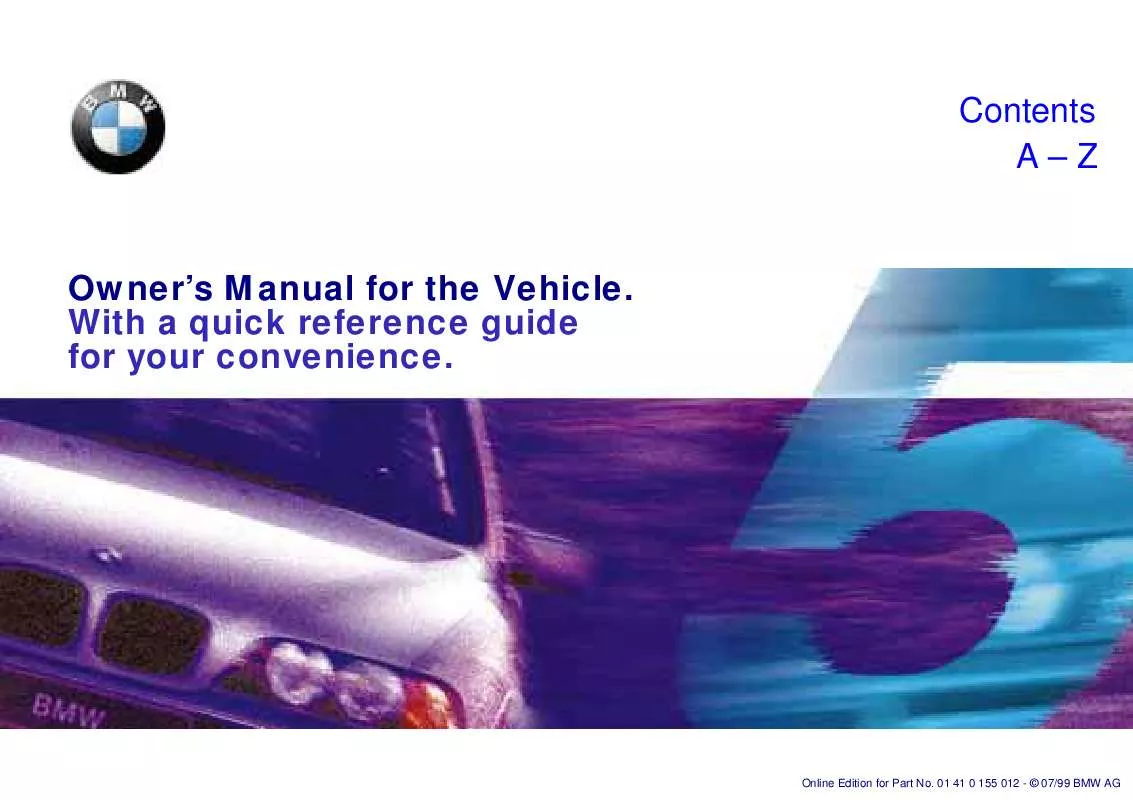
 BMW 528I BROCHURE 2009 (5218 ko)
BMW 528I BROCHURE 2009 (5218 ko)
 BMW 528I BROCHURE 2010 (11022 ko)
BMW 528I BROCHURE 2010 (11022 ko)
