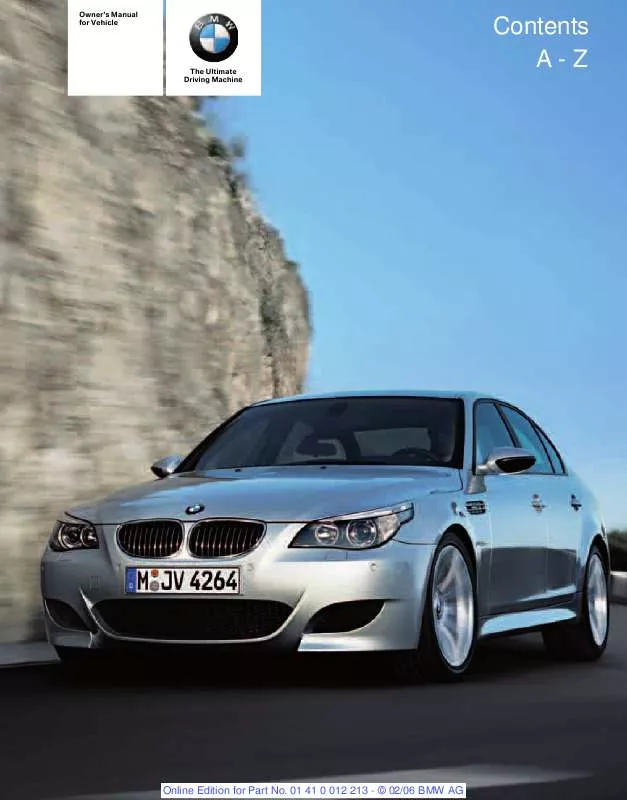User manual BMW M5 2006
Lastmanuals offers a socially driven service of sharing, storing and searching manuals related to use of hardware and software : user guide, owner's manual, quick start guide, technical datasheets... DON'T FORGET : ALWAYS READ THE USER GUIDE BEFORE BUYING !!!
If this document matches the user guide, instructions manual or user manual, feature sets, schematics you are looking for, download it now. Lastmanuals provides you a fast and easy access to the user manual BMW M5. We hope that this BMW M5 user guide will be useful to you.
Lastmanuals help download the user guide BMW M5.
Manual abstract: user guide BMW M52006
Detailed instructions for use are in the User's Guide.
[. . . ] Owner's Manual for Vehicle
The Ultimate Driving Machine
Contents A-Z
Online Edition for Part No. 01 41 0 012 213 - © 02/06 BMW AG
Online Edition for Part No. 01 41 0 012 213 - © 02/06 BMW AG
M5
Owner's Manual for Vehicle
Congratulations, and thank you for choosing a BMW M5. Thorough familiarity with your vehicle will provide you with enhanced control and security when you drive it. [. . . ] Take corners gently.
108
Online Edition for Part No. 01 41 0 012 213 - © 02/06 BMW AG
Online Edition for Part No. 01 41 0 012 213 - © 02/06 BMW AG
Reference
109 Communications Entertainment Navigation Driving tips Controls At a glance
Mobility
Online Edition for Part No. 01 41 0 012 213 - © 02/06 BMW AG
Navigation
This chapter describes how you can enter destinations and specify your route so that your navigation system guides you reliably to your destination.
Online Edition for Part No. 01 41 0 012 213 - © 02/06 BMW AG
Starting navigation system
Starting navigation system*
Your navigation system can use satellites to ascertain the precise position of your vehicle and guide you reliably to any destination you enter.
Display in assistance window
You can display the route or the current position in the assistance window. This display remains visible even if you change to another application. Move the controller to the right to enter the assistance window.
Navigation DVD
The navigation system requires a special navigation DVD. The latest version is available at your BMW center.
Inserting navigation DVD
2. Select the desired route view or "Current position". Insert the navigation DVD with the labeled side up. Allow several seconds for the system to scan the data from the DVD.
Removing navigation DVD
1. The DVD emerges slightly from the drive. If the DVD is not ejected from the drive, it is possible that it is blocked. A message appears on the Control Display. Press the controller.
112
Online Edition for Part No. 01 41 0 012 213 - © 02/06 BMW AG
Destination entry
In entering your destination you can select from among the following options: > Entering a destination manually, see below > Entering destination via voice*, refer to page 116 > Selecting destination using information, refer to page 118 > Selecting destination from a list, refer to Destination list, page 119 > Selecting destination from address book, refer to page 120 > Selecting home address, refer to page 122 After selecting your destination you can proceed to start the destination guidance, refer to page 124. Select "Navigation" and press the controller. Move the controller to the right to open "Navigation".
Operating navigation system
Enter data only when the vehicle is stationary, and always give priority to the applicable traffic regulations in the event of any contradiction between traffic and road conditions and the instructions issued by the navigation system. If you do not observe this precaution, you may be in violation of the law, and can endanger vehicle occupants and other road users. < iDrive, for explanation of principle, refer to page 16.
Entering a destination manually
The system's word matching principle makes it easier for you to enter the names of streets or towns, refer to page 123. This allows you to enter different spellings and completes your entry automatically so that stored names can be called up quickly. Turn the controller until "Navigation" is selected and press the controller. "New destination" is selected.
113
Online Edition for Part No. [. . . ] 01 41 0 012 213 - © 02/06 BMW AG
Online Edition for Part No. 01 41 0 012 213 - © 02/06 BMW AG
Reference
209 Communications Entertainment Navigation Driving tips Controls At a glance
Mobility
Everything from A to Z
Everything from A to Z
Index
". . . " Identifies Control Display texts used to select individual functions, and indicates where to find them in the text. Adjusting thigh support 41 Adjustment in audio mode front-to-rear 134 right/left balance 134 "After door opened" 43 "After unlocking" 43 Airbags 78 sitting safely 40 warning lamp 80 Air circulation, refer to Air recirculation 90 Air distribution automatic 88 manual 89 Airing, refer to Ventilation 90 Air recirculation AUC Automatic recirculated-air control 90 recirculated-air mode 90 "Air recirculation on / off" 47 Air vents 87 refer to Ventilation 90 Air volume 89 AKI, refer to Fuel quality 175 Alarm system 34 avoiding unintentional alarms 35 interior motion sensor 35 switching off alarm 35 switching off tilt alarm sensor and interior motion sensor 35 tilt alarm sensor 35 "All channels" 143 "All doors" 30 All-season tires, refer to Winter tires 180 "All stations", calling up with radio 136, 139 Alterations, technical, refer to For your own safety 5 Altering stretch of road 128 "AM", reception range 132, 136 Antenna for mobile phone 154 Antifreeze coolant 184 washer fluid 60 Antilock Brake System ABS 74 Anti-theft alarm system, refer to Alarm system 34 Anti-theft system, refer to Central locking system 29 Approved axle loads, refer to Weights 204 Approved engine oils 184 Approved gross vehicle weight, refer to Weights 204 Armrest, refer to Center armrest, rear 98 Around the center console 14 Around the steering wheel 10 Arrival time refer to Computer 64 refer to Starting destination guidance 124 "Arrow display" for navigation system 125 Ashtray front 97 rear 97 Assist, refer to BMW Assist 167 Assistance systems, refer to Driving stability control systems 74 Assistance window 20 "Assist. window off" 21 AUC Automatic recirculatedair control 90
A
ABS Antilock Brake System 74 Accessories 6 Acoustic signal, refer to Check Control 67 Activated-charcoal filter 91 "Activation time" for parkedcar ventilation 91 Active head restraints, front 43 "Active seat backrest" 48 Active seat ventilation 45 Adapter for spare key 28 Adaptive brake lamps, refer to Brake force display 78 Adaptive Head Light 84 "Add digits" for mobile phone 160 "Address book" for navigation system 120 Address for navigation deleting 121 entering 113, 116 selecting 121 storing 120 storing current position 120 "Add to address book" 120 "Add to destination list" 116 Adjusting active backrest width 41 Adjusting confirmation signals for locking and unlocking 31 Adjusting the tone during audio operation, refer to Tone control 133 210
Online Edition for Part No. [. . . ]
DISCLAIMER TO DOWNLOAD THE USER GUIDE BMW M5 Lastmanuals offers a socially driven service of sharing, storing and searching manuals related to use of hardware and software : user guide, owner's manual, quick start guide, technical datasheets...manual BMW M5