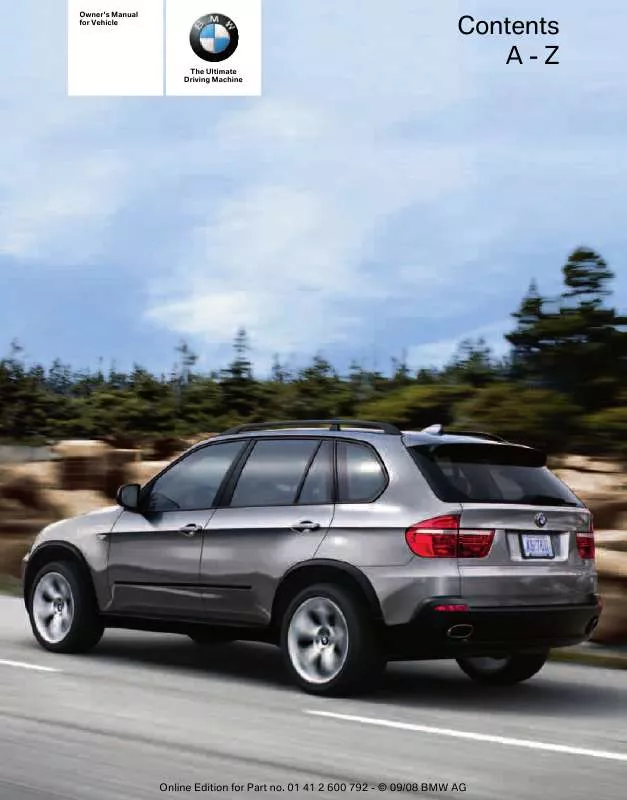User manual BMW X6 XDRIVE 35I 2008
Lastmanuals offers a socially driven service of sharing, storing and searching manuals related to use of hardware and software : user guide, owner's manual, quick start guide, technical datasheets... DON'T FORGET : ALWAYS READ THE USER GUIDE BEFORE BUYING !!!
If this document matches the user guide, instructions manual or user manual, feature sets, schematics you are looking for, download it now. Lastmanuals provides you a fast and easy access to the user manual BMW X6 XDRIVE 35I. We hope that this BMW X6 XDRIVE 35I user guide will be useful to you.
Lastmanuals help download the user guide BMW X6 XDRIVE 35I.
Manual abstract: user guide BMW X6 XDRIVE 35I2008
Detailed instructions for use are in the User's Guide.
[. . . ] Owner's Manual for Vehicle
The Ultimate Driving Machine
Contents A-Z
Online Edition for Part no. 01 41 2 600 792 - © 09/08 BMW AG
Online Edition for Part no. 01 41 2 600 792 - © 09/08 BMW AG
X5 xDrive30i X5 xDrive48i X5 xDrive35d X6 xDrive 35i X6 xDrive 50i
Owner's Manual for Vehicle
Congratulations, and thank you for choosing a BMW. Thorough familiarity with your vehicle will provide you with enhanced control and security when you drive it. [. . . ] The list gradually grows smaller each time you enter a new letter. > Enter blank space if necessary: Select the symbol and press the controller.
> Enter a blank space: Select the symbol and press the controller. > Delete individual numbers or letters: Move the controller toward the right to select and press the controller. > Delete all numbers or letters: Move the controller toward the right to select and press the controller longer. Select the zip code and press the controller. The corresponding destination is displayed. Change into the third field from the top. Turn the controller until the destination is selected and press the controller.
5. Change to the third field from the top if necessary. Turn the controller until the town/ city name is selected from the list and press the controller.
Entering street, house number and intersection
After the street you can also enter the intersection or the house number.
Entering street and intersection
1. Select "Street" or the displayed street and press the controller. The street is entered exactly like the destination.
Entering destination via zip code
1. Select "Town / City" and press the controller. Enter the zip code: Select the desired digits and press the controller. The intersection is entered in the same way as the street.
Entering a street without entering a town/city of destination
You can also enter a street without entering a town/city of destination. In this case all streets of the entered country are offered for selection.
152
Online Edition for Part no. 01 41 2 600 792 - © 09/08 BMW AG
The related town/city is displayed after the street name. If a town/city has already been entered, you can undo this entry. This may be practical if the desired street does not exist in the entered destination, because, for example, it belongs to another part of the town/city. The arrow is selected.
Starting destination guidance with manual destination entry
Entering destination via voice*
You can enter a desired destination with the voice activation system. When entering the destination, it is possible to change between voice command and iDrive at any time. Reactivate the voice command system for this purpose if necessary. [. . . ] 01 41 2 600 792 - © 09/08 BMW AG
Online Edition for Part no. 01 41 2 600 792 - © 09/08 BMW AG
Reference
295 Communications Entertainment Navigation Driving tips Controls At a glance
Mobility
Everything from A to Z
Everything from A to Z
Index
". . . " Identifies Control Display texts used to select individual functions, and indicates where to find them in the text. Adjusting temperature with expanded-scope automatic climate control 116 Adjusting the tone during audio operation, refer to Tone control 175 Adjusting thigh support 49, 50 "After door opened" 51 "After unlocking" 51 Airbags 105 sitting safely 48 warning lamp 107 Air distribution automatic 115, 120 manual 116 Airing, refer to Ventilation 118 Air recirculation 117 AUC Automatic recirculated-air control 117 recirculated-air mode 117 "Air recirculation on / off" 59 Air vents 114 refer to Ventilation 118 Air vents of automatic climate control 114 Air volume 116, 120 AKI, refer to Fuel specifications 245 Alarm system 38 avoiding unintentional alarms 39 interior motion sensor 39 switching off alarm 38 switching off tilt alarm sensor and interior motion sensor 39 tilt alarm sensor 39 "All channels" in Satellite radio 185 "All doors" 30 Alloy wheels 267 All-season tires, refer to Winter tires 257 "All stations" displaying in radio mode, 178 All-wheel drive, refer to xDrive 97 Alterations, technical, refer to For your own safety 5 "AM", reception range 175, 178 "Angle of view" DVD changer 197 DVD system in rear 209 Antenna for mobile phone 220 Antifreeze coolant 262 washer fluid 75 Antilock Brake System ABS 96 Anti-theft system refer to Alarm system 38 refer to Central locking system 29 Approved axle weights, refer to Weights 289 Approved engine oils 262 Approved gross vehicle weight, refer to Weights 289 Armrest, refer to Center armrest, front 127 Around the center console 14 Around the steering wheel 10 Arrival time refer to Computer 80 refer to Starting destination guidance 162 "Arrow display" in navigation 163 "Arrow display pop-up instructions" 149 Arrow view for navigation system 163
A
ABS Antilock Brake System 96 Accessories 6 Access to 3rd row seats 54 Acoustic signal, refer to Check Control 85 Activated-charcoal filter 119 "Activation time" for parkedcar ventilation 122 Active seat 57 Active seat ventilation 56 Active steering 104 malfunction 104 warning lamp 104 Adaptive brake lamp, brake force display 105 Adaptive Drive 99 Adaptive fixing system 133 Adaptive Head Light 112 "Add digits" for mobile phone 228 Address for navigation deleting 159 entering 151, 158 selecting 159 storing 158 storing current position 158 "Add to destination list" 153 Adjusting confirmation signals for locking and unlocking 31 Adjusting opening height 34, 36, 37
296
Online Edition for Part no. 01 41 2 600 792 - © 09/08 BMW AG
Ashtray front 128 rear 129 Assist 235 refer to separate operating instructions Assistance systems, refer to Driving stability control systems 96 Assistance window 20 "Assist profile" 241 "Assist. [. . . ]
DISCLAIMER TO DOWNLOAD THE USER GUIDE BMW X6 XDRIVE 35I Lastmanuals offers a socially driven service of sharing, storing and searching manuals related to use of hardware and software : user guide, owner's manual, quick start guide, technical datasheets...manual BMW X6 XDRIVE 35I